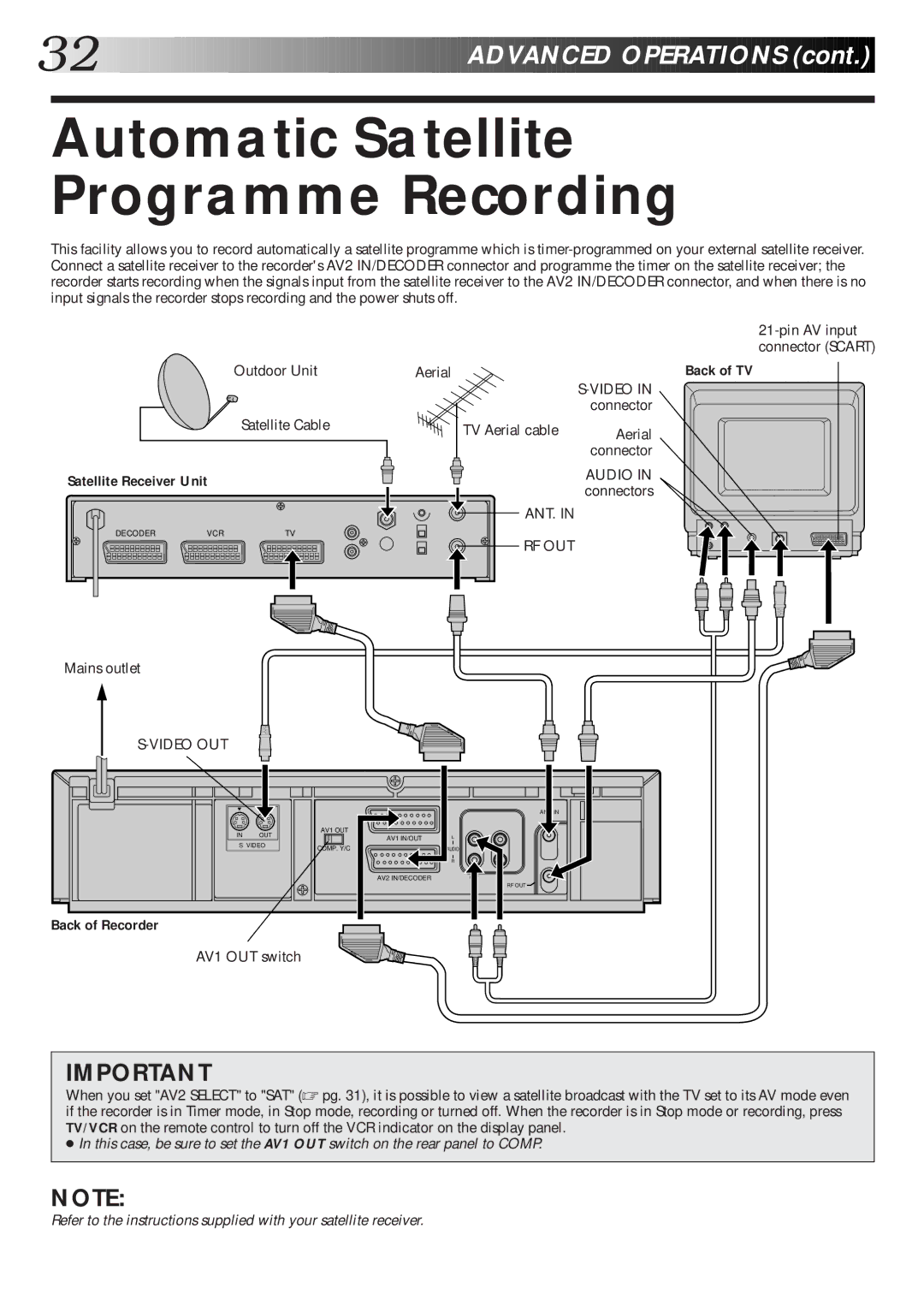32![]()
![]()
![]()
![]()
![]()
![]()
![]()
![]()
![]()
![]()
![]()
![]()
![]()
![]()
![]()
![]()
![]()
![]()
![]()
![]()
![]()
![]()
![]()
![]()
![]()
![]()
![]()
![]()
![]()
![]()
![]()
![]()
![]()
![]()
![]()
![]()
![]()
![]()
![]()
![]()
![]()
![]()
![]()
![]()
![]()
![]()
![]()
![]()
![]()
![]()
![]() ADVAN
ADVAN![]()
![]() CED
CED![]()
![]() OPERATIONS
OPERATIONS![]() (cont.)
(cont.)![]()
![]()
![]()
Automatic Satellite Programme Recording
This facility allows you to record automatically a satellite programme which is
Outdoor Unit
Satellite Cable
Satellite Receiver Unit
DECODER | VCR | TV |
Mains outlet
IN | OUT | AV1 OUT |
| ||
S VIDEO | COMP. Y/C | |
|
| |
Back of Recorder
AV1 OUT switch
Aerial | Back of TV |
| |
| connector |
TV Aerial cable | Aerial |
| connector |
AUDIO IN connectors
ANT. IN
RF OUT
|
| ANT. IN |
AV1 IN/OUT | L |
|
| AUDIO |
|
| R |
|
AV2 IN/DECODER | OUT | IN |
|
| RF OUT |
IMPORTANT
When you set "AV2 SELECT" to "SAT" (☞ pg. 31), it is possible to view a satellite broadcast with the TV set to its AV mode even if the recorder is in Timer mode, in Stop mode, recording or turned off. When the recorder is in Stop mode or recording, press TV/VCR on the remote control to turn off the VCR indicator on the display panel.
●In this case, be sure to set the AV1 OUT switch on the rear panel to COMP.
NOTE:
Refer to the instructions supplied with your satellite receiver.