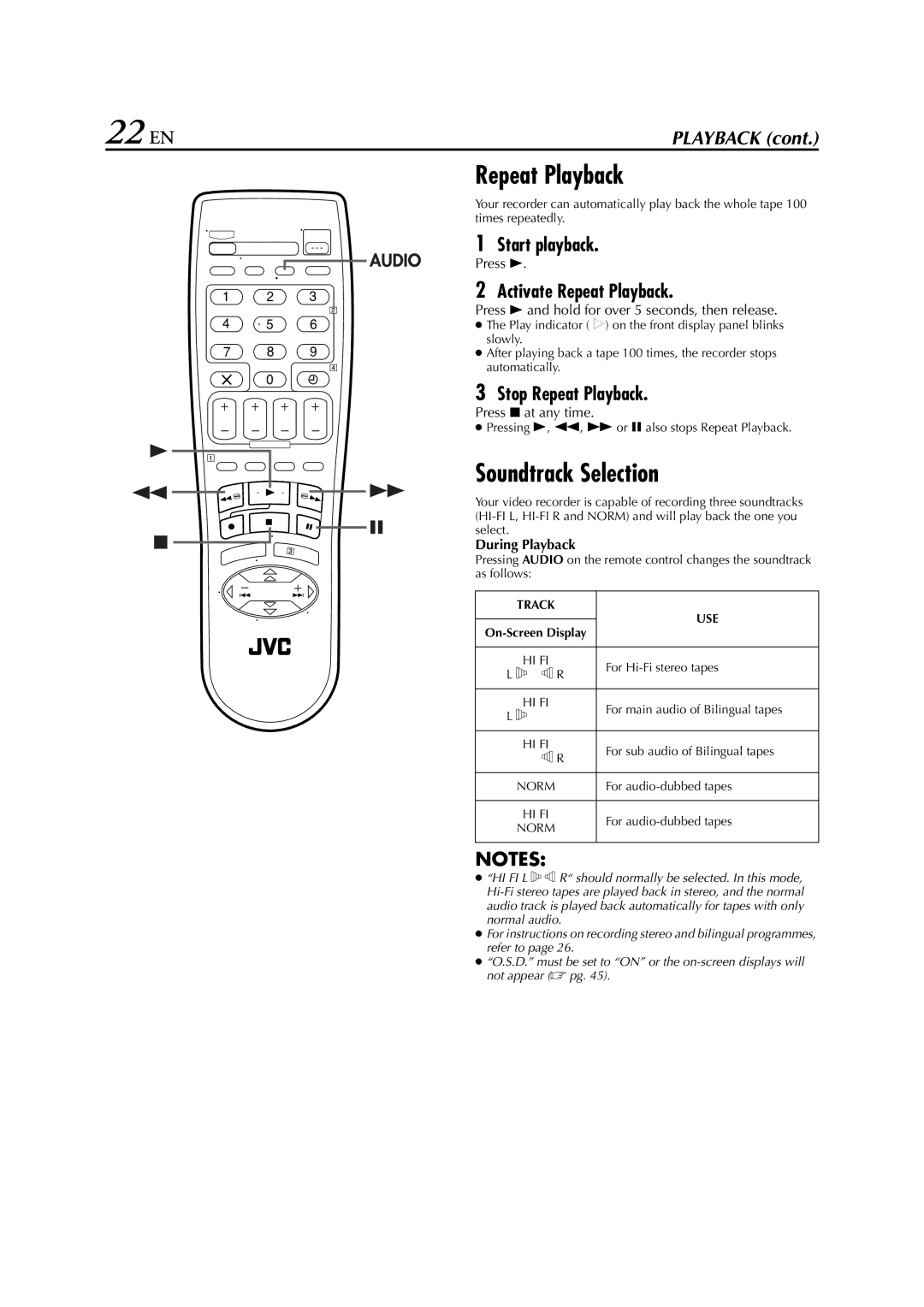22 EN | PLAYBACK (cont.) |
Repeat Playback
Your recorder can automatically play back the whole tape 100 times repeatedly.
1 Start playback.
Press 4.
2 Activate Repeat Playback.
Press 4 and hold for over 5 seconds, then release.
● The Play indicator ( u) on the front display panel blinks slowly.
● After playing back a tape 100 times, the recorder stops automatically.
3 Stop Repeat Playback.
Press 8 at any time.
● Pressing 4, 3, 5 or 9 also stops Repeat Playback.
Soundtrack Selection
Your video recorder is capable of recording three soundtracks
During Playback
Pressing AUDIO on the remote control changes the soundtrack as follows:
TRACK | USE | |
| ||
| ||
|
| |
HI FI | For | |
L j h R | ||
| ||
|
| |
HI FI | For main audio of Bilingual tapes | |
L j | ||
| ||
|
| |
HI FI | For sub audio of Bilingual tapes | |
h R | ||
| ||
|
| |
NORM | For | |
|
| |
HI FI | For | |
NORM | ||
| ||
|
|
NOTES:
● “HI FI L j h R“ should normally be selected. In this mode,
● For instructions on recording stereo and bilingual programmes, refer to page 26.
● “O.S.D.” must be set to “ON” or the