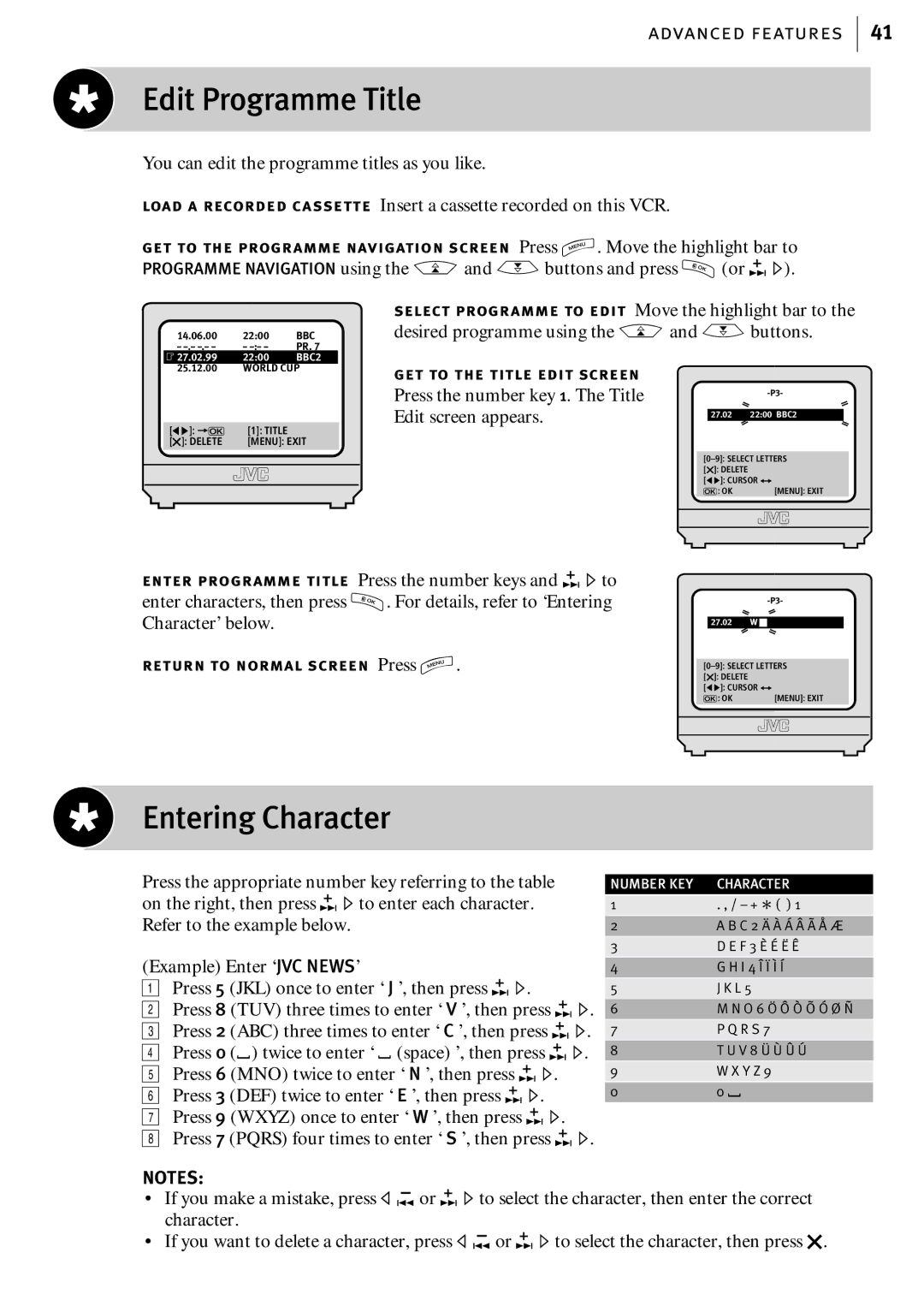advanced features
41
Edit Programme Title
You can edit the programme titles as you like.
load a recorded cassette Insert a cassette recorded on this VCR.
get to the programme navigation screen Press m. Move the highlight bar to PROGRAMME NAVIGATION using the Aand Bbuttons and press O(or E).
14.06.00 | 22:00 | BBC |
– | – | PR. 7 |
F27.02.99 | 22:00 | BBC2 |
select programme to edit Move the highlight bar to the desired programme using the Aand Bbuttons.
25.12.00WORLD CUP
|
| [0]: =k | [1]: TITLE |
|
|
| [x]: DELETE | [MENU]: EXIT |
|
|
|
|
|
|
|
|
|
|
|
get to the title edit screen
Press the number key 1. The Title Edit screen appears.
27.02 22:00 BBC2
[x]: DELETE |
|
[0]: CURSOR g |
|
k: OK | [MENU]: EXIT |
enter programme title Press the number keys and Eto enter characters, then press O. For details, refer to ‘Entering Character’ below.
return to normal screen Press m.
27.02 W ![]()
[x]: DELETE |
|
[0]: CURSOR g |
|
k: OK | [MENU]: EXIT |
Entering Character
Press the appropriate number key referring to the table | NUMBER KEY | CHARACTER | ||
on the right, then press Eto enter each character. | 1 | . , / – + * ( ) 1 | ||
Refer to the example below. |
| |||
2 | A B C 2 Ä À Á Â Ã Å Æ | |||
|
| 3 | D E F 3 È É Ë Ê | |
(Example) Enter ‘JVC NEWS’ |
|
| ||
4 | G H I 4 Î Ï Ì Í | |||
1 |
| |||
2 | Press 5 (JKL) once to enter ‘ J ’, then press E. | 5 | J K L 5 | |
3 | Press 8 (TUV) three times to enter ‘ V ’, then press E. | 6 | M N O 6 Ö Ô Ò Õ Ó Ø Ñ | |
4 | Press 2 (ABC) three times to enter ‘ C ’, then press E. | 7 | P Q R S 7 | |
5 | Press 0 ( ) twice to enter ‘ (space) ’, then press E. | 8 | T U V 8 Ü Ù Û Ú | |
6 | Press 6 (MNO) twice to enter ‘ N ’, then press E. | 9 | W X Y Z 9 | |
7 | Press 3 (DEF) twice to enter ‘ E ’, then press E. | 0 | 0 | |
8Press 9 (WXYZ) once to enter ‘ W ’, then press E. Press 7 (PQRS) four times to enter ‘ S ’, then press E.
NOTES:
•If you make a mistake, press Dor Eto select the character, then enter the correct character.
•If you want to delete a character, press Dor Eto select the character, then press x.