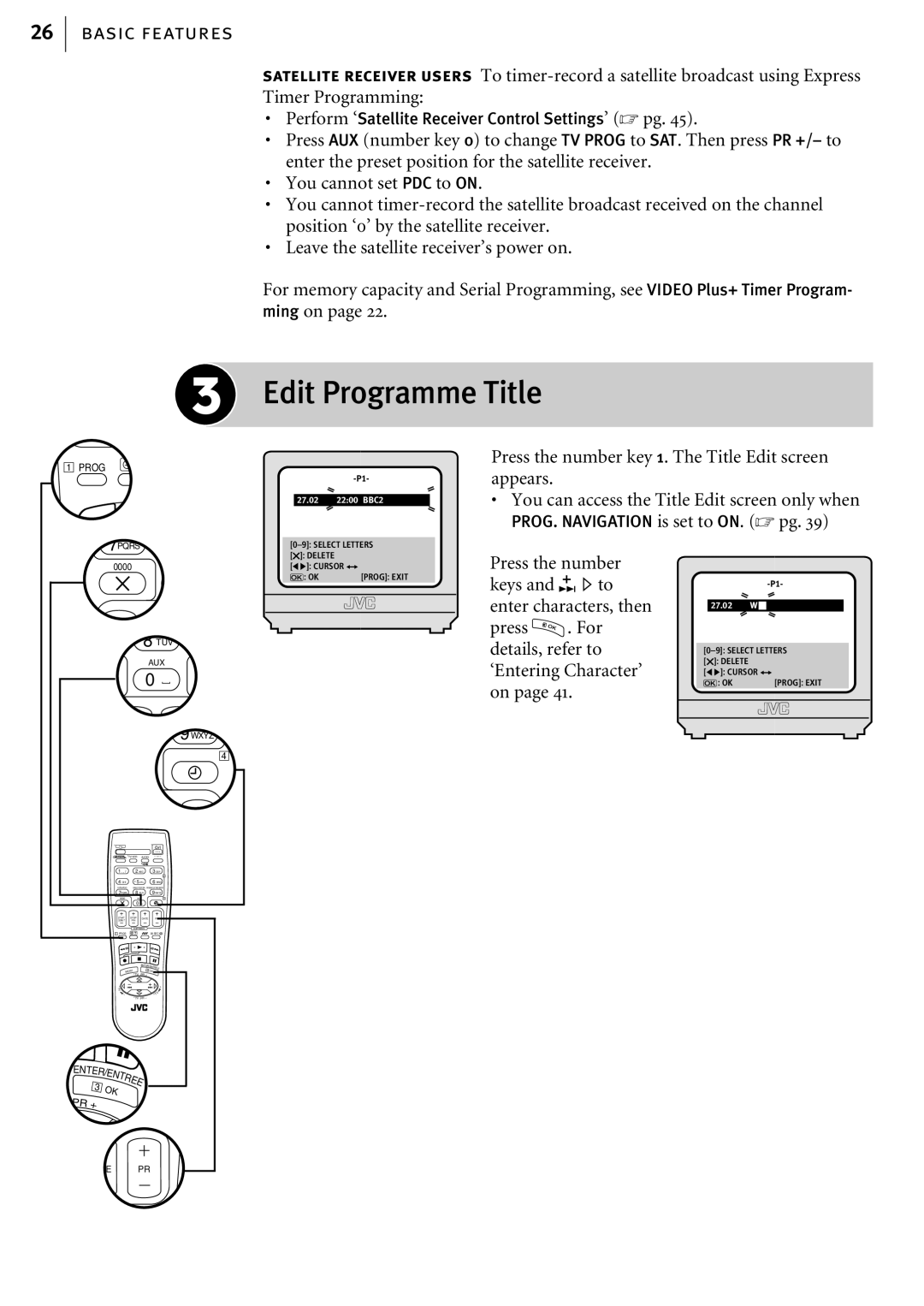26
basic features
satellite receiver users To
•Perform ‘Satellite Receiver Control Settings’ (☞ pg. 45).
•Press AUX (number key 0) to change TV PROG to SAT. Then press PR +/– to enter the preset position for the satellite receiver.
•You cannot set PDC to ON.
•You cannot
•Leave the satellite receiver’s power on.
For memory capacity and Serial Programming, see VIDEO Plus+ Timer Program- ming on page 22.
Edit Programme Title
1 | PROG |
| 7PQRS |
27.02 22:00 BBC2
Press the number key 1. The Title Edit screen appears.
•You can access the Title Edit screen only when
PROG. NAVIGATION is set to ON. (☞ pg. 39)
| 0000 |
|
|
|
|
| ||
|
|
|
|
| 8 TUV | |||
|
|
|
|
|
| AUX | ||
|
|
|
|
|
| 0 | ] | |
|
|
|
|
|
|
| ||
|
|
|
|
|
|
|
| 9WXYZ |
|
|
|
|
|
|
|
| 4 |
|
| TV |
|
|
|
|
|
|
|
|
| TV/VCR | AUDIO | – |
| ||
|
| 1. , / |
| 2 ABC |
| 3 DEF |
| |
|
|
|
|
|
|
|
| 2 |
|
| 4 GHI |
| 5 JKL |
| 6 MNO |
| |
|
| VPS/PDC |
| DAILY/QTDN. WEEKLY/HEBDO |
| |||
|
| 7PQRS |
| 8 TUV |
| 9WXYZ |
| |
|
| 0000 |
| AUX |
|
| 4 | |
|
|
|
| 0 | ] |
|
|
|
|
| START | STOP | DATE | PR |
| ||
|
| DEBUT |
| FIN |
| |||
|
|
|
| EXPRESS |
|
|
| |
| 1 PROG |
| ? |
|
| 30 SEC |
| |
|
|
|
|
| ENTER/ENTREE |
| ||
|
| MENU | PR | 3 | OK |
| ||
|
|
|
| TV | + |
|
| |
|
| T |
|
|
|
| + |
|
|
| V |
|
|
|
|
|
|
|
| – |
|
|
|
| TV |
|
|
|
|
| TV | PR | – |
|
|
ENTE |
|
|
|
|
|
|
|
|
R/E |
|
|
|
|
|
|
| |
| NT |
|
|
|
|
|
| |
|
| R |
|
|
|
|
| |
|
|
| E |
|
|
|
| |
3 | OK |
|
| E |
|
|
| |
PR |
|
|
|
|
|
|
| |
|
|
|
|
|
|
|
| |
+ |
|
|
|
|
|
|
|
|
| TE |
|
| PR |
| |||
[x]: DELETE |
|
[0]: CURSOR g |
|
k: OK | [PROG]: EXIT |
Press the number keys and Eto enter characters, then press O. For details, refer to ‘Entering Character’ on page 41.
27.02 W ![]()
[x]: DELETE |
|
[0]: CURSOR g |
|
k: OK | [PROG]: EXIT |