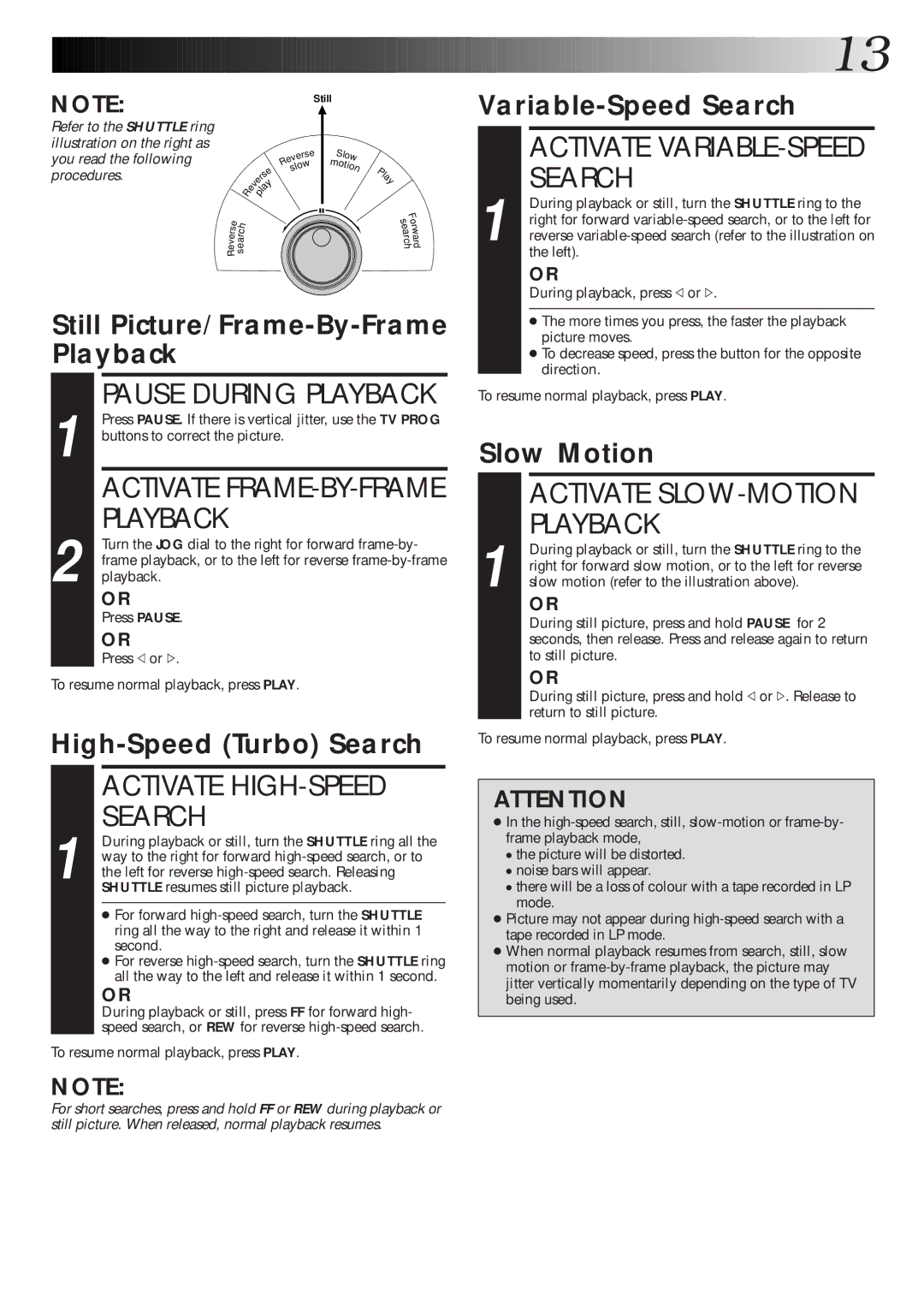NOTE:
Refer to the SHUTTLE ring illustration on the right as you read the following procedures.
|
|
|
|
|
|
|
|
|
|
|
| Still |
|
|
|
|
| |
|
|
|
|
|
|
|
|
|
|
| rs |
| Slo |
|
|
|
| |
|
|
|
|
|
|
|
|
|
|
|
|
|
|
|
| |||
|
|
|
|
|
|
|
|
| ve | e |
|
| w |
|
| |||
|
|
|
|
|
|
|
| e |
| w |
| m | ot |
|
|
|
| |
|
|
|
|
|
|
| R |
|
|
|
|
|
|
| ||||
|
|
|
|
|
|
|
|
|
| lo |
|
| io | n | P |
| ||
|
|
|
|
|
| e |
|
| s |
|
|
|
|
|
| |||
|
|
|
|
| s |
|
|
|
|
|
|
|
|
|
| l |
| |
|
|
|
| r |
|
|
|
|
|
|
|
|
|
|
| a |
| |
|
|
| e |
| y |
|
|
|
|
|
|
|
|
|
| y |
| |
|
| e | v |
|
|
|
|
|
|
|
|
|
|
|
|
| ||
| R |
| la |
|
|
|
|
|
|
|
|
|
|
|
| |||
|
|
| p |
|
|
|
|
|
|
|
|
|
|
|
|
|
| |
e |
|
|
|
|
|
|
|
|
|
|
|
|
|
|
|
| F | |
|
|
|
|
|
|
|
|
|
|
|
|
|
|
|
| er | ||
s | h |
|
|
|
|
|
|
|
|
|
|
|
|
|
|
| so | |
|
|
|
|
|
|
|
|
|
|
|
|
|
|
| aw | |||
r c |
|
|
|
|
|
|
|
|
|
|
|
|
|
|
| |||
e | r |
|
|
|
|
|
|
|
|
|
|
|
|
|
|
| r a | |
v a |
|
|
|
|
|
|
|
|
|
|
|
|
|
|
| c |
| |
e e |
|
|
|
|
|
|
|
|
|
|
|
|
|
|
| h d | ||
R | s |
|
|
|
|
|
|
|
|
|
|
|
|
|
|
|
|
|
|
|
|
|
|
|
|
|
|
|
|
|
|
|
|
|
|
| |
|
|
|
|
|
|
|
|
|
|
|
|
|
|
|
|
|
|
|
|
|
|
|
|
|
|
|
|
|
|
|
|
|
|
|
|
|
|
![]()
![]()
![]()
![]()
![]() 13
13![]()
Variable-Speed Search
ACTIVATE VARIABLE-SPEED SEARCH
1 During playback or still, turn the SHUTTLE ring to the right for forward
OR
During playback, press @ or #.
Still
PAUSE DURING PLAYBACK
1 Press PAUSE. If there is vertical jitter, use the TV PROG buttons to correct the picture.
ACTIVATE FRAME-BY-FRAME PLAYBACK
2 Turn the JOG dial to the right for forward
OR
Press PAUSE.
OR
Press @ or #.
To resume normal playback, press PLAY.
| ACTIVATE |
1 | SEARCH |
During playback or still, turn the SHUTTLE ring all the | |
way to the right for forward | |
the left for reverse | |
SHUTTLE resumes still picture playback. |
●For forward
●For reverse
OR
During playback or still, press FF for forward high- speed search, or REW for reverse
To resume normal playback, press PLAY.
NOTE:
●The more times you press, the faster the playback picture moves.
●To decrease speed, press the button for the opposite direction.
To resume normal playback, press PLAY.
Slow Motion
ACTIVATE SLOW-MOTION PLAYBACK
1 During playback or still, turn the SHUTTLE ring to the right for forward slow motion, or to the left for reverse slow motion (refer to the illustration above).
OR
During still picture, press and hold PAUSE for 2 seconds, then release. Press and release again to return to still picture.
OR
During still picture, press and hold @ or #. Release to return to still picture.
To resume normal playback, press PLAY.
ATTENTION
●In the
●the picture will be distorted.
●noise bars will appear.
●there will be a loss of colour with a tape recorded in LP mode.
●Picture may not appear during
●When normal playback resumes from search, still, slow motion or
For short searches, press and hold FF or REW during playback or still picture. When released, normal playback resumes.