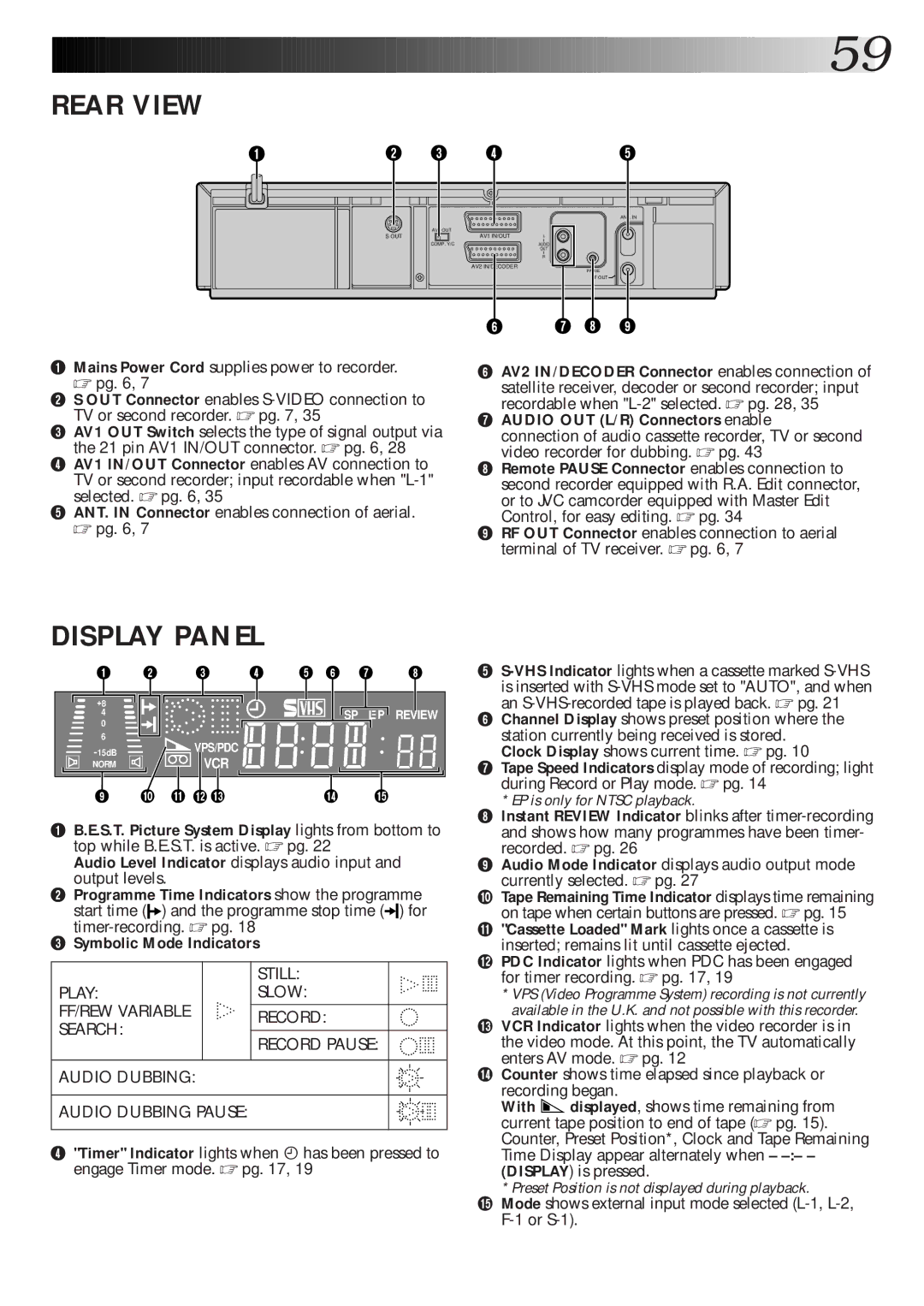![]()
![]()
![]()
![]()
![]()
![]()
![]()
![]()
![]()
![]()
![]()
![]()
![]()
![]()
![]()
![]()
![]()
![]()
![]()
![]()
![]()
![]()
![]()
![]()
![]()
![]() 59
59![]()
REAR VIEW
1 | 2 | 3 | 4 | 5 |
AV1 OUT | AV1 IN/OUT |
|
S OUT | L | |
COMP. Y/C |
| AUDIO |
|
| OUT |
|
| R |
AV2 IN/DECODER
ANT. IN
PAUSE
RF OUT
6 7 8 9
1Mains Power Cord supplies power to recorder. ☞ pg. 6, 7
2S OUT Connector enables
3AV1 OUT Switch selects the type of signal output via the 21 pin AV1 IN/OUT connector. ☞ pg. 6, 28
4AV1 IN/OUT Connector enables AV connection to TV or second recorder; input recordable when
5ANT. IN Connector enables connection of aerial. ☞ pg. 6, 7
6AV2 IN/DECODER Connector enables connection of satellite receiver, decoder or second recorder; input recordable when
7AUDIO OUT (L/R) Connectors enable
connection of audio cassette recorder, TV or second video recorder for dubbing. ☞ pg. 43
8Remote PAUSE Connector enables connection to second recorder equipped with R.A. Edit connector, or to JVC camcorder equipped with Master Edit Control, for easy editing. ☞ pg. 34
9RF OUT Connector enables connection to aerial terminal of TV receiver. ☞ pg. 6, 7
DISPLAY PANEL
1 | 2 | 3 | 4 | 5 6 | 7 | 8 |
+8 |
|
|
|
|
|
|
4 |
|
|
|
| SP | REVIEW |
0 |
|
|
|
|
|
|
6 |
| VPS/PDC |
|
|
|
|
15dB |
|
|
|
|
| |
| VCR |
|
|
|
| |
NORM |
|
|
|
|
| |
9 | 0 | ! @ # |
| $ |
| % |
1B.E.S.T. Picture System Display lights from bottom to top while B.E.S.T. is active. ☞ pg. 22
Audio Level Indicator displays audio input and output levels.
2Programme Time Indicators show the programme start time (![]() ) and the programme stop time (
) and the programme stop time (![]()
![]() ) for
) for
3Symbolic Mode Indicators
|
| STILL: |
|
PLAY: |
| SLOW: |
|
FF/REW VARIABLE |
| RECORD: |
|
SEARCH: |
|
| |
|
|
| |
| RECORD PAUSE: |
| |
|
|
| |
|
|
|
|
AUDIO DUBBING: |
|
| |
|
|
| |
AUDIO DUBBING PAUSE: |
|
| |
|
|
|
|
4"Timer" Indicator lights when ä has been pressed to engage Timer mode. ☞ pg. 17, 19
5
6Channel Display shows preset position where the station currently being received is stored.
Clock Display shows current time. ☞ pg. 10
7Tape Speed Indicators display mode of recording; light during Record or Play mode. ☞ pg. 14
*EP is only for NTSC playback.
8Instant REVIEW Indicator blinks after
recorded. ☞ pg. 26
9Audio Mode Indicator displays audio output mode currently selected. ☞ pg. 27
0Tape Remaining Time Indicator displays time remaining on tape when certain buttons are pressed. ☞ pg. 15
!"Cassette Loaded" Mark lights once a cassette is inserted; remains lit until cassette ejected.
@PDC Indicator lights when PDC has been engaged for timer recording. ☞ pg. 17, 19
*VPS (Video Programme System) recording is not currently available in the U.K. and not possible with this recorder.
#VCR Indicator lights when the video recorder is in the video mode. At this point, the TV automatically enters AV mode. ☞ pg. 12
$Counter shows time elapsed since playback or recording began.
With ![]() displayed, shows time remaining from current tape position to end of tape (☞ pg. 15). Counter, Preset Position*, Clock and Tape Remaining Time Display appear alternately when –
displayed, shows time remaining from current tape position to end of tape (☞ pg. 15). Counter, Preset Position*, Clock and Tape Remaining Time Display appear alternately when –
*Preset Position is not displayed during playback.
%Mode shows external input mode selected