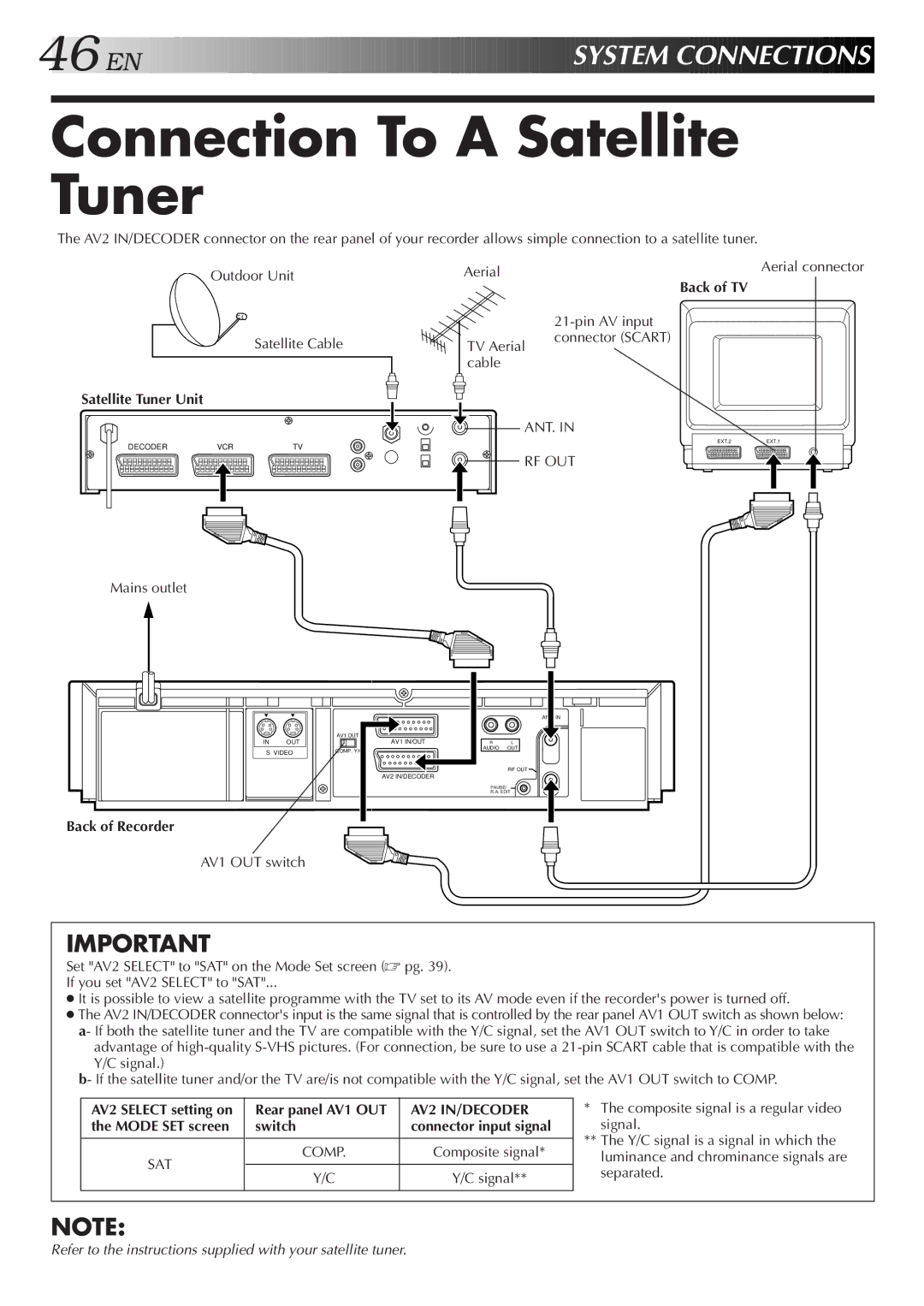46![]()
![]()
![]() EN
EN![]()
![]()
![]()
![]()
![]()
![]()
![]()
![]()
![]()
![]()
![]()
![]()
![]()
![]()
![]()
![]()
![]()
![]()
![]()
![]()
![]()
![]()
![]()
![]()
![]()
![]()
![]()
![]()
![]()
![]()
![]()
![]()
![]()
![]()
![]()
![]()
![]()
![]()
![]()
![]()
![]()
![]()
![]()
![]()
![]()
![]()
![]()
![]()
![]()
![]()
![]()
![]()
![]()
![]()
![]()
![]()
![]()
![]()
![]() SYSTEM
SYSTEM![]()
![]() CONNECTIONS
CONNECTIONS![]()
![]()
![]()
Connection To A Satellite Tuner
The AV2 IN/DECODER connector on the rear panel of your recorder allows simple connection to a satellite tuner.
Outdoor Unit
Aerial | Aerial connector |
|
Satellite Cable
Satellite Tuner Unit
TV Aerial cable
Back of TV
DECODER | VCR | TV |
ANT. IN
EXT.2EXT.1
RF OUT
Mains outlet
IN OUT
S VIDEO
Back of Recorder
AV1 OUT switch
AV1 OUT
COMP. Y/C
|
| ANT. IN |
AV1 IN/OUT | R | L |
| AUDIO | OUT |
|
| RF OUT |
AV2 IN/DECODER |
|
|
| PAUSE/ |
|
| R.A. EDIT | |
IMPORTANT
Set "AV2 SELECT" to "SAT" on the Mode Set screen (☞ pg. 39).
If you set "AV2 SELECT" to "SAT"...
●It is possible to view a satellite programme with the TV set to its AV mode even if the recorder's power is turned off.
●The AV2 IN/DECODER connector's input is the same signal that is controlled by the rear panel AV1 OUT switch as shown below: a- If both the satellite tuner and the TV are compatible with the Y/C signal, set the AV1 OUT switch to Y/C in order to take
advantage of
b- If the satellite tuner and/or the TV are/is not compatible with the Y/C signal, set the AV1 OUT switch to COMP.
AV2 SELECT setting on | Rear panel AV1 OUT | AV2 IN/DECODER | |
the MODE SET screen | switch | connector input signal | |
|
|
| |
SAT | COMP. | Composite signal* | |
|
| ||
Y/C | Y/C signal** | ||
| |||
|
|
|
*The composite signal is a regular video signal.
**The Y/C signal is a signal in which the luminance and chrominance signals are separated.
NOTE:
Refer to the instructions supplied with your satellite tuner.