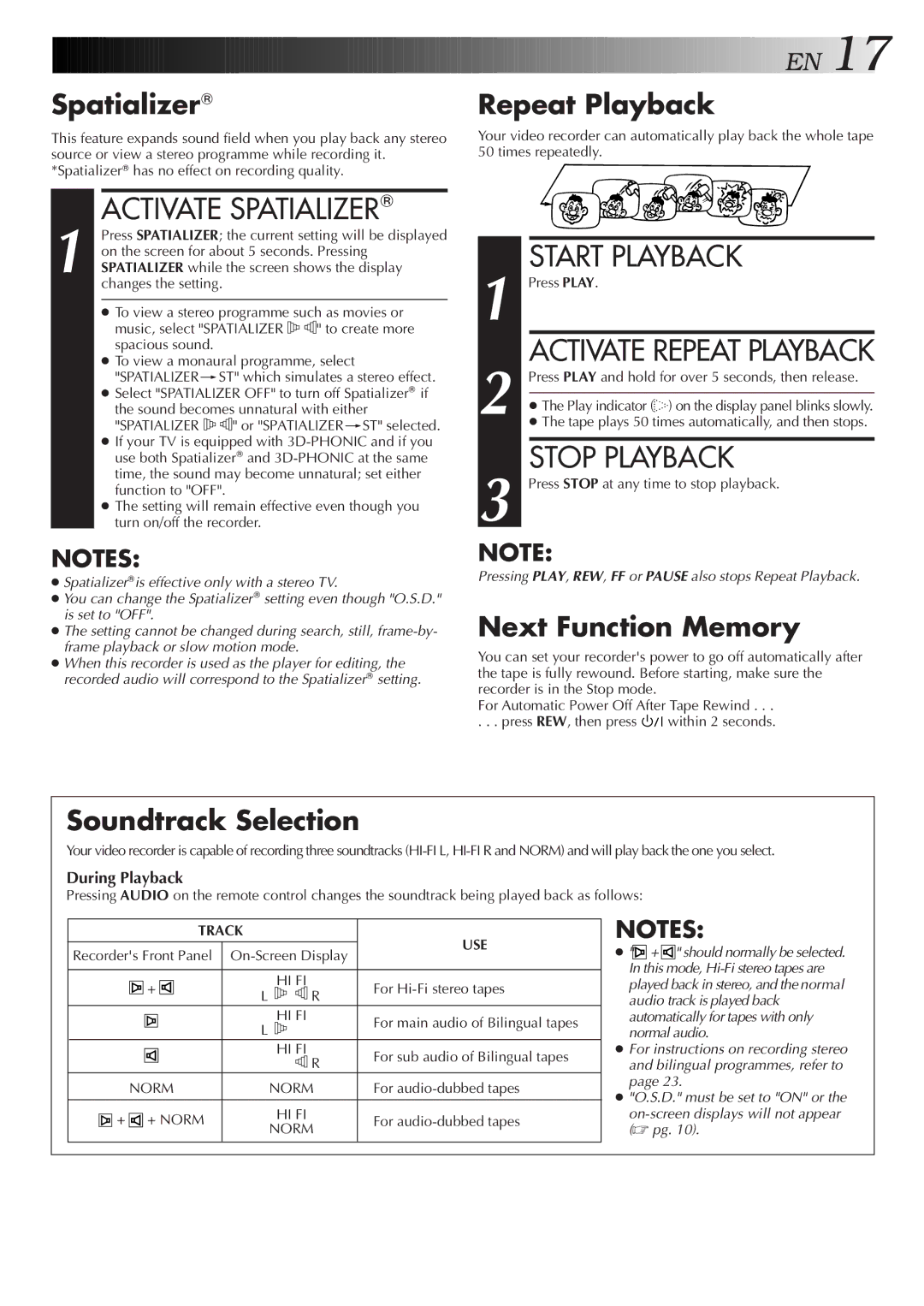Spatializer®
This feature expands sound field when you play back any stereo source or view a stereo programme while recording it. *Spatializer® has no effect on recording quality.
1
ACTIVATE SPATIALIZER®
Press SPATIALIZER; the current setting will be displayed on the screen for about 5 seconds. Pressing SPATIALIZER while the screen shows the display changes the setting.
●To view a stereo programme such as movies or
music, select "SPATIALIZER ![]()
![]()
![]()
![]()
![]()
![]()
![]()
![]() " to create more spacious sound.
" to create more spacious sound.
●To view a monaural programme, select "SPATIALIZER[ST" which simulates a stereo effect.
●Select "SPATIALIZER OFF" to turn off Spatializer® if the sound becomes unnatural with either
"SPATIALIZER ![]()
![]()
![]()
![]()
![]()
![]() " or "SPATIALIZER[ST" selected.
" or "SPATIALIZER[ST" selected.
●If your TV is equipped with
●The setting will remain effective even though you turn on/off the recorder.
NOTES: | NOTE: |
| |||
● Spatializer®is effective only with a stereo TV. | Pressing PLAY, REW, FF or PAUSE also stops Repeat Playback. | ||||
● You can change the Spatializer® setting even though "O.S.D." |
|
|
|
| |
is set to "OFF". | Next Function Memory | ||||
● The setting cannot be changed during search, still, | |||||
frame playback or slow motion mode. | You can set your recorder's power to go off automatically after | ||||
● When this recorder is used as the player for editing, the | |||||
the tape is fully rewound. Before starting, make sure the | |||||
recorded audio will correspond to the Spatializer® setting. | |||||
| recorder is in the Stop mode. |
| |||
| For Automatic Power Off After Tape Rewind . . . | ||||
| . . . press REW, then press |
|
| within 2 seconds. | |
|
| ||||
Soundtrack Selection
Your video recorder is capable of recording three soundtracks
During Playback
Pressing AUDIO on the remote control changes the soundtrack being played back as follows:
TRACK |
|
|
|
| USE | ||
|
|
|
|
|
| ||
Recorder's Front Panel | |||||||
| |||||||
|
|
|
|
|
|
| |
+ |
|
| HI FI | For | |||
L |
|
|
| R | |||
|
|
|
|
| |||
| L |
| HI FI | For main audio of Bilingual tapes | |||
|
|
|
|
| |||
|
|
|
|
|
| ||
|
|
| HI FI | For sub audio of Bilingual tapes | |||
|
|
|
|
| R | ||
|
|
|
|
|
| ||
NORM |
| NORM | For | ||||
|
|
|
|
| |||
+ + NORM |
|
| HI FI | For | |||
| NORM | ||||||
|
|
| |||||
|
|
|
|
|
|
| |
NOTES:
●"![]()
![]() +
+ ![]()
![]() " should normally be selected. In this mode,
" should normally be selected. In this mode,
●For instructions on recording stereo and bilingual programmes, refer to page 23.
●"O.S.D." must be set to "ON" or the