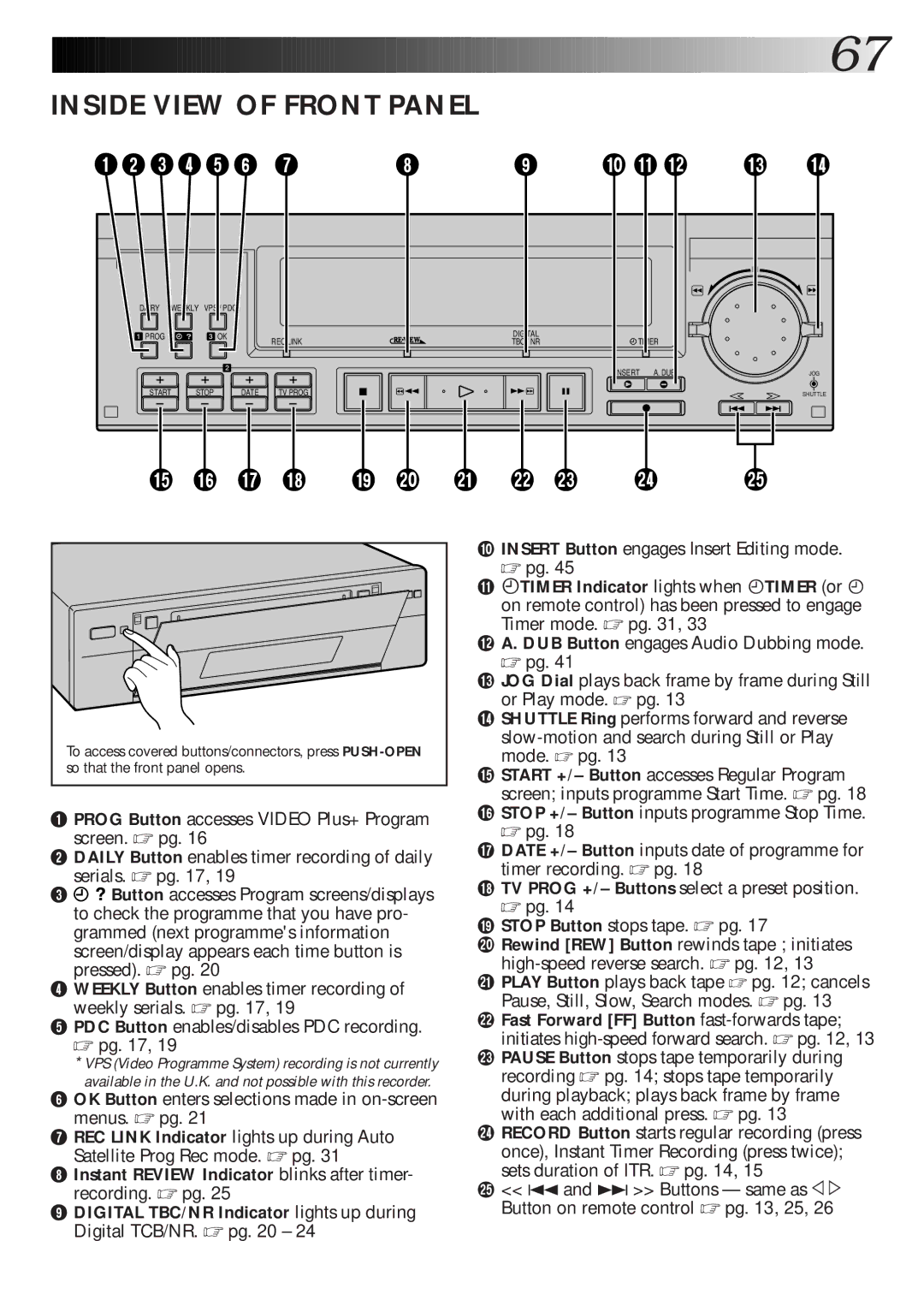![]()
![]()
![]()
![]()
![]()
![]()
![]()
![]()
![]()
![]()
![]()
![]()
![]()
![]()
![]()
![]()
![]()
![]()
![]()
![]()
![]()
![]()
![]()
![]()
![]()
![]()
![]()
![]()
![]()
![]()
![]()
![]()
![]()
![]()
![]()
![]()
![]()
![]()
![]()
![]()
![]()
![]()
![]()
![]()
![]()
![]()
![]() 67
67![]()
INSIDE VIEW OF FRONT PANEL
1 2 3 4 5 6 7 | 8 | 9 0 ! @ # $ |
DAIRY | WEEKLY VPS / PDC |
|
1 PROG | 3 OK | REC LINK |
|
| |
| 2 |
|
DIGITAL TBC / NR
![]() TIMER
TIMER
INSERT A. DUB
8
JOG
START STOP DATE TV PROG | SHUTTLE |
% ^ & * ( ) q w e r | t |
To access covered buttons/connectors, press
1PROG Button accesses VIDEO Plus+ Program
screen. ☞ pg. 16
2DAILY Button enables timer recording of daily
serials. ☞ pg. 17, 19
3 ![]()
![]() Button accesses Program screens/displays to check the programme that you have pro- grammed (next programme's information screen/display appears each time button is pressed). ☞ pg. 20
Button accesses Program screens/displays to check the programme that you have pro- grammed (next programme's information screen/display appears each time button is pressed). ☞ pg. 20
4WEEKLY Button enables timer recording of weekly serials. ☞ pg. 17, 19
5PDC Button enables/disables PDC recording.
☞pg. 17, 19
*VPS (Video Programme System) recording is not currently available in the U.K. and not possible with this recorder.
6OK Button enters selections made in
menus. ☞ pg. 21
7REC LINK Indicator lights up during Auto
Satellite Prog Rec mode. ☞ pg. 31
8Instant REVIEW Indicator blinks after timer-
recording. ☞ pg. 25
9DIGITAL TBC/NR Indicator lights up during Digital TCB/NR. ☞ pg. 20 – 24
0INSERT Button engages Insert Editing mode. ☞ pg. 45
!äTIMER Indicator lights when äTIMER (or ä on remote control) has been pressed to engage
Timer mode. ☞ pg. 31, 33
@A. DUB Button engages Audio Dubbing mode.
☞ pg. 41
#JOG Dial plays back frame by frame during Still or Play mode. ☞ pg. 13
$SHUTTLE Ring performs forward and reverse
%START +/– Button accesses Regular Program screen; inputs programme Start Time. ☞ pg. 18
^STOP +/– Button inputs programme Stop Time. ☞ pg. 18
&DATE +/– Button inputs date of programme for timer recording. ☞ pg. 18
*TV PROG +/– Buttons select a preset position. ☞ pg. 14
(STOP Button stops tape. ☞ pg. 17
)Rewind [REW] Button rewinds tape ; initiates
qPLAY Button plays back tape ☞ pg. 12; cancels
Pause, Still, Slow, Search modes. ☞ pg. 13
wFast Forward [FF] Button fast-forwards tape;
initiates high-speed forward search. ☞ pg. 12, 13
ePAUSE Button stops tape temporarily during recording ☞ pg. 14; stops tape temporarily during playback; plays back frame by frame
with each additional press. ☞ pg. 13
rRECORD Button starts regular recording (press once), Instant Timer Recording (press twice); sets duration of ITR. ☞ pg. 14, 15
t << 4 and ¢ >> Buttons — same as @ # Button on remote control ☞ pg. 13, 25, 26