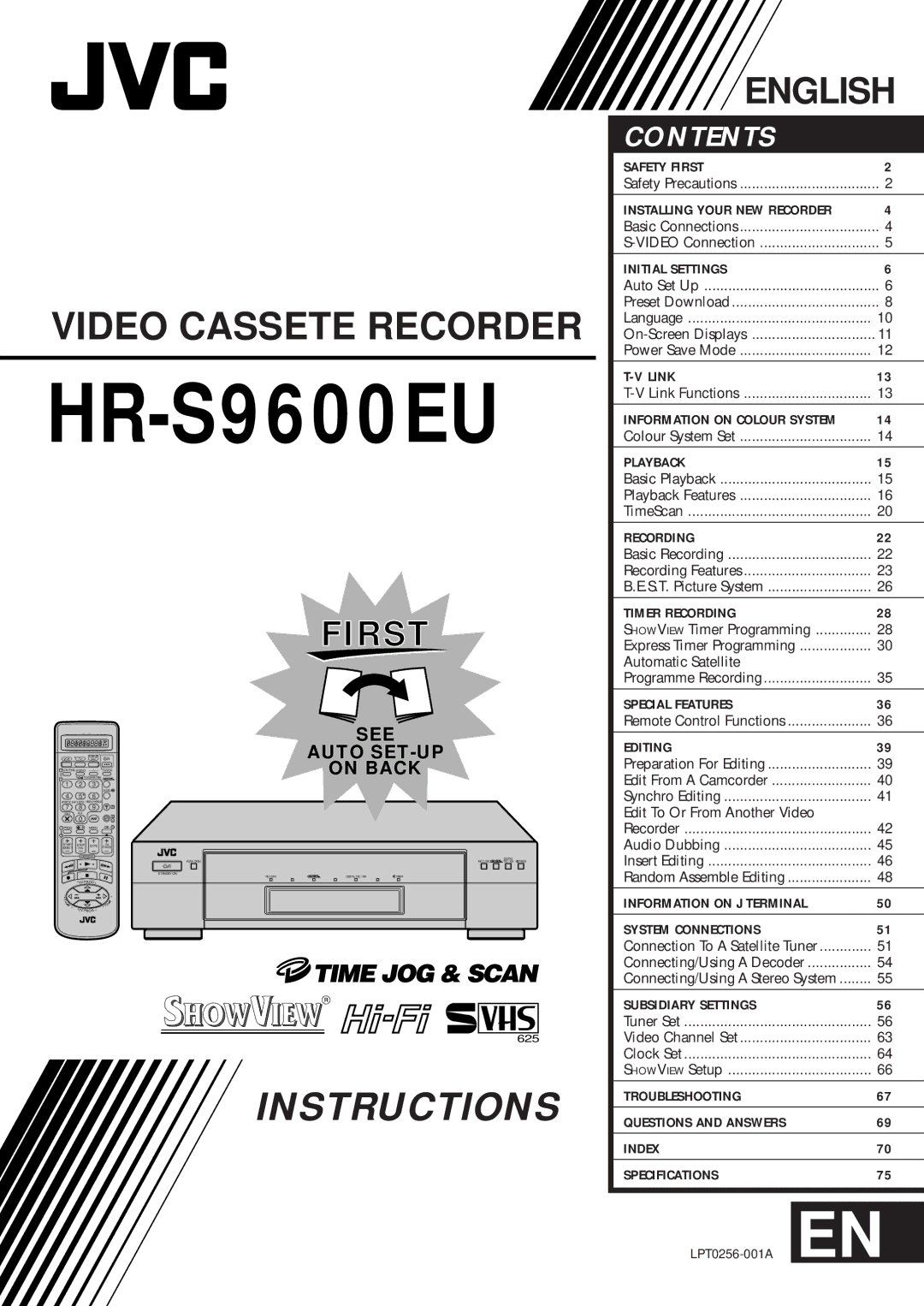VIDEO CASSETE RECORDER
HR-S9600EU
FIRST
|
|
|
| SEE |
VCR | TV | /SAT |
| AUTO |
|
| CABLE |
| ON BACK |
1 LCD PROG AUDIO – | TV/VCR | |||
2 |
| ENTER/ENTREE |
|
|
1 | 2 | 3 |
|
|
|
|
| 30 SEC |
|
4 | 5 | 6 |
|
|
VPS/PDC DAILY/QTDN. WEEKLY/HEBDO |
|
| ||
7 | 8 | 9 | 3 |
|
0000 | AUX |
| 4 |
|
| 0 |
|
| |
|
| 4 |
| |
1 PROG |
| MENU | OK 3 |
|
2 |
|
|
|
|
START | STOP DATE | TV |
| |
DEBUT | FIN |
| PROG |
|
EXPRESS |
| DIGITAL |
|
REC LINK | TBC / NR | TIMER |
STANDBY/ON
| REC LINK | DIGITAL TBC / NR | TIMER |
| TV PROG + |
|
|
| + |
|
|
T |
|
|
|
V |
|
|
|
– | V |
|
|
T |
|
| |
| TV PROG – |
|
|
625
INSTRUCTIONS
ENGLISH | |
CONTENTS |
|
SAFETY FIRST | 2 |
Safety Precautions | 2 |
INSTALLING YOUR NEW RECORDER | 4 |
Basic Connections | 4 |
5 | |
INITIAL SETTINGS | 6 |
Auto Set Up | 6 |
Preset Download | 8 |
Language | 10 |
11 | |
Power Save Mode | 12 |
13 | |
13 | |
INFORMATION ON COLOUR SYSTEM | 14 |
Colour System Set | 14 |
PLAYBACK | 15 |
Basic Playback | 15 |
Playback Features | 16 |
TimeScan | 20 |
RECORDING | 22 |
Basic Recording | 22 |
Recording Features | 23 |
B.E.S.T. Picture System | 26 |
TIMER RECORDING | 28 |
SHOWVIEW Timer Programming | 28 |
Express Timer Programming | 30 |
Automatic Satellite |
|
Programme Recording | 35 |
SPECIAL FEATURES | 36 |
Remote Control Functions | 36 |
EDITING | 39 |
Preparation For Editing | 39 |
Edit From A Camcorder | 40 |
Synchro Editing | 41 |
Edit To Or From Another Video |
|
Recorder | 42 |
Audio Dubbing | 45 |
Insert Editing | 46 |
Random Assemble Editing | 48 |
INFORMATION ON J TERMINAL | 50 |
SYSTEM CONNECTIONS | 51 |
Connection To A Satellite Tuner | 51 |
Connecting/Using A Decoder | 54 |
Connecting/Using A Stereo System | 55 |
SUBSIDIARY SETTINGS | 56 |
Tuner Set | 56 |
Video Channel Set | 63 |
Clock Set | 64 |
SHOWVIEW Setup | 66 |
TROUBLESHOOTING | 67 |
QUESTIONS AND ANSWERS | 69 |
INDEX | 70 |
SPECIFICATIONS | 75 |