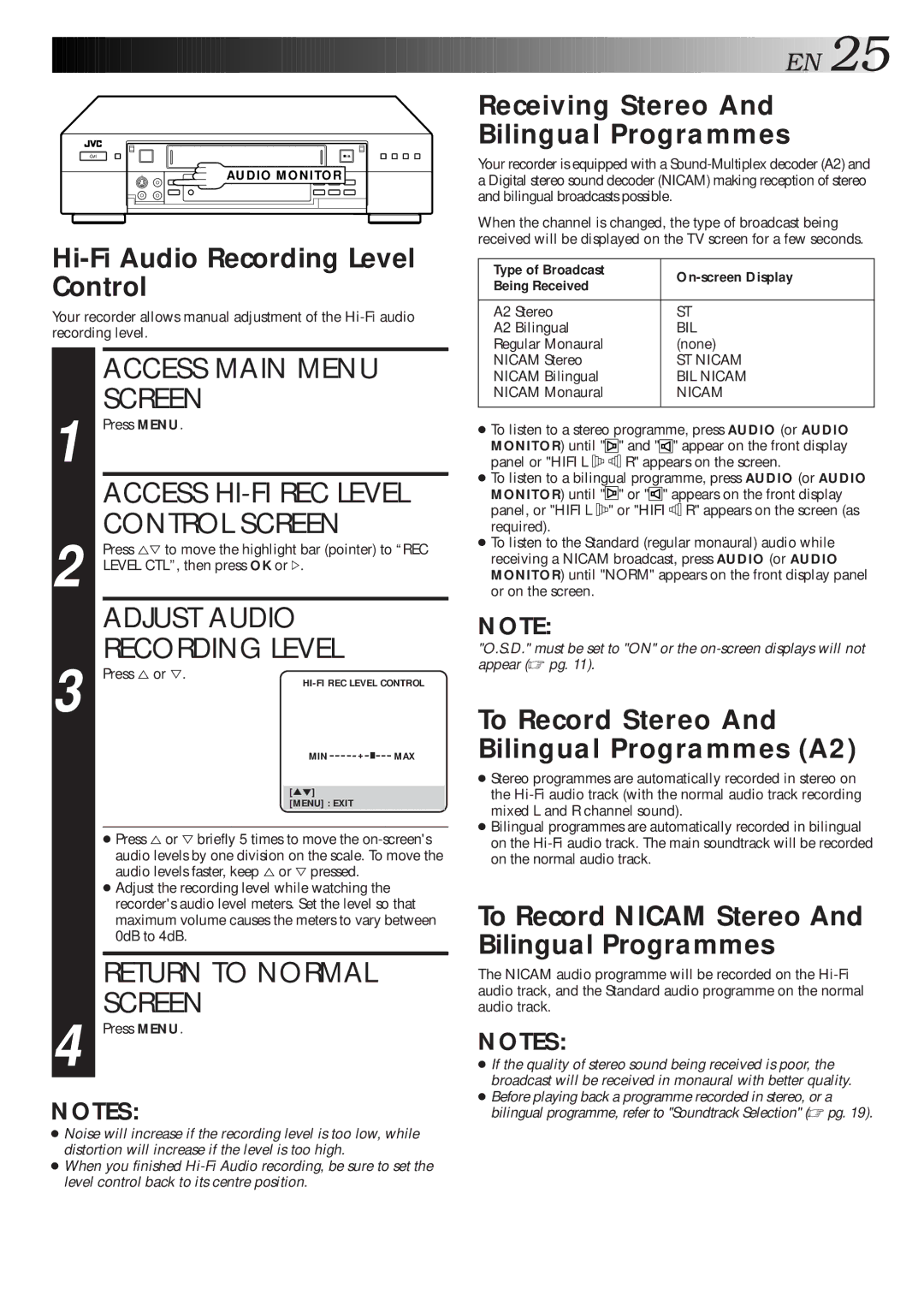![]()
![]()
![]()
![]()
![]()
![]()
![]()
![]()
![]()
![]()
![]()
![]()
![]()
![]()
![]()
![]()
![]()
![]()
![]()
![]()
![]()
![]()
![]()
![]()
![]()
![]()
![]()
![]()
![]()
![]()
![]()
![]()
![]()
![]()
![]()
![]()
![]()
![]()
![]()
![]()
![]()
![]()
![]()
![]()
![]()
![]()
![]()
![]()
![]()
![]()
![]()
![]()
![]()
![]()
![]()
![]()
![]()
![]()
![]()
![]()
![]()
![]()
![]()
![]()
![]()
![]()
![]()
![]()
![]()
![]()
![]()
![]()
![]()
![]()
![]()
![]()
![]()
![]()
![]()
![]()
![]()
![]()
![]()
![]()
![]()
![]()
![]()
![]()
![]()
![]()
![]() EN
EN![]()
![]() 25
25![]()
AUDIO MONITOR
Your recorder allows manual adjustment of the
|
| ACCESS MAIN MENU | ||||
|
| SCREEN | ||||
1 Press MENU. | ||||||
|
| ACCESS | ||||
2 |
| CONTROL SCREEN | ||||
Press %Þ to move the highlight bar (pointer) to “REC | ||||||
| LEVEL CTL”, then press OK or #. | |||||
|
| ADJUST AUDIO | ||||
3 |
| RECORDING LEVEL | ||||
Press % or Þ. | ||||||
|
|
| ||||
|
|
| MIN + |
| MAX | |
|
|
|
| |||
|
|
|
| |||
|
|
|
|
|
| |
| [ ] |
|
|
| ||
|
| 5° |
|
|
| |
|
|
| [MENU] : EXIT |
| ||
●Press % or Þ briefly 5 times to move the
●Adjust the recording level while watching the recorder's audio level meters. Set the level so that maximum volume causes the meters to vary between 0dB to 4dB.
RETURN TO NORMAL
SCREEN
4 Press MENU.
NOTES:
●Noise will increase if the recording level is too low, while distortion will increase if the level is too high.
●When you finished
Receiving Stereo And Bilingual Programmes
Your recorder is equipped with a
When the channel is changed, the type of broadcast being received will be displayed on the TV screen for a few seconds.
Type of Broadcast |
| ||
Being Received | |||
| |||
|
|
| |
A2 | Stereo | ST | |
A2 | Bilingual | BIL | |
Regular Monaural | (none) | ||
NICAM Stereo | ST NICAM | ||
NICAM Bilingual | BIL NICAM | ||
NICAM Monaural | NICAM | ||
|
|
| |
●To listen to a stereo programme, press AUDIO (or AUDIO
MONITOR) until "![]()
![]() " and "
" and "![]() " appear on the front display
" appear on the front display
panel or "HIFI L ![]()
![]()
![]()
![]()
![]()
![]() R" appears on the screen.
R" appears on the screen.
●To listen to a bilingual programme, press AUDIO (or AUDIO MONITOR) until "![]()
![]() " or "
" or "![]()
![]() " appears on the front display panel, or "HIFI L
" appears on the front display panel, or "HIFI L ![]()
![]()
![]() " or "HIFI
" or "HIFI ![]()
![]()
![]() R" appears on the screen (as required).
R" appears on the screen (as required).
●To listen to the Standard (regular monaural) audio while receiving a NICAM broadcast, press AUDIO (or AUDIO MONITOR) until "NORM" appears on the front display panel or on the screen.
NOTE:
"O.S.D." must be set to "ON" or the
To Record Stereo And Bilingual Programmes (A2)
●Stereo programmes are automatically recorded in stereo on the
●Bilingual programmes are automatically recorded in bilingual on the
To Record NICAM Stereo And Bilingual Programmes
The NICAM audio programme will be recorded on the
NOTES:
●If the quality of stereo sound being received is poor, the broadcast will be received in monaural with better quality.
●Before playing back a programme recorded in stereo, or a bilingual programme, refer to "Soundtrack Selection" (☞ pg. 19).