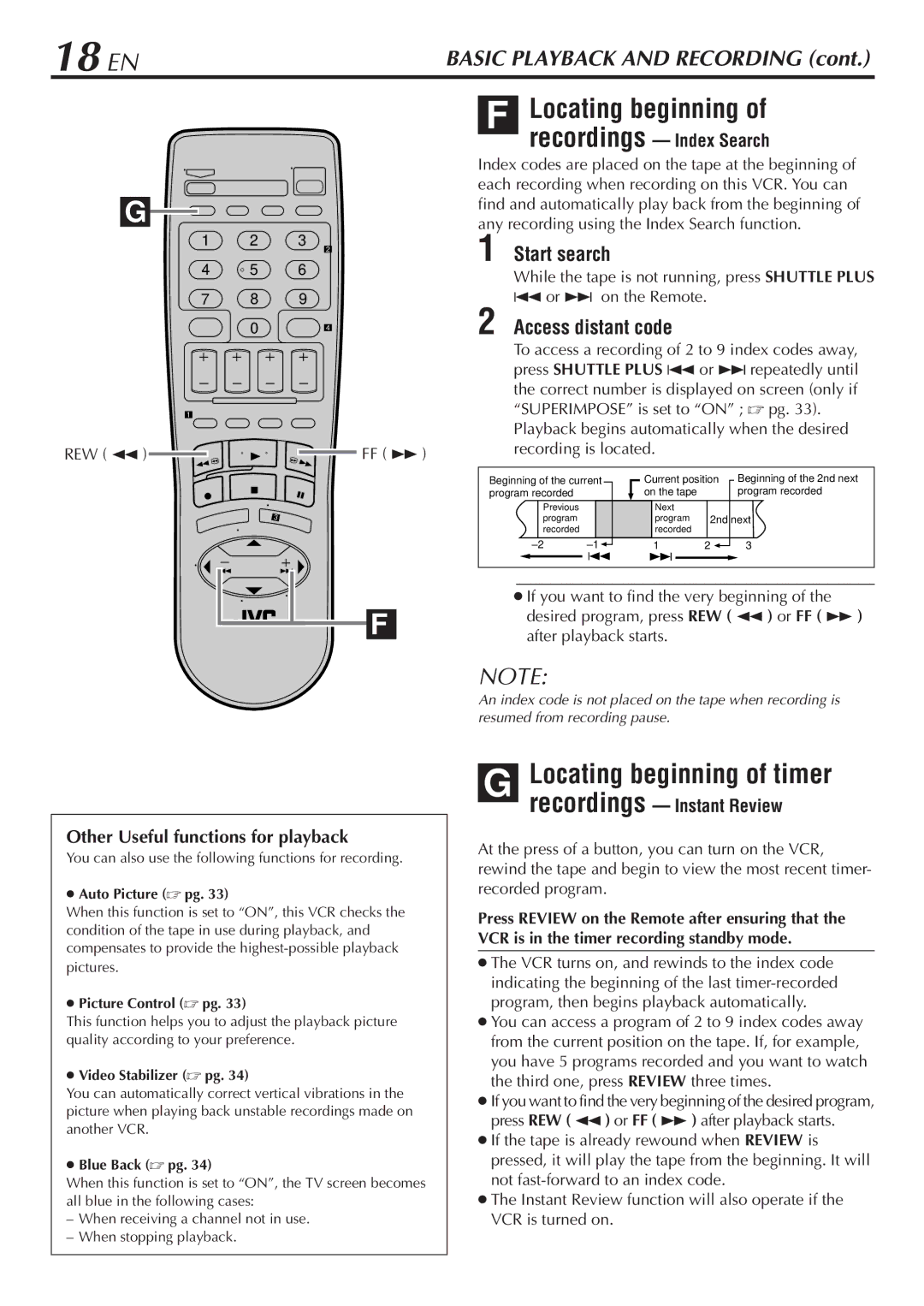HR-VP48U specifications
The JVC HR-VP48U is a versatile and reliable VHS player/recorder that stands out for its impressive array of features and technologies tailored for home entertainment enthusiasts. Recognized for its robust build quality, this model offers exceptional playback and recording capabilities, making it a popular choice among both casual users and dedicated collectors.One of the standout features of the HR-VP48U is its advanced video processing technology, which ensures that users experience high-quality playback. The player benefits from JVC's proprietary Super VHS (S-VHS) support, allowing for superior resolution and clarity compared to standard VHS. This enhancement is particularly appreciated by those who cherish their classic video collections. The model also supports various VHS formats, ensuring compatibility with a wide range of tapes, including standard VHS and S-VHS cassettes.
Another key characteristic of the HR-VP48U is its recording capabilities. The unit features a reliable time-shifting function, enabling users to record shows while watching others. The built-in tuner allows users to capture broadcasts in a range of formats, offering flexibility when scheduling recordings. Moreover, the ability to program recordings via the on-screen menu and timer makes it user-friendly, providing convenience for even the most technologically challenged users.
The design of the JVC HR-VP48U is straightforward, featuring an intuitive remote control that simplifies navigation through its various functions. The player provides accessibility options that cater to users seeking ease of use, including straightforward playback controls and a clear display panel.
The HR-VP48U is also equipped with multiple connectivity options, including composite video outputs, RF inputs, and audio outputs, allowing for seamless integration into existing home entertainment setups. This versatility ensures that users can easily connect the unit to modern TVs and audio systems, maximizing their viewing and listening experience.
In summary, the JVC HR-VP48U stands out as a reliable and feature-rich VHS player/recorder that effectively combines advanced technologies with user-friendly design. With its superior playback capabilities, robust recording features, and versatile connectivity options, it's an ideal choice for anyone looking to relive their favorite memories captured on tape while enjoying the convenience of modern functionality.