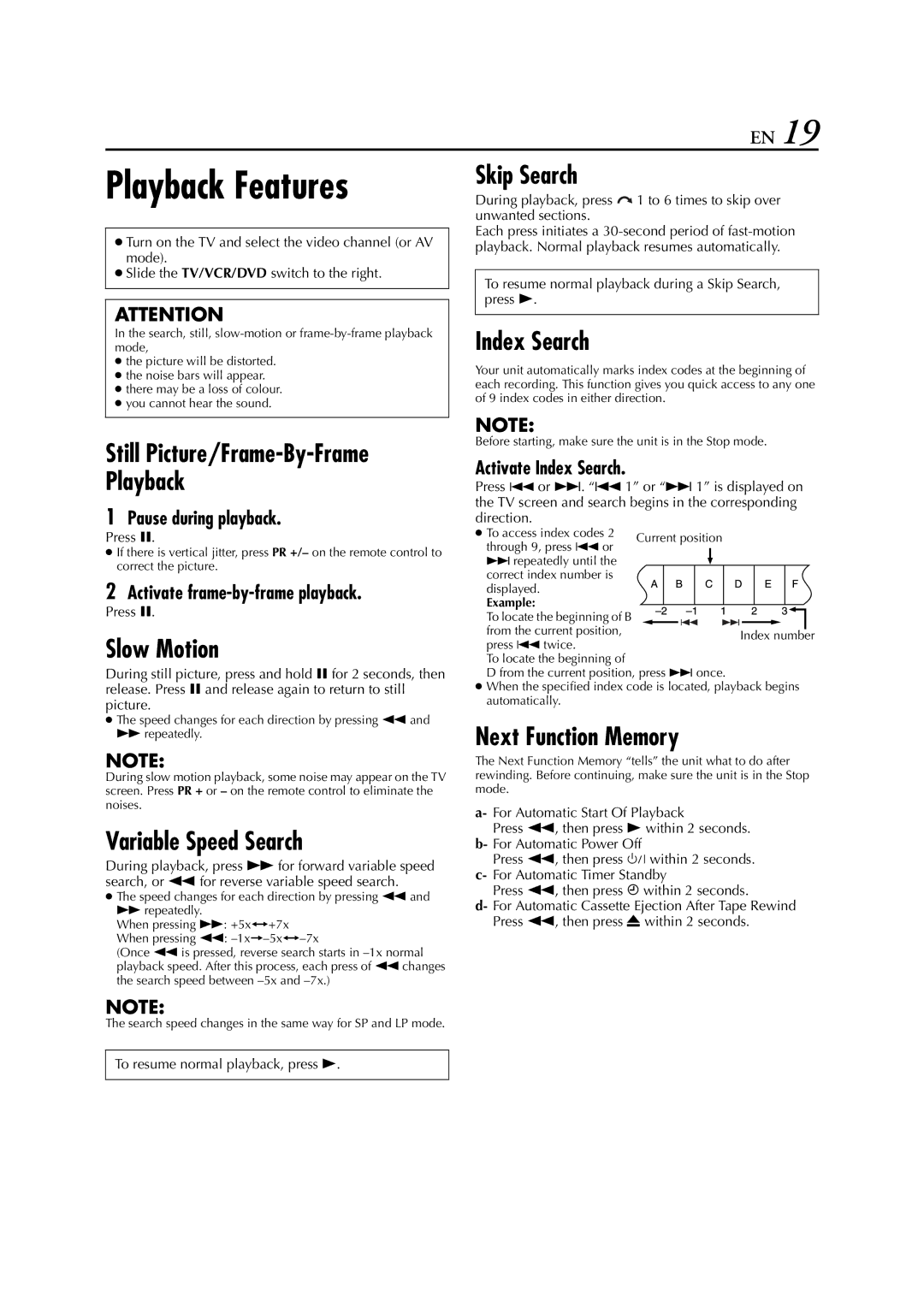EN 19
Playback Features
●Turn on the TV and select the video channel (or AV mode).
●Slide the TV/VCR/DVD switch to the right.
ATTENTION
In the search, still,
●the picture will be distorted.
●the noise bars will appear.
●there may be a loss of colour.
●you cannot hear the sound.
Still Picture/Frame-By-Frame Playback
1Pause during playback.
Press 9.
●If there is vertical jitter, press PR +/– on the remote control to correct the picture.
2Activate
Press 9.
Slow Motion
During still picture, press and hold 9 for 2 seconds, then release. Press 9 and release again to return to still picture.
●The speed changes for each direction by pressing 3 and 5 repeatedly.
NOTE:
During slow motion playback, some noise may appear on the TV screen. Press PR + or – on the remote control to eliminate the noises.
Variable Speed Search
During playback, press 5 for forward variable speed search, or 3 for reverse variable speed search.
●The speed changes for each direction by pressing 3 and 5 repeatedly.
When pressing 5: +5x{+7x
When pressing 3:
(Once 3 is pressed, reverse search starts in
NOTE:
The search speed changes in the same way for SP and LP mode.
Skip Search
During playback, press ![]() 1 to 6 times to skip over unwanted sections.
1 to 6 times to skip over unwanted sections.
Each press initiates a
To resume normal playback during a Skip Search, press 4.
Index Search
Your unit automatically marks index codes at the beginning of each recording. This function gives you quick access to any one of 9 index codes in either direction.
NOTE:
Before starting, make sure the unit is in the Stop mode.
Activate Index Search.
Press 2 or 6. “2 1” or “6 1” is displayed on the TV screen and search begins in the corresponding direction.
● To access index codes 2 through 9, press 2 or 6 repeatedly until the correct index number is displayed.
Example:
To locate the beginning of B from the current position, press 2 twice.
To locate the beginning of
D from the current position, press 6 once.
●When the specified index code is located, playback begins automatically.
Next Function Memory
The Next Function Memory “tells” the unit what to do after rewinding. Before continuing, make sure the unit is in the Stop mode.
a- For Automatic Start Of Playback
Press 3, then press 4 within 2 seconds. b- For Automatic Power Off
Press 3, then press 1 within 2 seconds. c- For Automatic Timer Standby
Press 3, then press # within 2 seconds.
d- For Automatic Cassette Ejection After Tape Rewind Press 3, then press x within 2 seconds.
To resume normal playback, press 4.