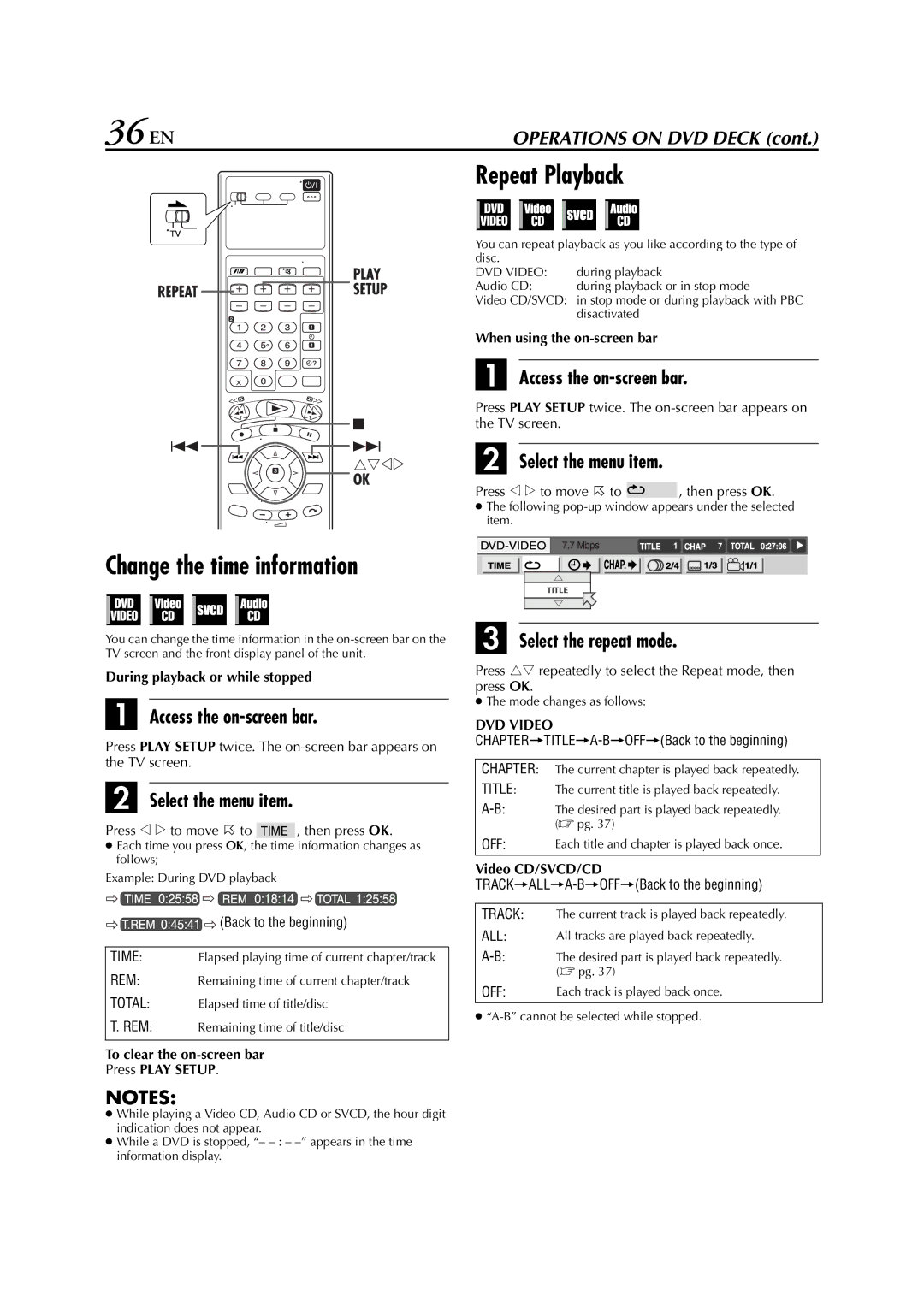36 EN | OPERATIONS ON DVD DECK (cont.) | |
| Repeat Playback | |
| You can repeat playback as you like according to the type of | |
| disc. |
|
| DVD VIDEO: | during playback |
| Audio CD: | during playback or in stop mode |
Video CD/SVCD: in stop mode or during playback with PBC disactivated
When using the
A Access the on-screen bar.
Press PLAY SETUP twice. The
B Select the menu item.
Press w e to move H to ![]() , then press OK.
, then press OK.
● The following
Change the time information
You can change the time information in the
During playback or while stopped
A Access the on-screen bar.
Press PLAY SETUP twice. The
B Select the menu item.
Press w e to move H to ![]() , then press OK.
, then press OK.
●Each time you press OK, the time information changes as follows;
Example: During DVD playback





 (Back to the beginning)
(Back to the beginning)
TIME: Elapsed playing time of current chapter/track
REM: Remaining time of current chapter/track
TOTAL: Elapsed time of title/disc
T. REM: Remaining time of title/disc
To clear the on-screen bar
Press PLAY SETUP.
NOTES:
●While playing a Video CD, Audio CD or SVCD, the hour digit indication does not appear.
●While a DVD is stopped, “–
C Select the repeat mode.
Press rt repeatedly to select the Repeat mode, then press OK.
●The mode changes as follows:
DVD VIDEO
CHAPTER]TITLE]A-B]OFF](Back to the beginning)
CHAPTER: The current chapter is played back repeatedly.
TITLE: The current title is played back repeatedly.
OFF: Each title and chapter is played back once.
Video CD/SVCD/CD
TRACK]ALL]A-B]OFF](Back to the beginning)
TRACK: The current track is played back repeatedly.
ALL: All tracks are played back repeatedly.
OFF: Each track is played back once.
●