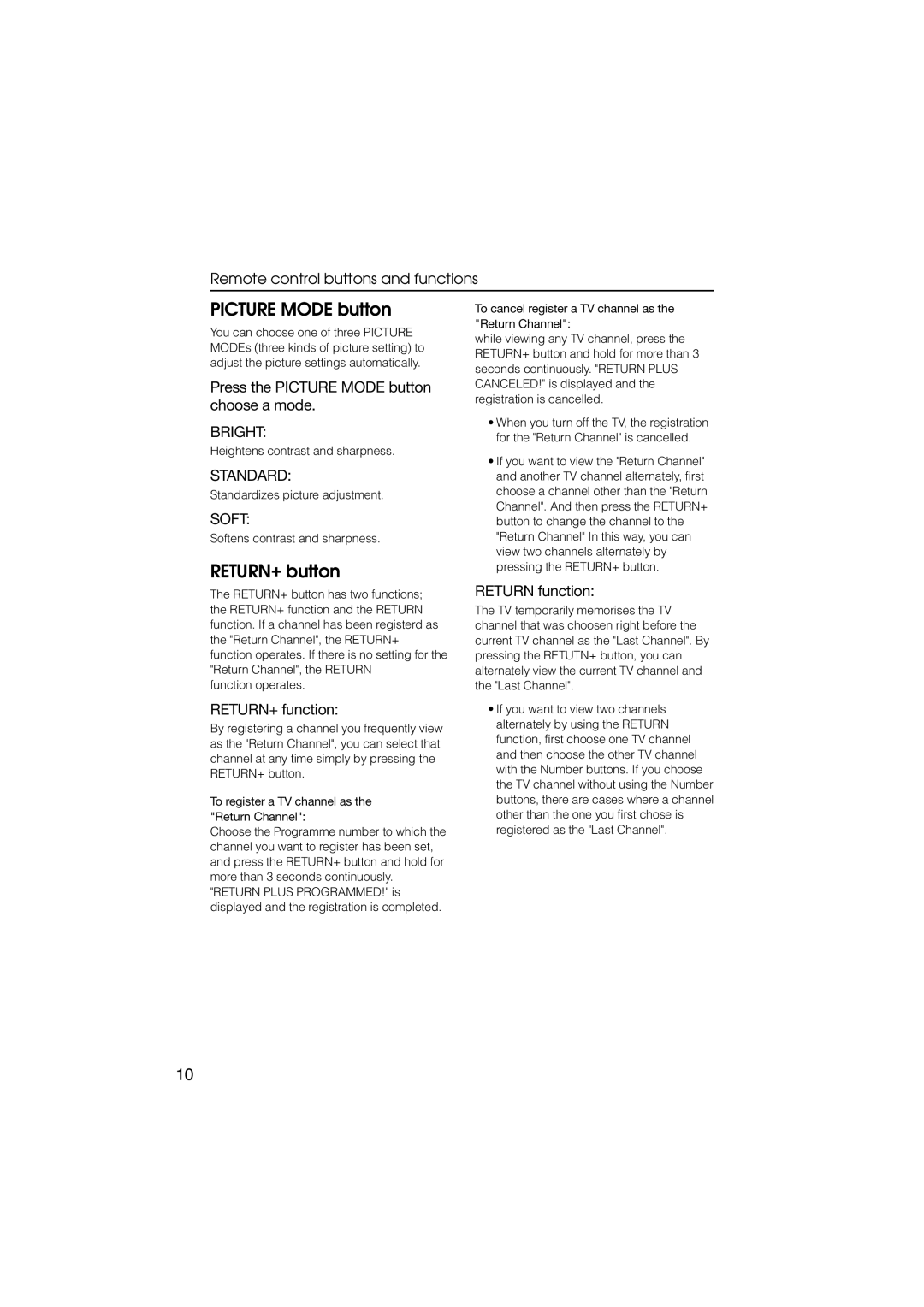Remote control buttons and functions
PICTURE MODE button
You can choose one of three PICTURE MODEs (three kinds of picture setting) to adjust the picture settings automatically.
Press the PICTURE MODE button choose a mode.
BRIGHT:
Heightens contrast and sharpness.
STANDARD:
Standardizes picture adjustment.
SOFT:
Softens contrast and sharpness.
RETURN+ button
The RETURN+ button has two functions; the RETURN+ function and the RETURN function. If a channel has been registerd as the "Return Channel", the RETURN+ function operates. If there is no setting for the "Return Channel", the RETURN
function operates.
RETURN+ function:
By registering a channel you frequently view as the "Return Channel", you can select that channel at any time simply by pressing the RETURN+ button.
To register a TV channel as the "Return Channel":
Choose the Programme number to which the channel you want to register has been set, and press the RETURN+ button and hold for more than 3 seconds continuously. "RETURN PLUS PROGRAMMED!" is displayed and the registration is completed.
To cancel register a TV channel as the "Return Channel":
while viewing any TV channel, press the RETURN+ button and hold for more than 3 seconds continuously. "RETURN PLUS CANCELED!" is displayed and the registration is cancelled.
•When you turn off the TV, the registration for the "Return Channel" is cancelled.
•If you want to view the "Return Channel" and another TV channel alternately, first choose a channel other than the "Return Channel". And then press the RETURN+ button to change the channel to the "Return Channel" In this way, you can view two channels alternately by pressing the RETURN+ button.
RETURN function:
The TV temporarily memorises the TV channel that was choosen right before the current TV channel as the "Last Channel". By pressing the RETUTN+ button, you can alternately view the current TV channel and the "Last Channel".
•If you want to view two channels alternately by using the RETURN function, first choose one TV channel and then choose the other TV channel with the Number buttons. If you choose the TV channel without using the Number buttons, there are cases where a channel other than the one you first chose is registered as the "Last Channel".
10