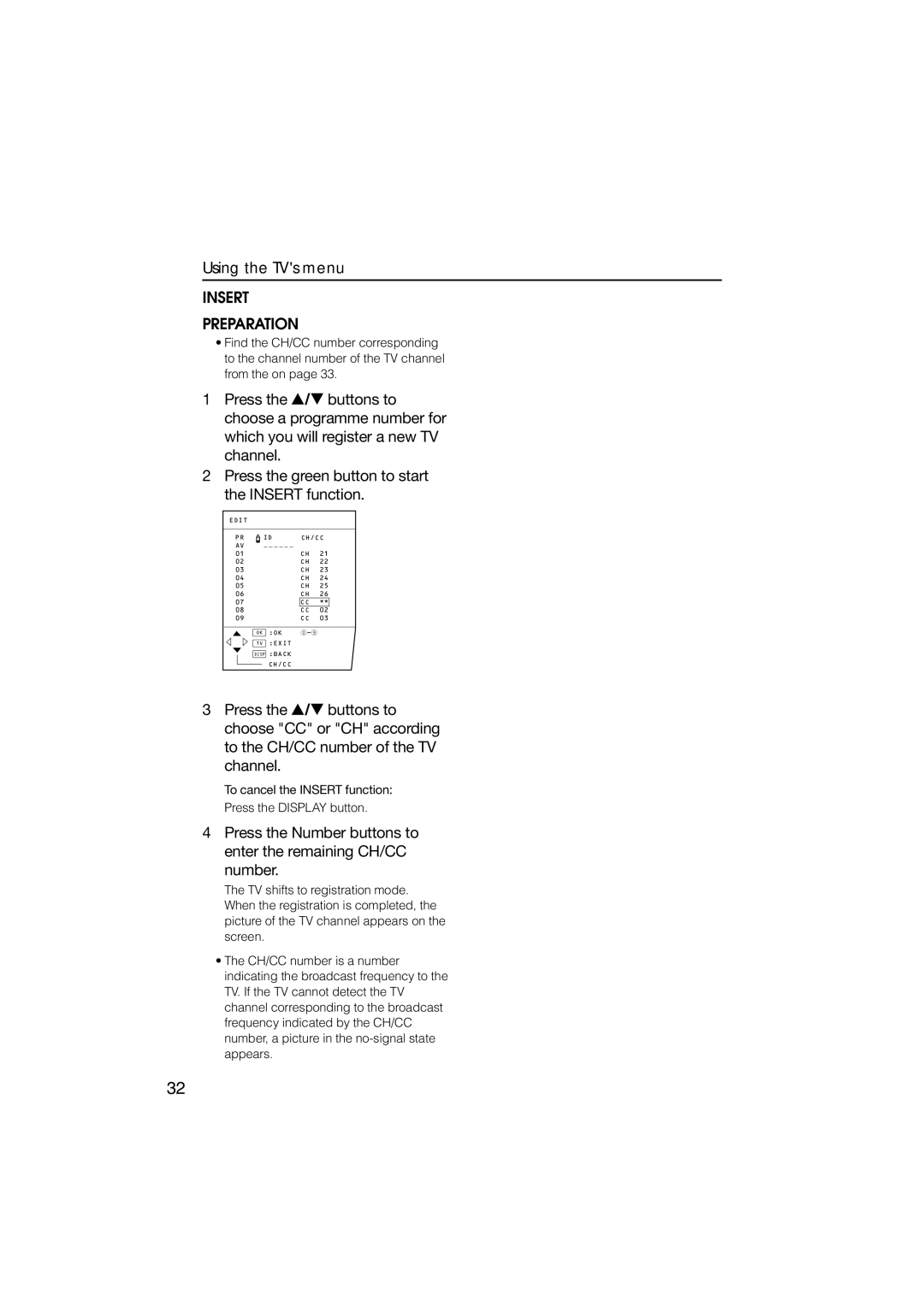HV-L34PRO HV-L29PRO
15 cm
Connecting the aerial and VCR
If not connecting a VCR see fig.A
MakIng the initial settings
Connecting the power cord
Putting the batteries into the Remote control
Auto Program function starts
Turn the main power on
Turn the TV on from standby mode
Adjust the volume
Remote control sensor and ECO sensor ECO lamp
Headphone jack
VIDEO-1 terminal =
VIDEO-2 terminal ~
VIDEO-3/COMPONENT terminal
Press the TV/VIDEO button
Press the Power button
Watch images from external devices
Spatializer button
Muting button
Zoom button
RETURN+ button
Picture Mode button
Bass button
Button
Choose a TV channel or a Video terminal
Colour System button
Display button
Sound System button
Broadcasting Systems
Strobe button
Using the Multi function
Freeze button
Using the PIP function
Press the PIP button
Choose a TV channel for the SUB-picture
Listen to the sound of SUB- picture
Change the colour system of the SUB-picture
Position button
Viewing a teletext programme
Using the List mode
Subpage button
Press the Subpage button to operate the Sub-page function
Press the / buttons to choose a sub-page number
Press the / buttons to choose a function
Basic operation
Press the MENU/OK button to display the Menu main menu
Press the MENU/OK button to comple the setting
Operation with the buttons on the TV
Picture Setting menu
Picture Mode
Adjusting the picture
White Balance
Digital VNR
Picture Features menu
Digital ECO Sensor
DigiPureMIN
Pull Down
Digipure function
Picture motion compensation function
Picture Tilt
Colour System
Zoom
Sound Setting menu
Adjusting the sound
AI Volume
Stereo
Headphone
Spatializer
Super Bass
Features menu
Sleep Timer
Blue Back
Child Lock
Using the TV’s menu Set the ID number you want
To view a locked TV channel
Press the / buttons to choose a TV channel
Press the number buttons to enter the ID number
VIDEO-3 Setting
Auto Shutoff
Video
Component
Auto Program
Install menu
Language
EDIT/MANUAL Insert
Delete
Move
Manual
Press the / buttons to
Choose a TV channel
ID function
Enter a channel name ID
Insert Preparation
Press the Number buttons to enter the remaining CH/CC number
CH/CC number
Oirt Australia Ccir
Press the / buttons to choose a group Group
Teletext Language
Choose Teletext LANGUAGE, then press the MENU/OK button
When the Demo function is set to
Press the MENU/OK button to complete the settings
Demo menu
Press the / buttons to choose on
Connecting the external devices
Before connecting anything
Connecting Headphones
Connecting methods
Connecting devices to the Output terminal
Setting up the AV Compu Link remote control system
Connecting AV Compu Link Supported Devices
Conditions to use the AV Compu Link remote control system
If a DVD player is connected to the VIDEO-2 terminal
If a DVD player is connected to the VIDEO-1 terminal
If a VCR is connected to VIDEO-2 terminal
Poor picture
If you cannot turn on the TV
No picture/No sound
Operation disabled
Troubleshooting
Poor sound
Other concerns
Troubleshooting
Specifications
Design and specifications subject to change without notice
Victor Company of JAPAN, Limited
Victor Company of JAPAN, Limited
Осторожно
Телевизора с помощью аудиокабеля
ËÓ‰ËÌËÚ ‡Á˙ÂÏ S-VIDEO OUT
Подсоединение шнура питания
Вставьте вилку шнура в сетевую розетку
Нажмите кнопку включения питания телевизора
Нажмите кнопку MENU/OK
ÇÍβ˜ËÚÒfl ÙÛÌ͈Ëfl ÄÇíé èêéÉ
ÑÎfl ÓÚÏÂÌ˚ ÙÛÌ͈ËË ÄÇíé èêéÉ. ̇ÊÏËÚ Íìóôíû Display
Включение питания
Включение телевизора, находящегося в режиме ожидания
Выбор телеканала
Выбор панели Видео
Индикатор Spatializer
Панель VIDEO-1 =
Панель VIDEO-2 ~
Панель VIDEO-3
Просмотр изображения с внешнего устройства
Кнопки и функции пульта дистанционного управления
Регулирование громкости
Кнопка Spatializer
Кнопка Muting
Кнопка Zoom
Кнопка RETURN+
Кнопка Picture Mode
Кнопка Bass
Кнопка
Выбор телеканала или панели Видео
Кнопка Colour System
Кнопка Display
ÙÚ‡ ÙÛÌ͈Ëfl Ì ‡·ÓÚ‡ÂÚ ‚ ÂÊËÏ ÇàÑÖé
Кнопка Sound System
ÒËÒÚÂχ B/G ÒËÒÚÂχ D/K ÒËÒÚÂχ M
ÀÒÔÓθÁÓ‚‡ÌËÂ
ÙÛÌ͈ËË Multi
Кнопка Freeze
Кнопка Strobe
ÀÒÔÓθÁÓ‚‡ÌË ÙÛÌ͈ËË PIP
Для вызова на экран следующего изображения Multi
Нажмите кнопку PIP
‡ÊÏËÚ Íìóôíû Next
Выбор телеканала для
Изображения
Изменение системы цветности
Кнопка Position
ÓÒÏÓÚ ÔÓ„‡ÏÏ˚
Store
Кнопка Subpage
Использование режима Список
Основные операции
Нажмите кнопку MENU/OK для вызова Меню основного меню
Помощью кнопок / выберите функцию
‡ÊÏËÚ Íìóôíû Display
Использование кнопок телевизора
Для выбора настройки этой функции используйте кнопки
Нажмите кнопку MENU/OK для завершения настройки
ÍÌÓÔÍË, Ô‰ÛÒÏÓÚÂÌÌ˚ ̇ Ô‰ÌÂÈ Ô‡ÌÂÎË ÚÂ΂ËÁÓ‡
ÅÂÌ˛ èÄêÄåÖíêõ àáéÅêÄÜÖçàü ÈêÖÑìëíÄçéÇäà
Ê„ÛÎËÓ‚‡ÌË ËÁÓ·‡ÊÂÌËfl
ÅÄãÄçë ÅÖãéÉé
ÁÂÎÂÌÓ‚‡Ú˚È
ÑàîêéÇéâ ùäéëÖçëéê
ÅÂÌ˛ ëÇéâëíÇÄ àáéÅêÄÜÖçàü ÑàîêéÇÄü ëèÇò
Функция компенсации движения изображения
DigiPure
Функция Digipure
ËàëíÖåÄ ñÇÖíçéëíà
ÎÛÌ͈ËÂÈ ëàëíÖåÄ ñÇÖíçéëíà Ïóêìó Ú‡ÍÊ ÛÔ‡‚ÎflÚ¸ Ò ÔÓÏÓ˘¸˛
ÅÂÌ˛ èêÖÑìëíÄçéÇäà áÇìäÄ ËíÖêÖé
Ê„ÛÎËӂ͇ Á‚Û͇
AI ìêéÇÖçú
ÒËθÌÂÂ
ËìèÖê ÅÄë
ÇÄ ìôç àäà
Громкость
TV Громкоговор
ÅÂÌ˛ ëÇéâëíÇÄ ÍÄâåÖê ÇõäãûóÖçàü
Ëàçàâ îéç
ÁÄåéä éí ÑÖíÖâ
ÀÑ çéåÖê
Как включить эту функцию
Для просмотра заблокированного телеканала
‡ÊËχÈÚ Íìóôíë
ÈÓfl‚ËÚÒfl àÑ çéåÖê Ë ÚÂÎÂ͇̇Π·Û‰ÂÚ Á‡·ÎÓÍËÓ‚‡Ì
ÄÇíé ÇõäãûóÖçàÖ
Видео
Компонентhый
ÒÎÛ˜‡Â, Âòîë ÔÓÒÚÛÔ‡ÂÚ ÌÓχθÌ˚È ÔÓÎÌ˚È ‚ˉÂÓÒ˄̇Î
ÅÂÌ˛ HÄCTPéâäà Üáõä
ÄÇíé èêéÉ
Выберите Язык и нажмите кнопку MENU/OK
Выберите Авто ПРОГ. и нажмите кнопку MENU/OK
ÇÄëíêéâäÄ/ Çêìóçìû
Нажмите кнопку MENU/OK для регистрации названия телеканала
Нажмите зеленую или красную кнопку для поиска телеканала
Ó„‡ÏÏ
ÔÓfl‚ËÚÒfl ̇ ˝Í‡ÌÂ
Помощью кнопок с цифрами введите оставшийся номер CH/ CC
ÙÚÓ Û͇Á˚‚‡ÂÚ Ì‡ ÌÂÔ‡‚ËθÌÛ˛
‚ÛÍÓ‚˚Ï ÒÓÔÓ‚ÓʉÂÌËÂÏ
ÈÓfl‚ËÚÒfl Ó·˚˜ÌÓ ÏÂÌ˛ çÄëíêéâäÄ
Номер CH/CC
Ccir Oirt
Üáõä íÖãÖíÖäëíÄ
Для завершения настройки
Выберите Язык Телетекста
Нажмите кнопки / для выбора группы Группа Языки
ÅÂÌ˛ ÑÖåé
Нажмите кнопку / для выбора ВКЛ
Ë Í‡Ê‰ÓÏ ‚Íβ˜ÂÌËË ÚÂ΂ËÁÓ‡
‡ÊÏËÚ β·Û˛ Íìóôíû ÔÛθڇ
ÈÓ‰ÒÓ‰ËÌÂÌË ‚̯ÌËı ÛÒÚÓÈÒÚ‚
˚Íβ˜ËÚ ‚Ò ÛÒÚÓÈÒÚ‚‡, ‚ ÚÓÏ ˜ËÒΠÚÂ΂ËÁÓ
DVD-ÔΠÔÓÎÌ˚È Ò˄̇Î
‚ˉÂÓÒ˄̇Î˚ Y/CB/CR
Способы подсоединения
‡ Ô‡ÌÂÎË VIDEO-4 „ÌÂÁ‰Ó Video Ó·ÓÁ̇˜ÂÌÓ Í‡Í
ÈÓ‰ÒÓ‰ËÌÂÌË ÛÒÚÓÈÒÚ‚, ÔÓ‰‰ÂÊË‚‡˛˘Ëı
Подсоединение головных телефонов
Ë ‚˚Íβ˜ÂÌËË ÚÂ΂ËÁÓ‡ Â͇˘‡˛ÚÒfl Ò˄̇Î˚ ˜ÂÂÁ Ô‡ÌÂθ
Output
ÚÂ΂ËÁÓ‡
Ô· ̇ DVD2
‚ˉÂÓχ„ÌËÚÓÙÓ̇ ̇ B
Ô· ̇ DVD3
Öòîë ÚÂ΂ËÁÓ Ì ‚˚Íβ˜‡ÂÚÒfl
ÇÂÚ ËÁÓ·‡ÊÂÌËfl/ çÂÚ Á‚Û͇
ÈÎÓıÓ ͇˜ÂÒÚ‚Ó ËÁÓ·‡ÊÂÌËfl
ÇÒÚ‡‚ÎÂ̇ ̇ ÎË ‚ËÎ͇ ¯ÌÛ‡ ÔËÚ‡ÌËfl ‚ ÓÁÂÚÍÛ?
ÈÎÓıÓ ͇˜ÂÒÚ‚Ó Á‚Û͇
ÍÂ΂ËÁÓ Ì ‡·ÓÚ‡ÂÚ
ZOOM, PIP, MULTI, Freeze Ë ÍÌÓÔ͇ Stroçe
ÎÛÌ͈ËË åÖçû ÓÖíäé, ñÇ. íéç, ñàîêéÇÄü ëèÇò, Digipure Ë Zoom
ÀÁ-Á‡ ‚ÎËflÌËfl χ„ÌËÚÌÓ„Ó ÔÓÎfl áÂÏÎË
Ïóêâú ÔÓËÁÓÈÚË ÔÂÂÍÓÒ
ÇÂÒ
‡Ú‡ÂÈÍË AA/R6 X
ÓÏÍÓ„Ó‚ÓËÚÂÎË
Victor Company of JAPAN, Limited