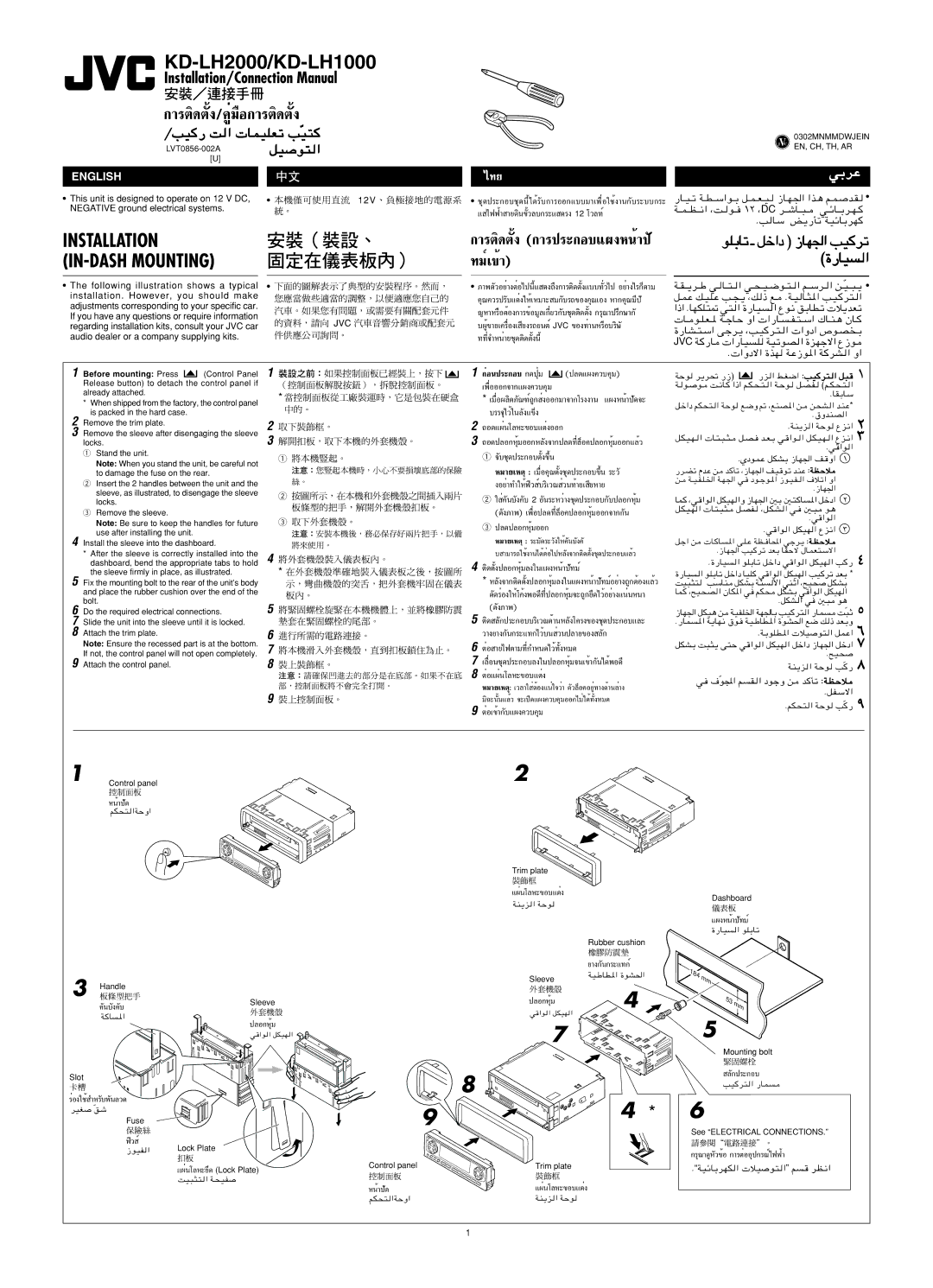IKD-LH2000 specifications
The JVC IKD-LH2000 is a versatile and feature-rich high-definition camera designed specifically for broadcast and professional applications. With its advanced imaging capabilities and robust build quality, it is an ideal choice for users looking for reliability and exceptional video performance.One of the standout features of the IKD-LH2000 is its high-resolution imaging sensor, which delivers stunning image quality with remarkable clarity and color accuracy. This camera supports full HD video capture at 1080p, ensuring that every detail is captured crisply, making it perfect for a range of applications from live broadcasts to corporate events.
The camera is equipped with an advanced image processing engine that enhances video quality in various lighting conditions, delivering excellent performance even in low-light situations. This technology allows for smooth and clear footage, minimizing noise and maximizing detail, making it a great choice for both indoor and outdoor environments.
Another notable characteristic of the JVC IKD-LH2000 is its extensive connectivity options. The camera features multiple output interfaces, including HDMI, SDI, and USB, allowing seamless integration with various video equipment, such as live switchers and recording devices. This versatility ensures that the camera can be easily incorporated into any production workflow, whether it’s for live streaming or post-production.
Moreover, the IKD-LH2000 is designed with user-friendliness in mind. It includes an intuitive control panel that allows operators to make adjustments quickly and efficiently. Additionally, the camera supports remote operation, enabling users to control camera settings from a distance, which is particularly useful in multi-camera setups.
Durability is another significant factor in the design of the JVC IKD-LH2000. Constructed with a rugged chassis, the camera is built to withstand the challenges of various production environments, including heavy usage and transport. This robust design ensures that the camera can keep up with the demands of professional settings.
In summary, the JVC IKD-LH2000 combines high-definition video quality, advanced imaging technologies, versatile connectivity options, user-friendly controls, and durable construction. It is an exceptional choice for professionals seeking a reliable and powerful camera to enhance their broadcasting and production capabilities.