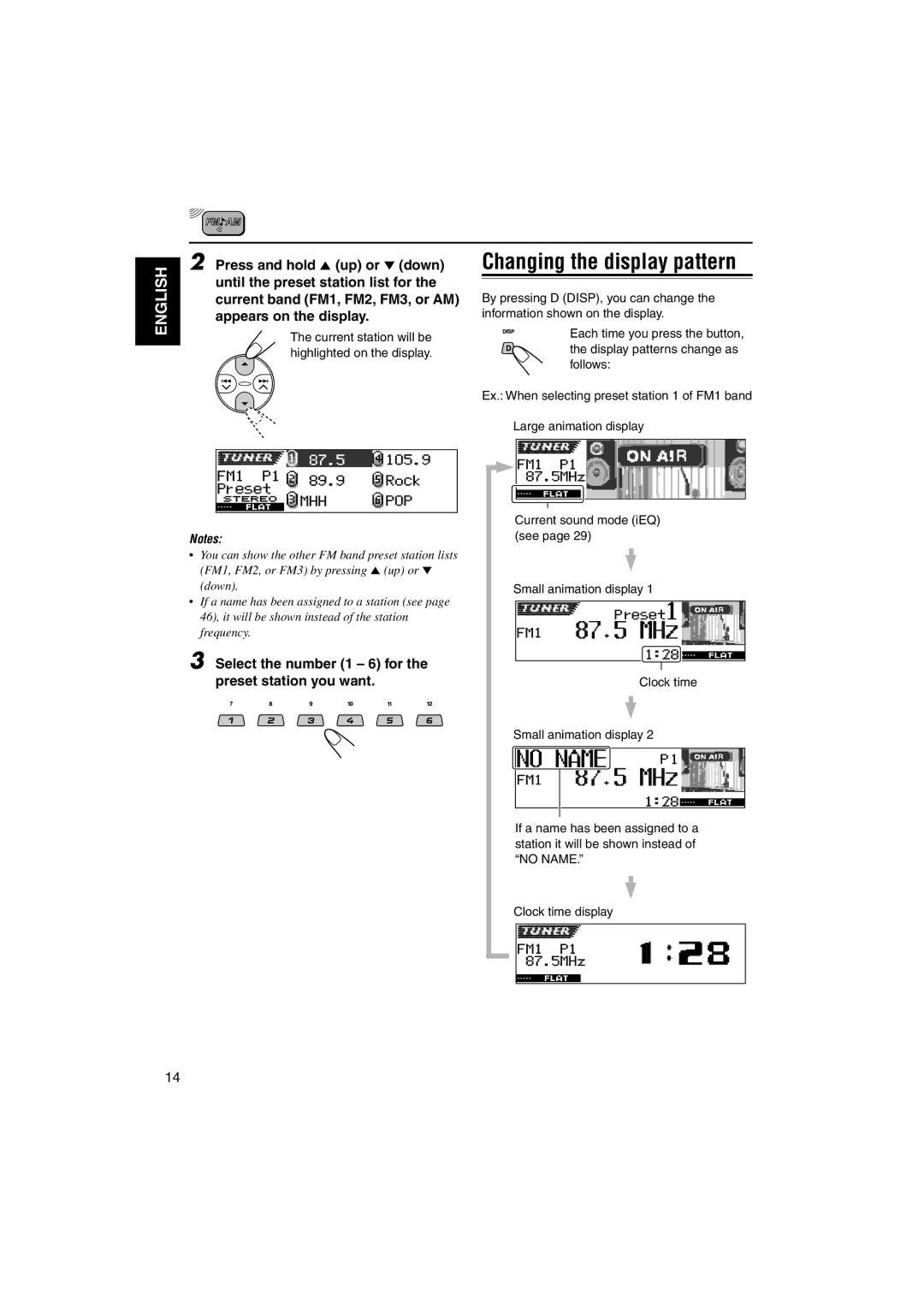For customer Use
KD-LH3150
KD-LH3100
Model No Serial No
How to reset your unit
Information For U.S.A
Contents
Illumination Navigation for easy operations
Location of the Buttons
Control panel
Remote controller
Place the battery
Installing the battery
Remove the battery holder
Basic Operations
Adjust the volume
Adjust the sound as you want. See pages 28
Select the source
To drop the volume in a moment
To turn off the power
To check the clock time when the unit is
Setting the clock
Adjust the hour Set the minute
Set the clock system
Searching a station automatically Auto search
Radio Operations
Listening to the radio
Searching a station manually Manual search
When an FM stereo broadcast is hard to receive
FM1 FM2 FM3 AM Start automatic preset
FM station automatic preset SSM
Manual preset
Storing stations in memory
Tuning in to a preset station
Selecting a preset station using the preset station list
Changing the display pattern
Current station will be Highlighted on the display
Open the control panel
CD Operations
Playing a CD
Insert a CD into the loading slot
To go to the next or previous tracks
To stop play and eject the CD
To fast-forward or reverse the track
To go to a particular track directly
To play back tracks at random Disc Random Play
How to go to the desired track quickly
To go to a track quickly
To play back only intros Track Intro Scan
To play back tracks repeatedly Track Repeat Play
Original display
To cancel the prohibition and unlock the disc
Prohibiting disc ejection
Clock
MP3 Introduction
What is MP3?
Precautions when recording MP3 files On a CD-R or CD-RW
Compatible with ID3 Tag
Hierarchy
MP3 folder/file configuration
MP3 playback/search order
Level6
To stop play and eject the disc
MP3 Operations
Playing an MP3 disc
Insert an MP3 disc into the loading slot
To fast-forward or reverse the file
What is ImageLink?
To activate ImageLink, follow the procedure below
To skip to the next or previous files
To skip to the next or previous folder
How to go to the desired file quickly
To go to a particular folder directly
To select a particular file in a folder, press
Selecting a file and start playback
Selecting a folder and start playback
Random Folder Random Disc Random Off
To play back only intros Intro Scan
To play back files at random Random Play
To play back files repeatedly Repeat Play
Clock time Current file File name Number
Intro Track Intro Folder Intro Off
Seconds
Sound Adjustments
Adjusting the sound
Available sound modes
To adjust the input level of each source -Vol Adj
Press EQ equalizer
Enter the sound adjustment mode
Press the number button to select the sound mode you want
Select the sound mode you want to adjust
Make adjustments as you like
Meter
Activating the level meter
Standard
Import the images
Install / Start the program
Graphic Displays
Retouch and edit the images
Press number button 6 to show the download selection screen
Press M Mode after the disc is detected
Downloading images and animations
Start flashing
List
Ex. When you have selected Picture in step
File name
Number button 5, the download selection Screen goes off
Select highlight a file you want to
Deleting unwanted files
To delete all the stored files at a time
Download
Time, and Movie
To delete the files stored for PowerOn
PowerOff, Picture all stored images at
To delete the stored files for Picture one by one
Graphics setting screen appears on the display
Activating the graphic screen using either picture or movie
Ex. When you select Opening
Select User
Select UserMovie, UserSlide, or UserPict
Select a file you want Finish the setting
To cancel all graphic displays, select Off in step
Select UserPict
Other Main Functions
Basic Procedure
Preferred Setting Mode PSM items
24H/12H
Clock Hr
Clock Min
Scroll
To select the source animation on the display-KeyIn CFM
To adjust the display contrast level Contrast
To show the graphics on the display- Graphics
To select the scroll mode-Scroll
To change the FM tuner selectivity If Filter
To select the font on the display -Font Type
To turn the tag display on or off-Tag
To turn on/off the key-touch tone-Beep
Auto Activates Auto Dimmer
Off Cancels Auto Dimmer
Time Set Used to set the timer for the dimmer mode
Head lights, the display
Line
Setting the desired color for each source
Changing the display color
Press and hold SEL select for more
Creating your own color-User
Select the user color adjustment screen
Press 5 up or ∞ down to adjust the selected primary color
Select User as a color
While pressing D DISP, press
Numbers, and symbols Select a character
Assigning names to the sources
To erase the entered characters
Attaching the control panel
Connectors
Detaching the control panel
Select the CD changer CD-CH
CD Changer Operations
Playing discs
To fast-forward or reverse the track/file
To change the display pattern
To go to a particular disc directly
To go to the next or previous tracks/files
To skip to the next or previous folder only for MP3 discs
How to go to the desired track/file quickly
To go to a track/file quickly
Track/File 36 \ 30 \ 20 \ 10 \ 9 \
Selected disc number
Disc list Folder list File track list
Display can show only six names at a time
Random Disc Random All Random Off
To play back tracks/files at random Random Play
Random Folder Random Disc Random Off Random All
To play back tracks/files repeatedly Repeat Play
Mode Active Plays repeatedly
To cancel Repeat Play, select Repeat Off by
Repeat Track Repeat Folder Repeat Off Repeat Disc
To cancel Intro Scan, select Intro Off by
Indicator Seconds
Disc Intro indicator Inserted discs Lights up
For KD-LH3150
External Component Operations
Select the external component
Additional Information
Sound modes preset frequency level settings
Sound Preset equalizing values Mode
Available characters
General
Troubleshooting
Symptoms Causes Remedies
Playback
Symptoms Causes Remedies
MP3 Playback
About mistracking
Maintenance
Handling discs
AM Tuner
Specifications
FM Tuner
Call
No sound from the speakers
Power cannot be turned on
Fuse blows
Sound is distorted
Be sure to ground this unit to the car’s chassis
Nota
Remarque
Subwoofer OUT-only for
See diagram
MD. Véase diagrama
Terminal de la antena Black Rear ground
KD-LH3100 KD-LH1150 KD-LH1100
Front speakers
KD-LH3150 KD-LH3100 KD-LH1150