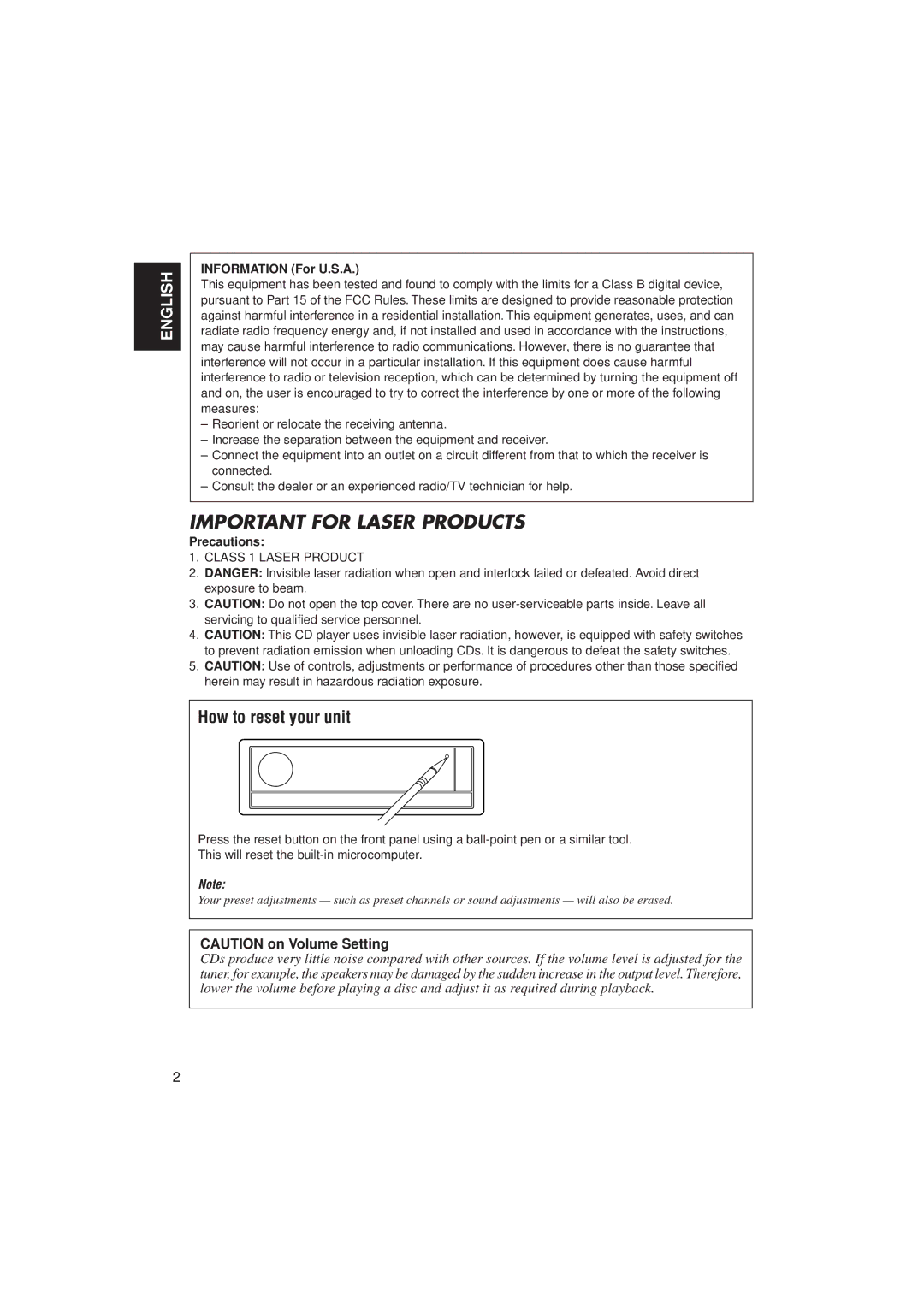KD-LX300 specifications
The JVC KD-LX300 is an advanced car audio receiver that epitomizes modern functionality and performance, appealing to both casual listeners and audiophile enthusiasts. Its sleek design not only enhances the aesthetics of your vehicle's interior but also boasts an impressive suite of features that elevate the in-car audio experience.At the heart of the KD-LX300 is its 2-DIN design, making it a perfect fit for a variety of vehicles. The unit is equipped with a high-quality 6.8-inch LCD touchscreen display, providing an intuitive interface for easy navigation through media sources, settings, and apps. The touchscreen display is vibrant and responsive, ensuring clarity in all lighting conditions.
One of the standout features of the KD-LX300 is its compatibility with various audio formats. It supports CD, USB, and Bluetooth streaming, allowing users to enjoy their favorite music from multiple sources. With Bluetooth technology, seamless connectivity to smartphones and other devices is a breeze, enabling hands-free calling, music streaming, and voice control. The receiver also offers advanced Bluetooth features such as dual phone pairing, allowing users to connect two phones simultaneously.
The KD-LX300 is designed with sound customization in mind, featuring a built-in 13-band equalizer, enabling users to fine-tune their music according to personal preferences. The unit also includes a high-pass filter, low-pass filter, and various sound enhancement technologies ensuring superior audio performance. For those who prioritize bass response, the receiver is compatible with subwoofers and provides dedicated outputs for optimal sound staging.
In terms of connectivity, JVC has equipped the KD-LX300 with a front USB port and an auxiliary input, allowing easy access for various devices. Additionally, it features compatibility with smartphone apps, including Apple CarPlay and Android Auto, which provide enhanced navigation and media control capabilities.
Finally, the KD-LX300 is built with durability in mind, designed to withstand the rigors of everyday use while providing high-quality sound. This robust construction, coupled with its rich feature set and user-friendly interface, makes the JVC KD-LX300 a top choice for anyone looking to upgrade their in-car audio system. With its combination of innovative technology, connectivity options, and audio performance, it stands out in the competitive car stereo market.