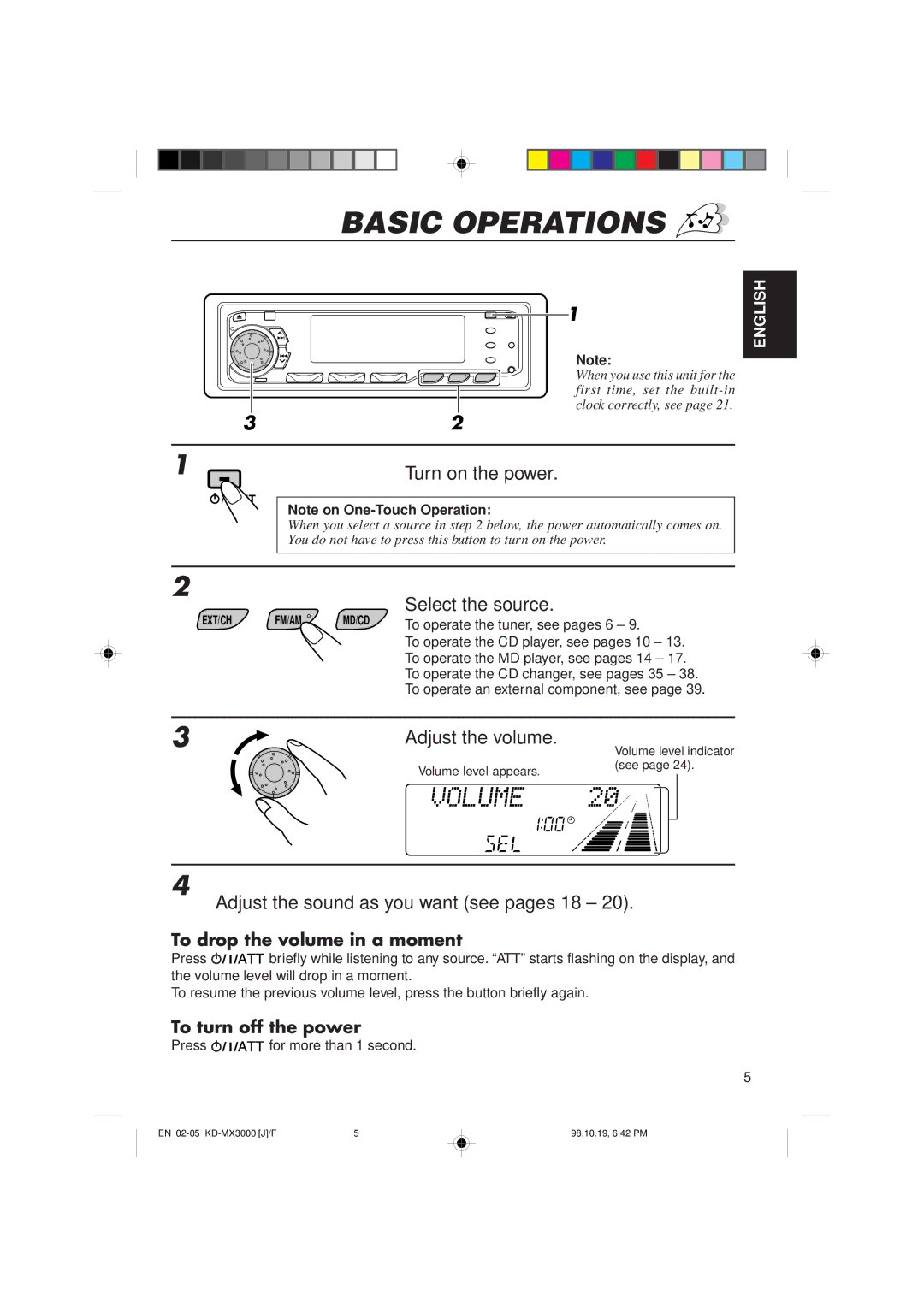KD-MX3000 specifications
The JVC KD-MX3000 is a versatile and feature-rich car stereo designed to enhance your driving experience by integrating advanced audio technologies and user-friendly functionalities. This model stands out in the crowded market of in-car entertainment systems by providing an array of modern features while maintaining exceptional audio performance.One of the main features of the KD-MX3000 is its compatibility with multiple audio formats. It supports MP3, WMA, and WAV files, allowing users to enjoy their favorite music from different sources, whether on CDs, USB flash drives, or through Bluetooth connections. The built-in Bluetooth technology enables hands-free calling and audio streaming from compatible devices, ensuring that drivers can stay connected without compromising their safety on the road.
The user interface of the KD-MX3000 is designed for convenience and ease of use. It features a large, clear display that provides vital information about the currently playing track, as well as the radio station. The rotary knob and well-placed buttons allow for straightforward navigation, making it easy to switch between sources or adjust settings while driving.
Another standout characteristic of this model is its audio customization capabilities. Users can tailor their listening experience with the built-in equalizer that offers multiple presets and a customizable 3-band equalizer. Additionally, the unit is equipped with high-quality amplifiers that enhance sound clarity and provide rich bass, maximizing the overall audio experience.
The KD-MX3000 also embraces modern connectivity. With multiple USB ports, users can easily connect, charge, and play music from their devices. It supports a variety of smartphone compatibility options, including Android Auto and Apple CarPlay, allowing for seamless integration of mobile apps into the car audio system.
Another technological highlight is its enhanced radio features. The KD-MX3000 supports both AM and FM bands and offers a range of presets that make it simple to store and access favorite stations. The digital signal processing provides clearer reception, reducing static and improving sound quality even in challenging environments.
In summary, the JVC KD-MX3000 combines advanced audio technologies with an intuitive interface, making it a compelling choice for anyone looking to upgrade their car audio system. With its diverse connectivity options, customization capabilities, and superior sound performance, it represents a perfect blend of functionality and modernity for today's music enthusiasts on the road.