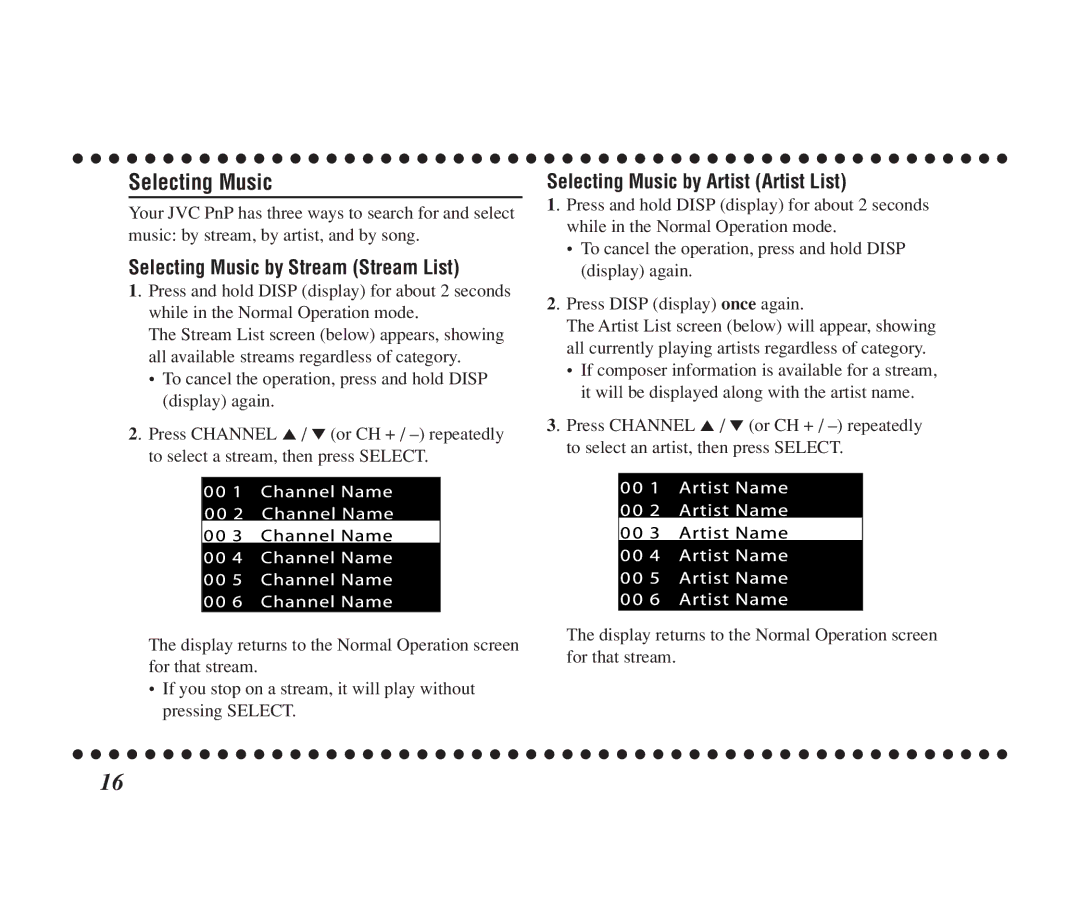KT-SR1000 specifications
The JVC KT-SR1000 is a versatile and innovative satellite radio receiver designed to deliver a seamless listening experience. This device, known for its user-friendly interface and high-quality audio output, is particularly favored by music enthusiasts who wish to expand their audio options beyond traditional AM/FM radio.One of the standout features of the KT-SR1000 is its compatibility with Sirius Satellite Radio, providing access to a vast array of channels that cater to diverse musical tastes, news, talk shows, and sports programming. Users can enjoy over 120 channels, ensuring that there's always something to suit every preference. The KT-SR1000 allows listeners to easily browse through different genres, making it simple to discover new and exciting content.
The receiver incorporates advanced digital signal processing technology, which significantly enhances audio clarity, reduces static, and minimizes interference. This technology is crucial for ensuring that users can enjoy uninterrupted playback, even in areas with challenging reception conditions. The KT-SR1000 also features a built-in memory that allows users to store their favorite stations, facilitating quick access to preferred content.
Another key characteristic of the JVC KT-SR1000 is its portability. The compact design makes it easy to install in various vehicles or use in home setups. Moreover, JVC provides multiple mounting options, ensuring that the receiver can be securely and conveniently placed within reach. This portability allows users to seamlessly transition from car listening to outdoor settings without losing access to their favorite stations.
Additionally, the KT-SR1000 supports a variety of audio outputs, including line-out and auxiliary outputs, enabling compatibility with different sound systems. The device's built-in display is intuitive and informational, showing artist names, song titles, and channel information, enhancing the overall user experience.
For technology enthusiasts, the KT-SR1000 boasts a sleek design with modern aesthetics, making it a stylish addition to any setup. Overall, the JVC KT-SR1000 stands out as a reliable satellite radio receiver, combining advanced technology, portability, and user-focused features, making it a preferred choice for those looking to elevate their audio listening.