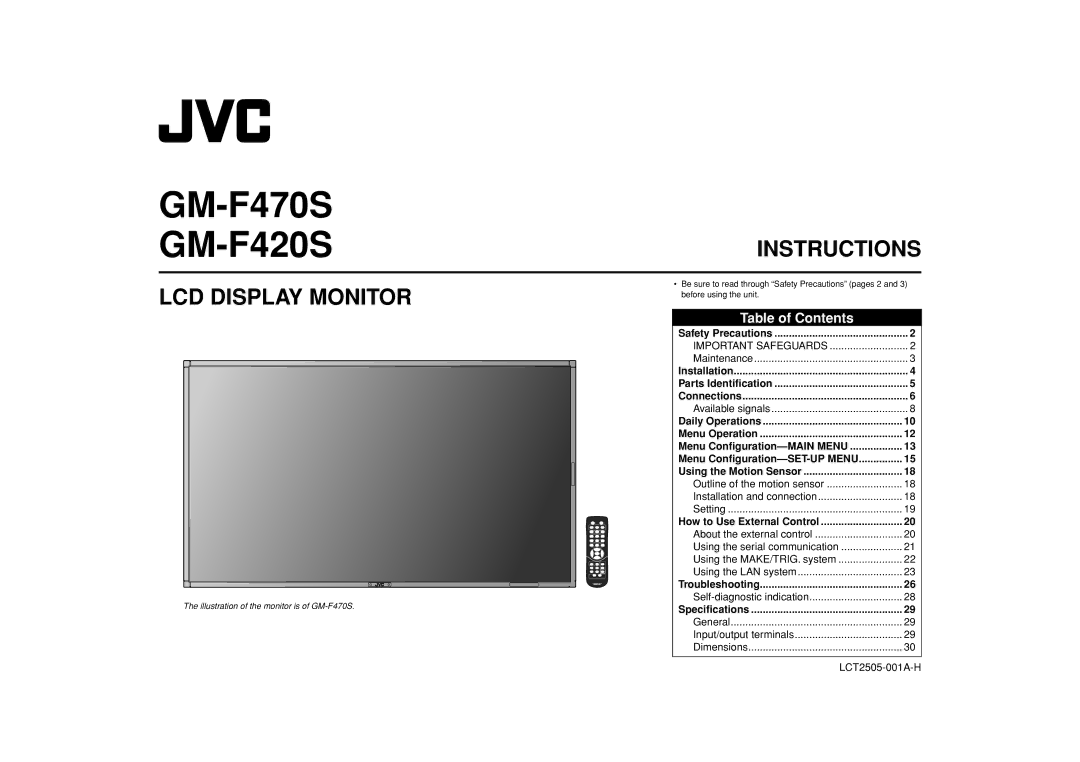GM-F470S GM-F420S
INSTRUCTIONS
LCD DISPLAY MONITOR
The illustration of the monitor is of
•Be sure to read through “Safety Precautions” (pages 2 and 3) before using the unit.
Table of Contents |
|
Safety Precautions | 2 |
IMPORTANT SAFEGUARDS | 2 |
Maintenance | 3 |
Installation | 4 |
Parts Identification | 5 |
Connections | 6 |
Available signals | 8 |
Daily Operations | 10 |
Menu Operation | 12 |
Menu | 13 |
Menu | 15 |
Using the Motion Sensor | 18 |
Outline of the motion sensor | 18 |
Installation and connection | 18 |
Setting | 19 |
How to Use External Control | 20 |
About the external control | 20 |
Using the serial communication | 21 |
Using the MAKE/TRIG. system | 22 |
Using the LAN system | 23 |
Troubleshooting | 26 |
28 | |
Specifications | 29 |
General | 29 |
Input/output terminals | 29 |
Dimensions | 30 |