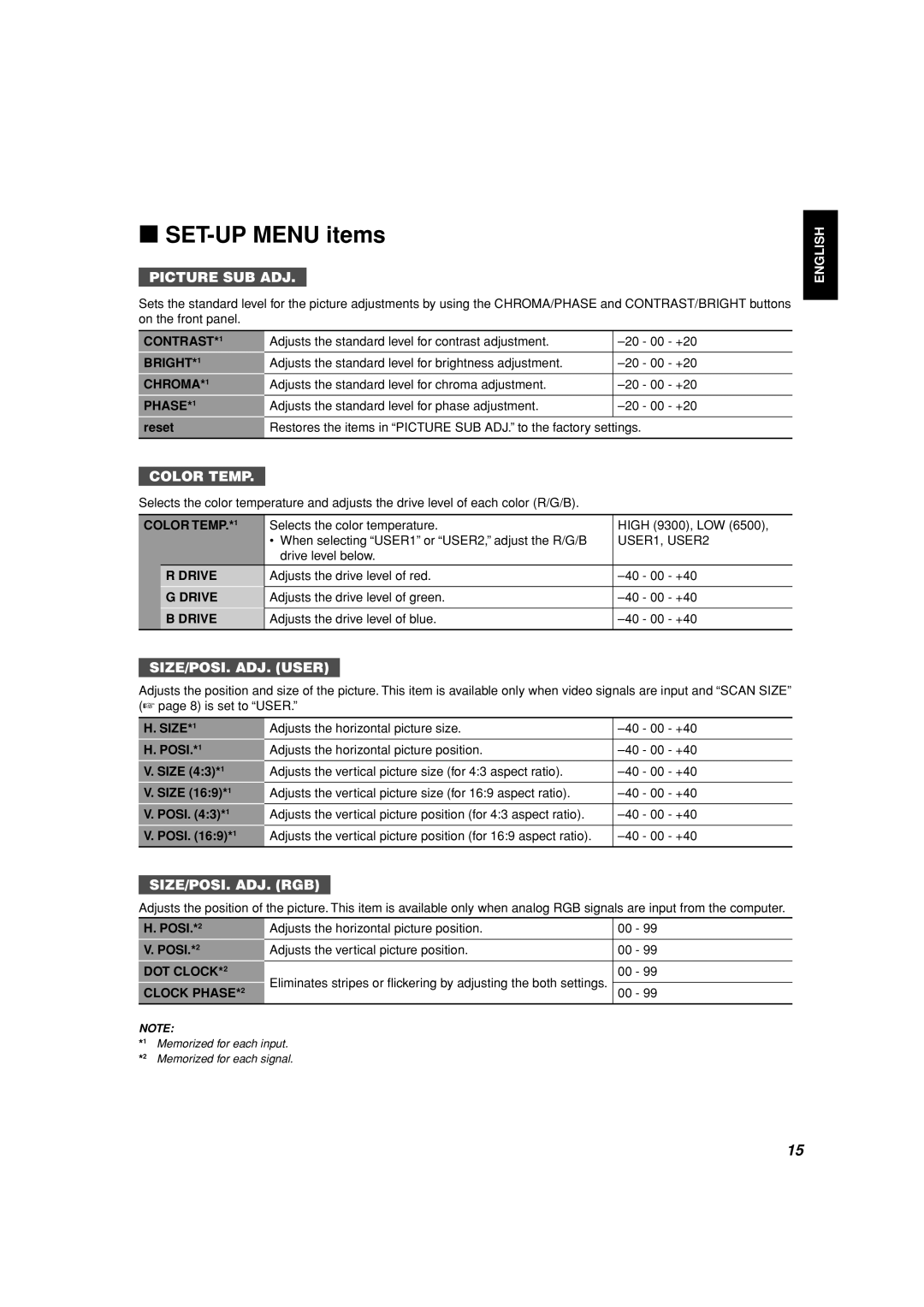LM-170, LM-150 specifications
The JVC LM-150 and LM-170 are professional-grade monitors designed primarily for broadcast and production environments. These models stand out for their advanced technology, superb image quality, and rugged design, making them ideal choices for both studio and field applications.Starting with display characteristics, both the LM-150 and LM-170 are equipped with high-resolution LCD panels that facilitate exceptional color reproduction and clarity. The LM-150 features a 15-inch display, while the LM-170 has a larger 17-inch screen, catering to different user preferences and workspace requirements. The monitors support a wide color gamut, ensuring lifelike visuals that are crucial for accurate color grading and monitoring during production.
One of the main features embedded in these monitors is their versatile input options. They support a wide range of broadcast standards, including SDI, HDMI, and composite inputs. This compatibility allows seamless switching between various sources, making them versatile tools in multi-camera setups or when integrating with existing equipment.
Both models are powered by advanced image processing technologies, which significantly enhance picture quality. The built-in picture-in-picture functionality enables operators to view multiple sources simultaneously, proving invaluable in live broadcasting scenarios. Furthermore, the monitors come with waveform and vector scope displays that aid in precise signal monitoring and adjustments, ensuring that the image quality remains consistent throughout production.
Ergonomically designed for ease of use, the JVC LM-150 and LM-170 feature intuitive controls and customizable settings. The user-friendly interface allows for quick adjustments, while dedicated function buttons provide rapid access to frequently used features. The built-in speakers ensure that audio sync can also be monitored easily, making these monitors a comprehensive solution for video production needs.
Durability is another strong point for the LM-150 and LM-170. Built to withstand the rigors of on-location shoots and studio environments, these monitors are designed with solid casings and reliable components. They also offer the flexibility of rack mounting or stand-based setups, catering to various operational preferences.
In summary, the JVC LM-150 and LM-170 monitors provide professionals with exceptional performance, multiple input options, advanced monitoring features, and robust build quality. These tools are tailored for demanding production workflows, making them essential equipment in modern broadcasting and video production scenarios.