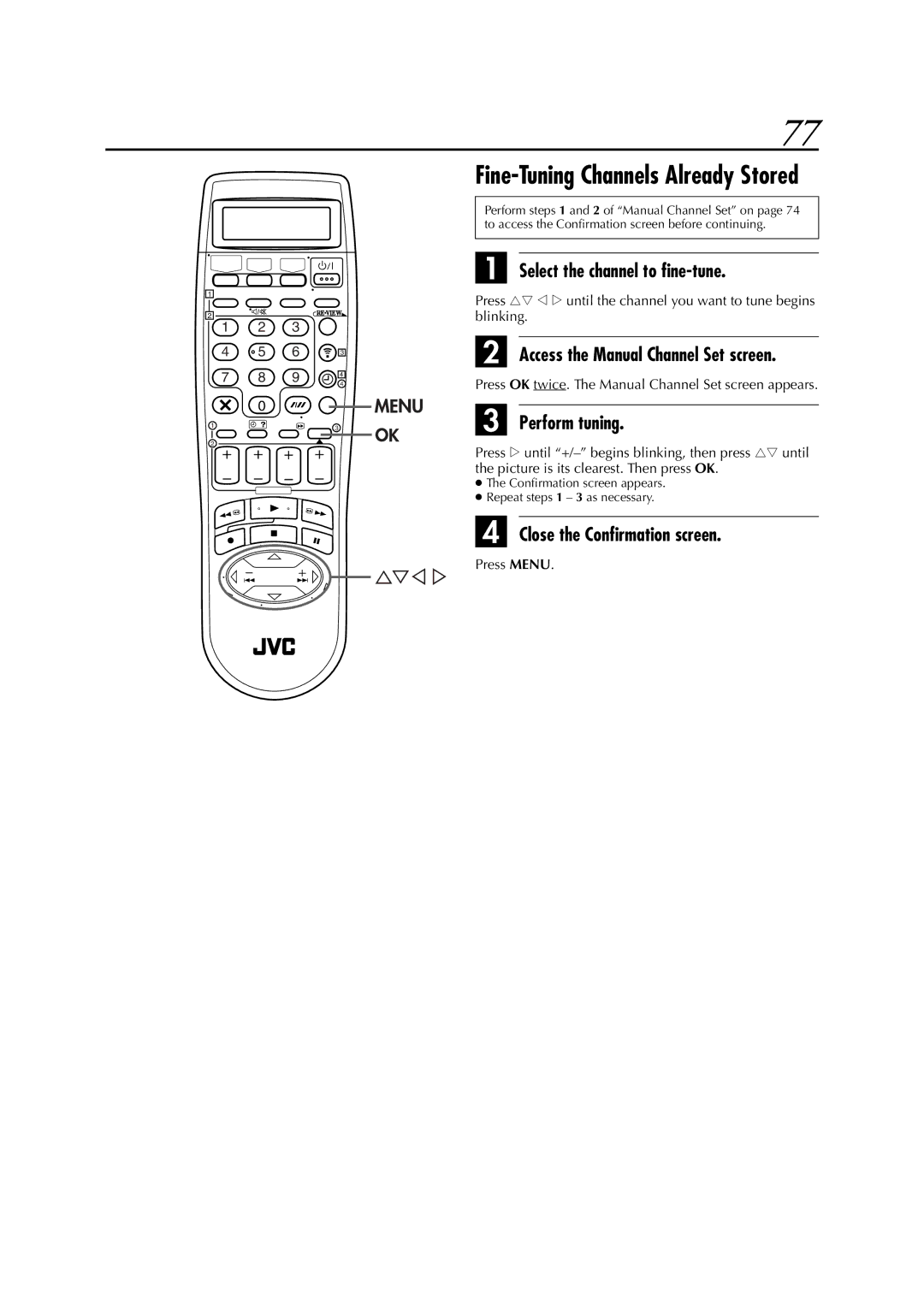77
1
2
1 2 3
4 | 5 | 6 |
7 8 9
0
1
2
3
4
4
3
Fine-Tuning Channels Already Stored
Perform steps 1 and 2 of “Manual Channel Set” on page 74 to access the Confirmation screen before continuing.
A Select the channel to fine-tune.
Press rt w e until the channel you want to tune begins blinking.
B Access the Manual Channel Set screen.
Press OK twice. The Manual Channel Set screen appears.
C Perform tuning.
Press e until
●The Confirmation screen appears.
●Repeat steps 1 – 3 as necessary.
D Close the Confirmation screen.
Press MENU.