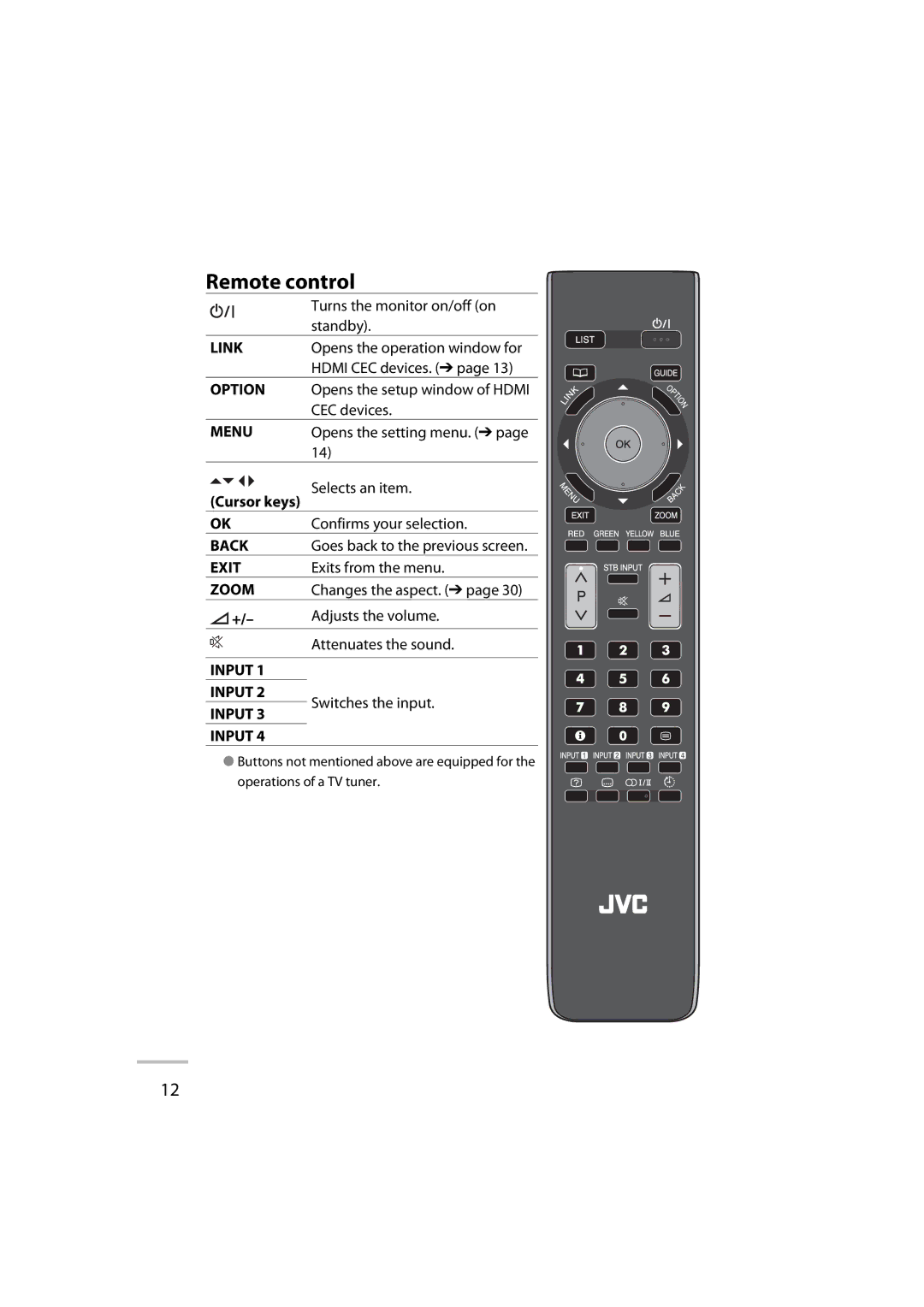Remote control
| Turns the monitor on/off (on | |
| standby). | |
LINK | Opens the operation window for | |
| HDMI CEC devices. (➔ page 13) | |
OPTION | Opens the setup window of HDMI | |
| CEC devices. | |
MENU | Opens the setting menu. (➔ page | |
| 14) | |
(Cursor keys) | Selects an item. | |
| ||
OK | Confirms your selection. | |
BACK | Goes back to the previous screen. | |
EXIT | Exits from the menu. | |
ZOOM | Changes the aspect. (➔ page 30) | |
+/– | Adjusts the volume. | |
| Attenuates the sound. | |
|
| |
INPUT 1 |
| |
INPUT 2 | Switches the input. | |
INPUT 3 | ||
| ||
INPUT 4 |
|
●Buttons not mentioned above are equipped for the operations of a TV tuner.
12