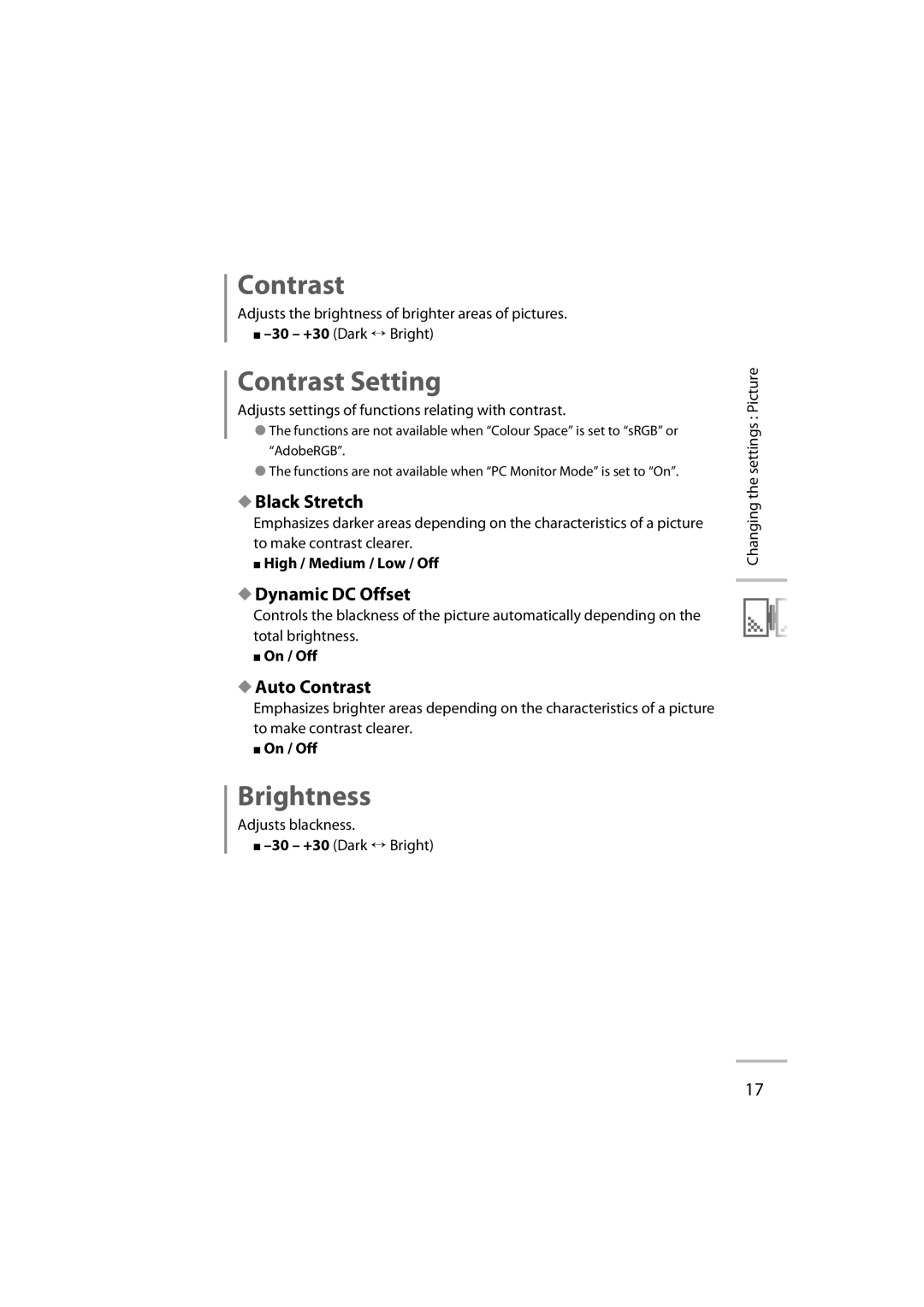Contrast
Adjusts the brightness of brighter areas of pictures.
■
Contrast Setting
Adjusts settings of functions relating with contrast.
●The functions are not available when “Colour Space” is set to “sRGB” or “AdobeRGB”.
●The functions are not available when “PC Monitor Mode” is set to “On”.
◆Black Stretch
Emphasizes darker areas depending on the characteristics of a picture to make contrast clearer.
■High / Medium / Low / Off
◆Dynamic DC Offset
Controls the blackness of the picture automatically depending on the total brightness.
■On / Off
◆Auto Contrast
Emphasizes brighter areas depending on the characteristics of a picture to make contrast clearer.
■On / Off
Brightness
Adjusts blackness.
■
Changing the settings : Picture
17