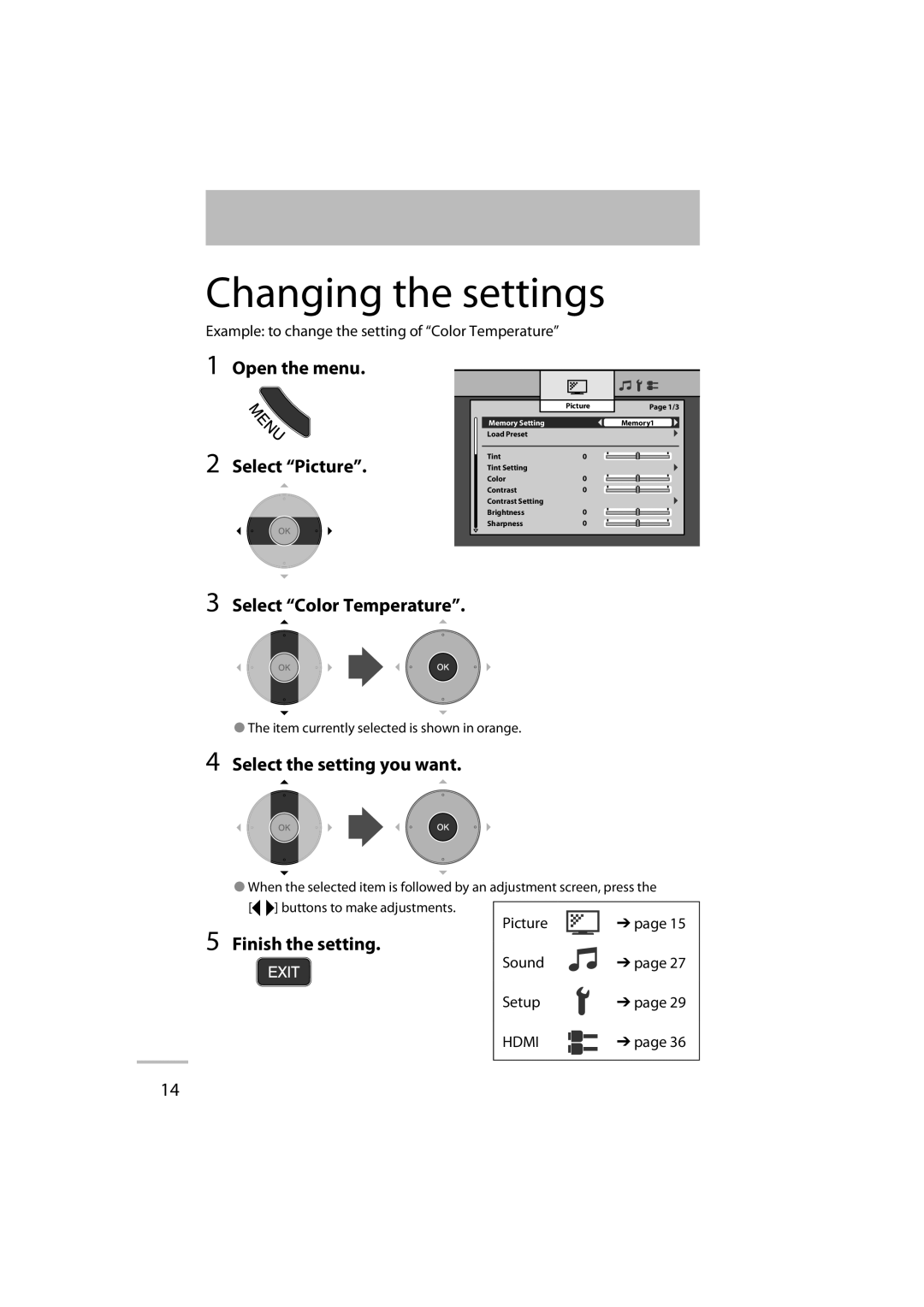Changing the settings
Example: to change the setting of “Color Temperature”
1
2
Open the menu.
Select “Picture”.
Picture | Page 1/3 |
Memory Setting | Memory1 |
Load Preset |
|
Tint | 0 |
Tint Setting |
|
Color | 0 |
Contrast | 0 |
Contrast Setting |
|
Brightness | 0 |
Sharpness | 0 |
3Select “Color Temperature”.
●The item currently selected is shown in orange.
4Select the setting you want.
●When the selected item is followed by an adjustment screen, press the [ ] buttons to make adjustments.
Picture | ➔ page 15 |
5 Finish the setting. |
|
Sound | ➔ page 27 |
Setup | ➔ page 29 |
HDMI | ➔ page 36 |
14