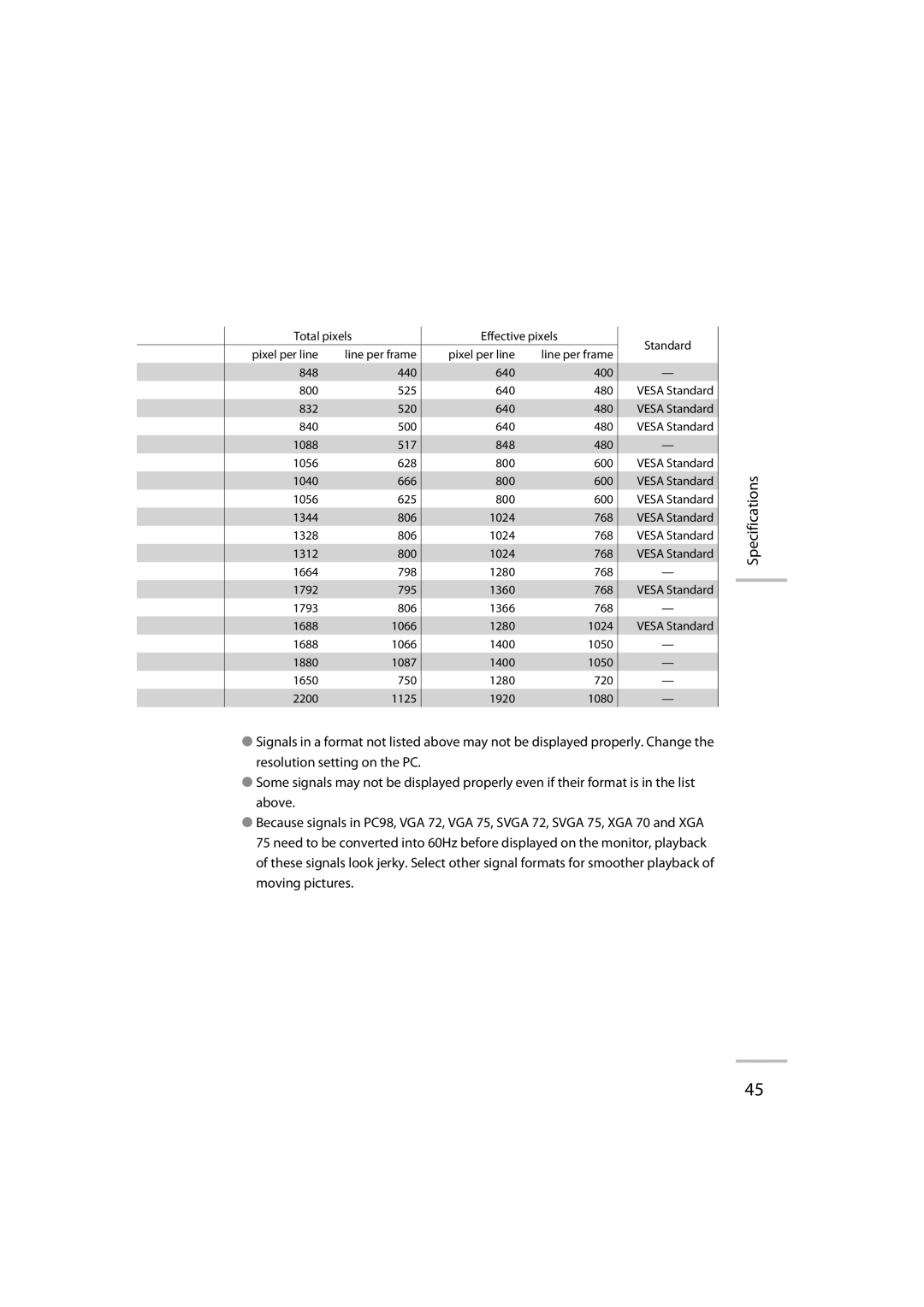Total pixels | Effective pixels | ||
pixel per line | line per frame | pixel per line | line per frame |
848 | 440 | 640 | 400 |
800 | 525 | 640 | 480 |
832 | 520 | 640 | 480 |
840 | 500 | 640 | 480 |
1088 | 517 | 848 | 480 |
1056 | 628 | 800 | 600 |
1040 | 666 | 800 | 600 |
1056 | 625 | 800 | 600 |
1344 | 806 | 1024 | 768 |
1328 | 806 | 1024 | 768 |
1312 | 800 | 1024 | 768 |
1664 | 798 | 1280 | 768 |
1792 | 795 | 1360 | 768 |
1793 | 806 | 1366 | 768 |
1688 | 1066 | 1280 | 1024 |
1688 | 1066 | 1400 | 1050 |
1880 | 1087 | 1400 | 1050 |
1650 | 750 | 1280 | 720 |
2200 | 1125 | 1920 | 1080 |
Standard
—
VESA Standard
VESA Standard
VESA Standard
—
VESA Standard
VESA Standard
VESA Standard
VESA Standard
VESA Standard
VESA Standard
—
VESA Standard
—
VESA Standard
—
—
—
—
Specifications
●Signals in a format not listed above may not be displayed properly. Change the resolution setting on the PC.
●Some signals may not be displayed properly even if their format is in the list above.
●Because signals in PC98, VGA 72, VGA 75, SVGA 72, SVGA 75, XGA 70 and XGA 75 need to be converted into 60Hz before displayed on the monitor, playback of these signals look jerky. Select other signal formats for smoother playback of moving pictures.
45