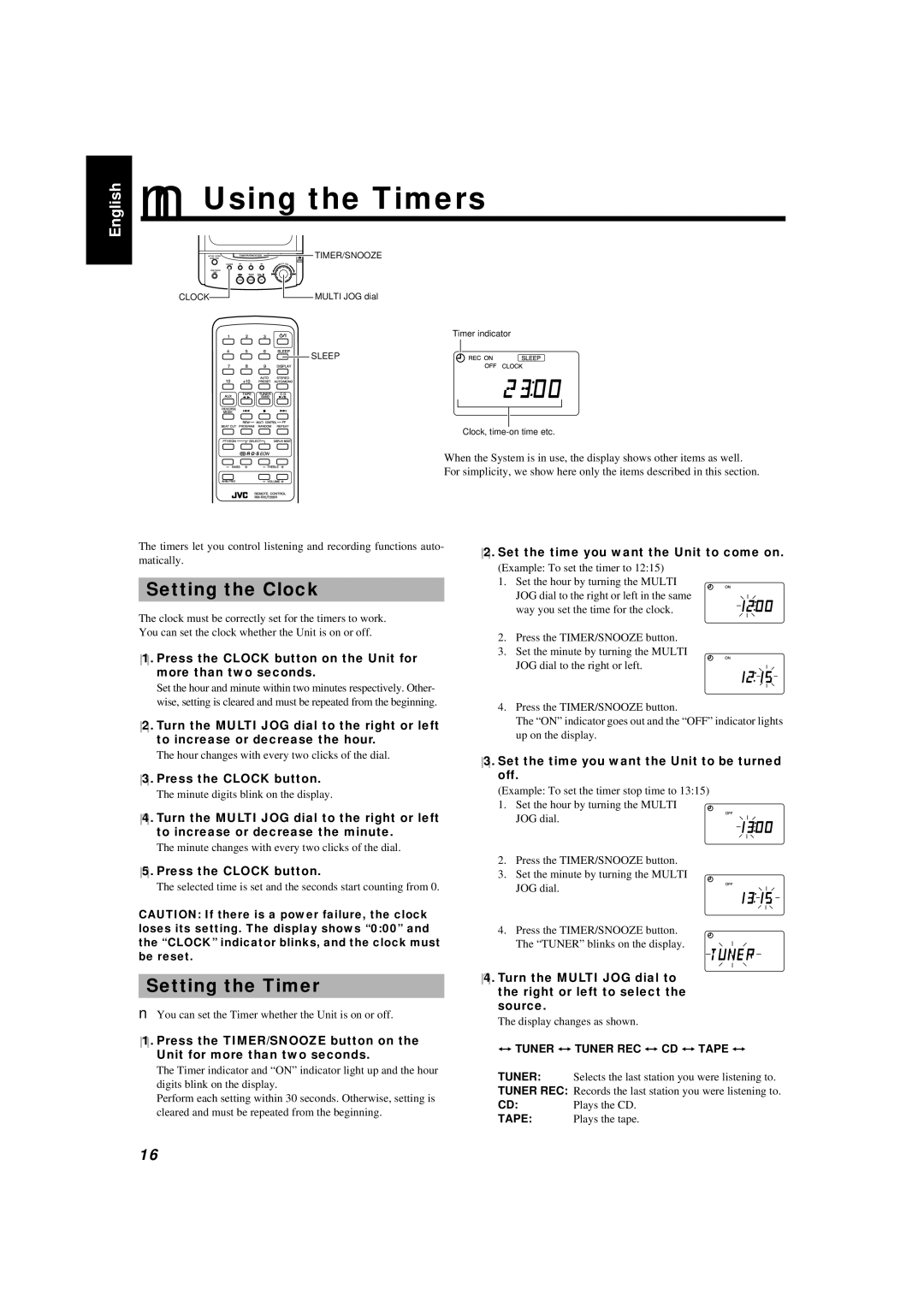English |
■Using the Timers
![]()
![]()
![]()
![]()
![]()
![]()
![]() TIMER/SNOOZE
TIMER/SNOOZE
CLOCK![]()
![]() MULTI JOG dial
MULTI JOG dial
Timer indicator
![]() SLEEP
SLEEP
Clock,
When the System is in use, the display shows other items as well.
For simplicity, we show here only the items described in this section.
The timers let you control listening and recording functions auto- matically.
Setting the Clock
The clock must be correctly set for the timers to work. You can set the clock whether the Unit is on or off.
■1. Press the CLOCK button on the Unit for more than two seconds.
Set the hour and minute within two minutes respectively. Other- wise, setting is cleared and must be repeated from the beginning.
■2. Turn the MULTI JOG dial to the right or left to increase or decrease the hour.
The hour changes with every two clicks of the dial.
■3. Press the CLOCK button.
■4. Turn the MULTI JOG dial to the right or left to increase or decrease the minute.
The minute changes with every two clicks of the dial.
■5. Press the CLOCK button.
The selected time is set and the seconds start counting from 0.
CAUTION: If there is a power failure, the clock loses its setting. The display shows “0:00” and the “CLOCK” indicator blinks, and the clock must be reset.
Setting the Timer
■You can set the Timer whether the Unit is on or off.
■2. Set the time you want the Unit to come on.
(Example: To set the timer to 12:15)
1. Set the hour by turning the MULTI JOG dial to the right or left in the same way you set the time for the clock.
2.Press the TIMER/SNOOZE button.
3.Set the minute by turning the MULTI
JOG dial to the right or left.
4.Press the TIMER/SNOOZE button.
The “ON” indicator goes out and the “OFF” indicator lights up on the display.
■3. Set the time you want the Unit to be turned off.
(Example: To set the timer stop time to 13:15) 1. Set the hour by turning the MULTI ![]()
JOG dial.
2.Press the TIMER/SNOOZE button.
3.Set the minute by turning the MULTI
JOG dial.
4.Press the TIMER/SNOOZE button. The “TUNER” blinks on the display.
■4. Turn the MULTI JOG dial to the right or left to select the source.
The display changes as shown.
■1. Press the TIMER/SNOOZE button on the
Unit for more than two seconds.
The Timer indicator and “ON” indicator light up and the hour digits blink on the display.
Perform each setting within 30 seconds. Otherwise, setting is cleared and must be repeated from the beginning.
ï TUNER ï TUNER REC ï CD ï TAPE ï
TUNER: | Selects the last station you were listening to. |
TUNER REC: | Records the last station you were listening to. |
CD: | Plays the CD. |
TAPE: | Plays the tape. |
16