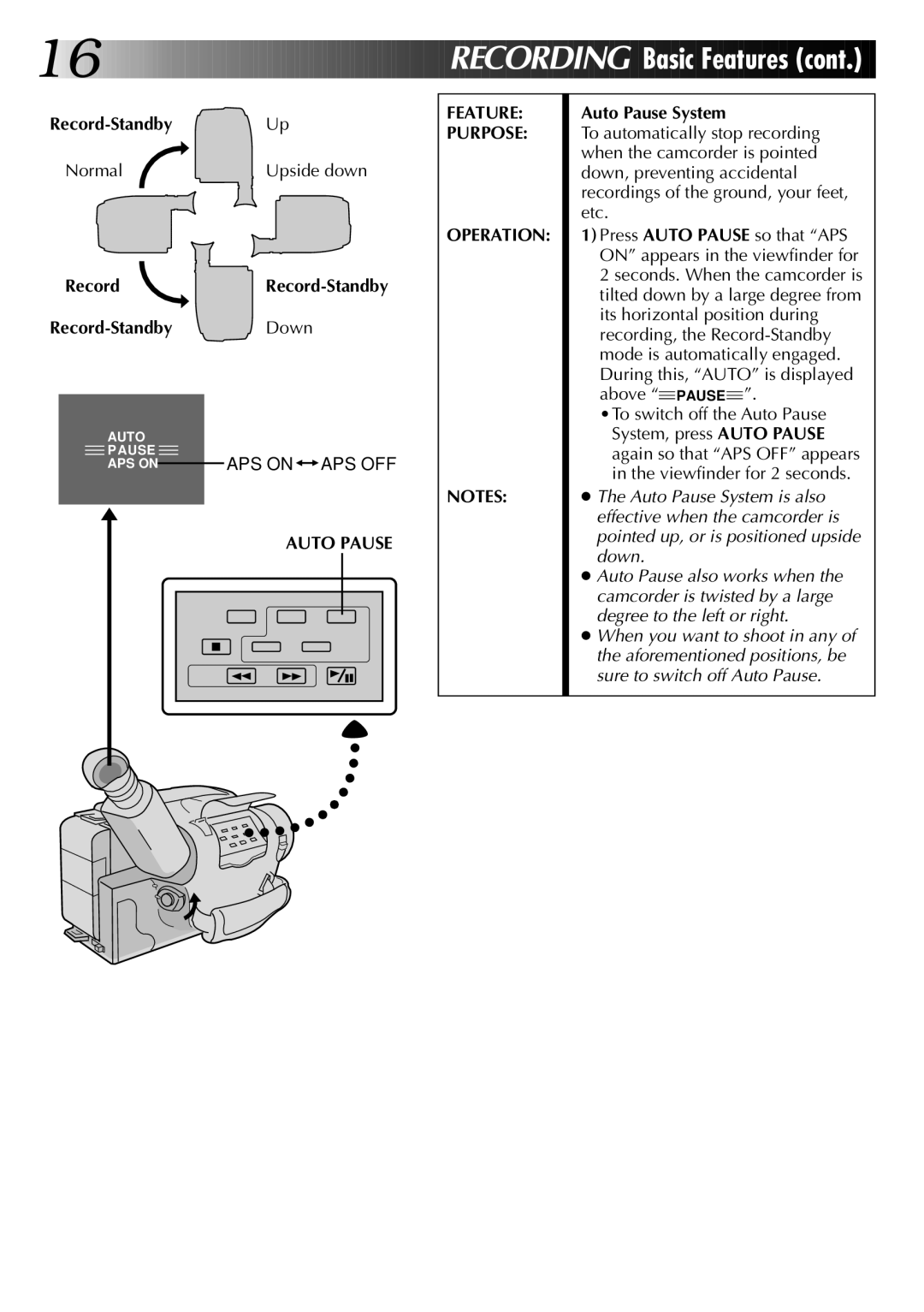16![]()
![]()
![]()
![]()
![]()
![]()
![]()
![]()
![]()
![]()
![]()
![]()
![]()
![]()
![]()
![]()
![]()
![]()
![]()
![]()
![]()
![]()
![]()
![]()

















 RECORDI
RECORDI
 NG
NG Basic
Basic Featur
Featur es
es (cont.)
(cont.)
Record-Standby Up
Normal | Upside down |
RecordRecord-Standby
Record-Standby Down
AUTO |
|
P AUSE | APS ON APS OFF |
APS ON |
AUTO PAUSE
FEATURE:
PURPOSE:
OPERATION:
NOTES:
Auto Pause System
To automatically stop recording when the camcorder is pointed down, preventing accidental recordings of the ground, your feet, etc.
1)Press AUTO PAUSE so that “APS ON” appears in the viewfinder for 2 seconds. When the camcorder is tilted down by a large degree from its horizontal position during recording, the ![]() PAUSE
PAUSE![]() ”.
”.
•To switch off the Auto Pause System, press AUTO PAUSE again so that “APS OFF” appears in the viewfinder for 2 seconds.
●The Auto Pause System is also effective when the camcorder is pointed up, or is positioned upside down.
●Auto Pause also works when the camcorder is twisted by a large degree to the left or right.
●When you want to shoot in any of the aforementioned positions, be sure to switch off Auto Pause.