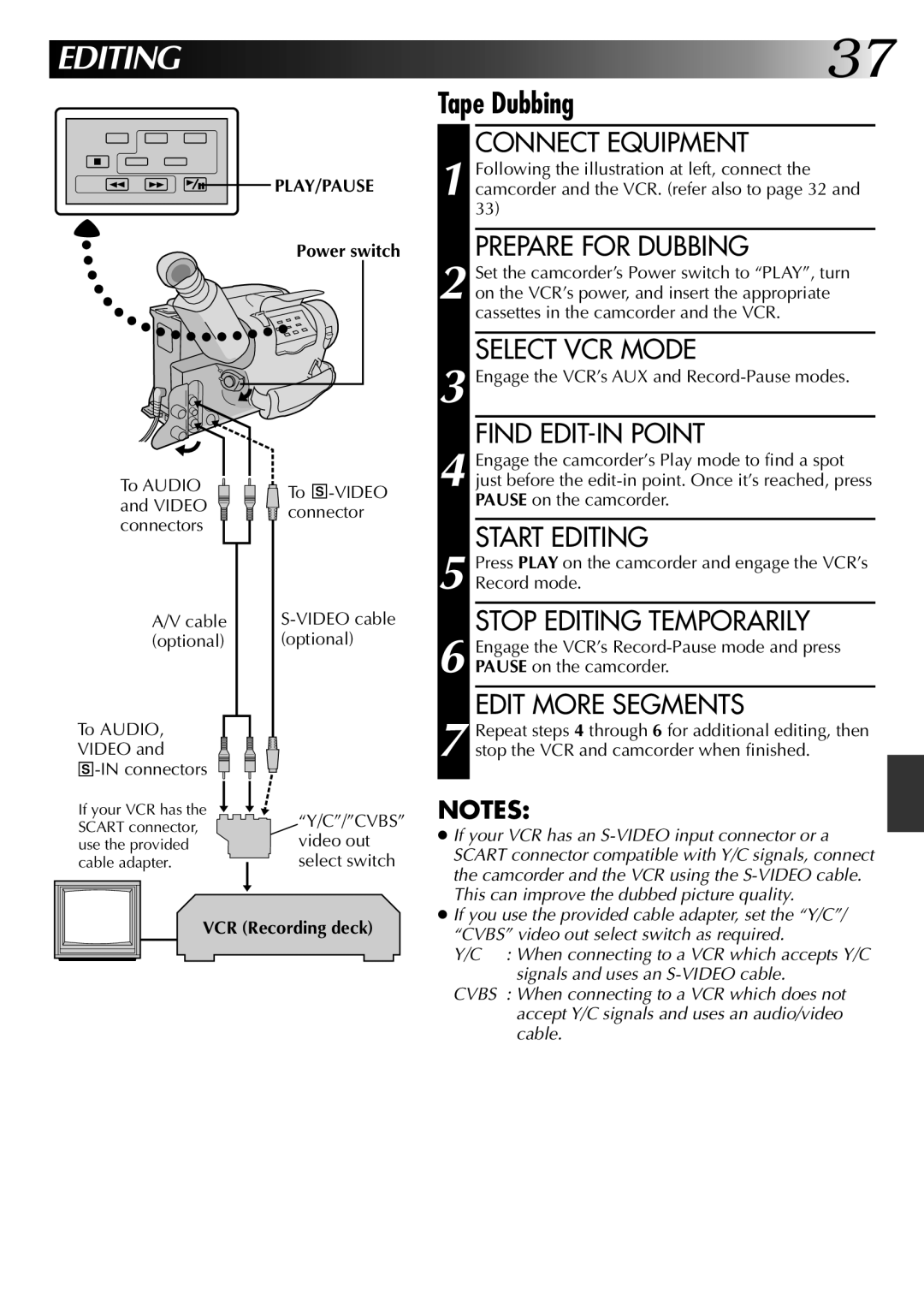NOTES:
Press PLAY on the camcorder and engage the VCR’s Record mode.
STOP EDITING TEMPORARILY
Engage the VCR’s Record-Pause mode and press PAUSE on the camcorder.
EDIT MORE SEGMENTS
Repeat steps 4 through 6 for additional editing, then stop the VCR and camcorder when finished.
5
6
7
START EDITING
FIND EDIT-IN POINT
Engage the VCR’s AUX and Record-Pause modes.
3
4 Engage the camcorder’s Play mode to find a spot just before the edit-in point. Once it’s reached, press PAUSE on the camcorder.
Tape Dubbing
CONNECT EQUIPMENT
1 Following the illustration at left, connect the camcorder and the VCR. (refer also to page 32 and 33)
PREPARE FOR DUBBING
2 Set the camcorder’s Power switch to “PLAY”, turn on the VCR’s power, and insert the appropriate cassettes in the camcorder and the VCR.
SELECT VCR MODE
EDITING 






 37
37
![]()
![]() PLAY/PAUSE
PLAY/PAUSE
Power switch
To AUDIO and VIDEO connectors
A/V cable (optional)
To AUDIO,
VIDEO and
S -IN connectors
If your VCR has the SCART connector, use the provided cable adapter.
To S
“Y/C”/”CVBS” video out select switch
● If your VCR has an |
SCART connector compatible with Y/C signals, connect |
the camcorder and the VCR using the |
This can improve the dubbed picture quality. |
● If you use the provided cable adapter, set the “Y/C”/ |
VCR (Recording deck)
“CVBS” video out select switch as required. |
Y/C : When connecting to a VCR which accepts Y/C signals and uses an
CVBS : When connecting to a VCR which does not accept Y/C signals and uses an audio/video cable.