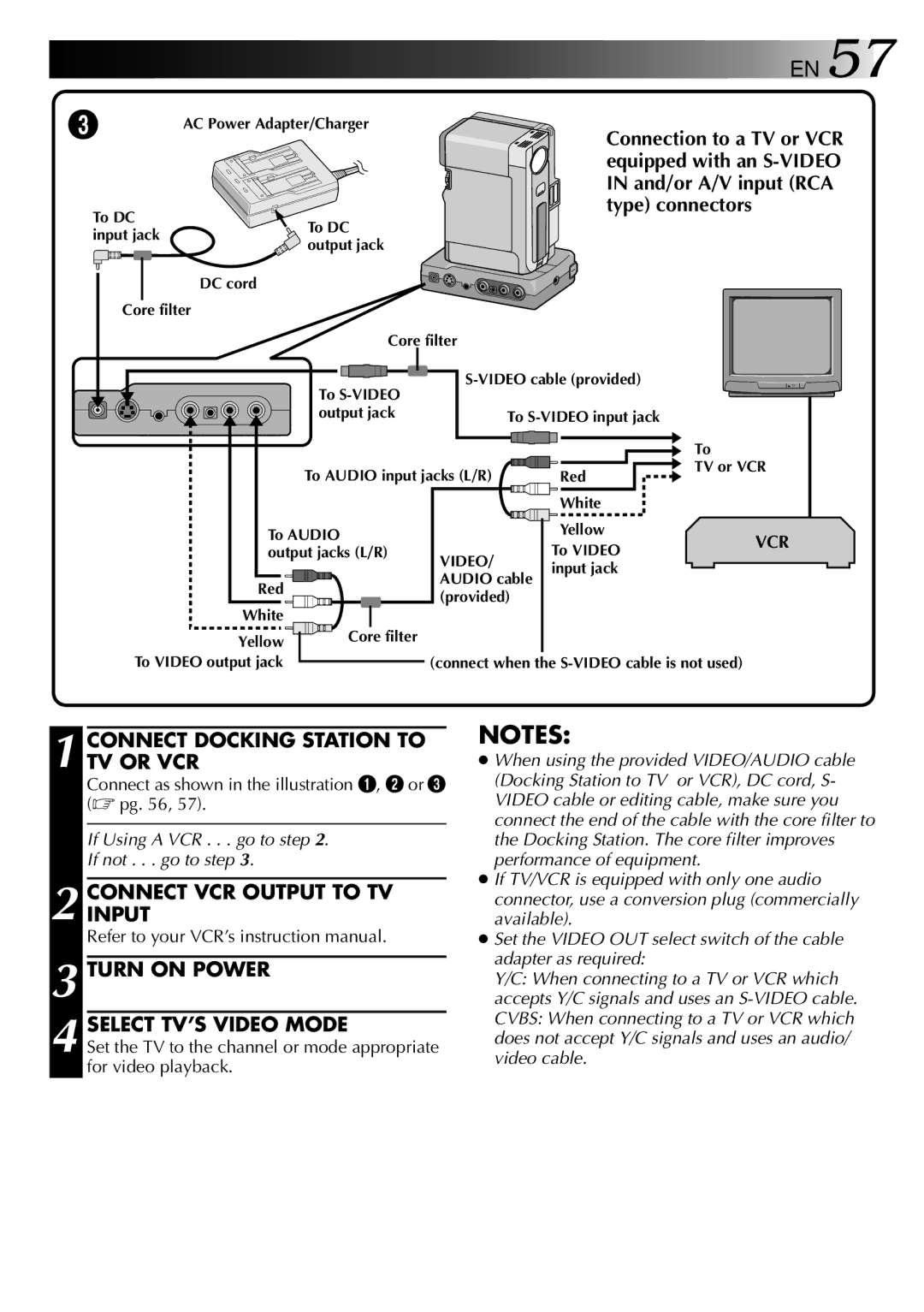|
|
|
|
|
|
| EN 57 |
3 |
| AC Power Adapter/Charger |
|
| Connection to a TV or VCR | ||
|
|
|
|
| |||
|
|
|
|
|
| equipped with an | |
|
|
|
|
|
| IN and/or A/V input (RCA | |
To DC |
|
|
|
| type) connectors |
| |
| To DC |
|
|
|
| ||
input jack |
|
|
|
|
| ||
| output jack |
|
|
|
| ||
|
|
|
|
|
|
| |
|
| DC cord |
|
|
|
|
|
| Core filter |
|
|
|
|
| |
|
|
| Core filter |
|
|
| |
|
|
| To |
| |||
|
|
|
|
|
|
| |
|
|
| output jack | To |
| ||
|
|
|
|
|
| To |
|
|
|
| To AUDIO input jacks (L/R) | Red | TV or VCR | ||
|
|
|
|
| |||
|
|
|
|
| White |
|
|
|
| To AUDIO |
| Yellow |
| VCR | |
|
|
| To VIDEO | ||||
|
| output jacks (L/R) |
| ||||
|
| VIDEO/ |
| ||||
|
|
|
| input jack |
| ||
|
|
|
| AUDIO cable |
| ||
|
| Red |
|
|
|
| |
|
|
| (provided) |
|
|
| |
|
|
|
|
|
|
| |
|
| White |
|
|
|
|
|
|
| Yellow | Core filter |
|
|
|
|
|
|
|
|
|
|
| |
| To VIDEO output jack |
| (connect when the |
| |||
1 CONNECT DOCKING STATION TO TV OR VCR
Connect as shown in the illustration 1, 2 or 3 (☞ pg. 56, 57).
If Using A VCR . . . go to step 2.
If not . . . go to step 3.
2 CONNECTINPUT VCR OUTPUT TO TV
Refer to your VCR’s instruction manual.
3 TURN ON POWER
4 SELECT TV’S VIDEO MODE
Set the TV to the channel or mode appropriate for video playback.
NOTES:
●When using the provided VIDEO/AUDIO cable (Docking Station to TV or VCR), DC cord, S- VIDEO cable or editing cable, make sure you connect the end of the cable with the core filter to the Docking Station. The core filter improves performance of equipment.
●If TV/VCR is equipped with only one audio connector, use a conversion plug (commercially available).
●Set the VIDEO OUT select switch of the cable adapter as required:
Y/C: When connecting to a TV or VCR which accepts Y/C signals and uses an