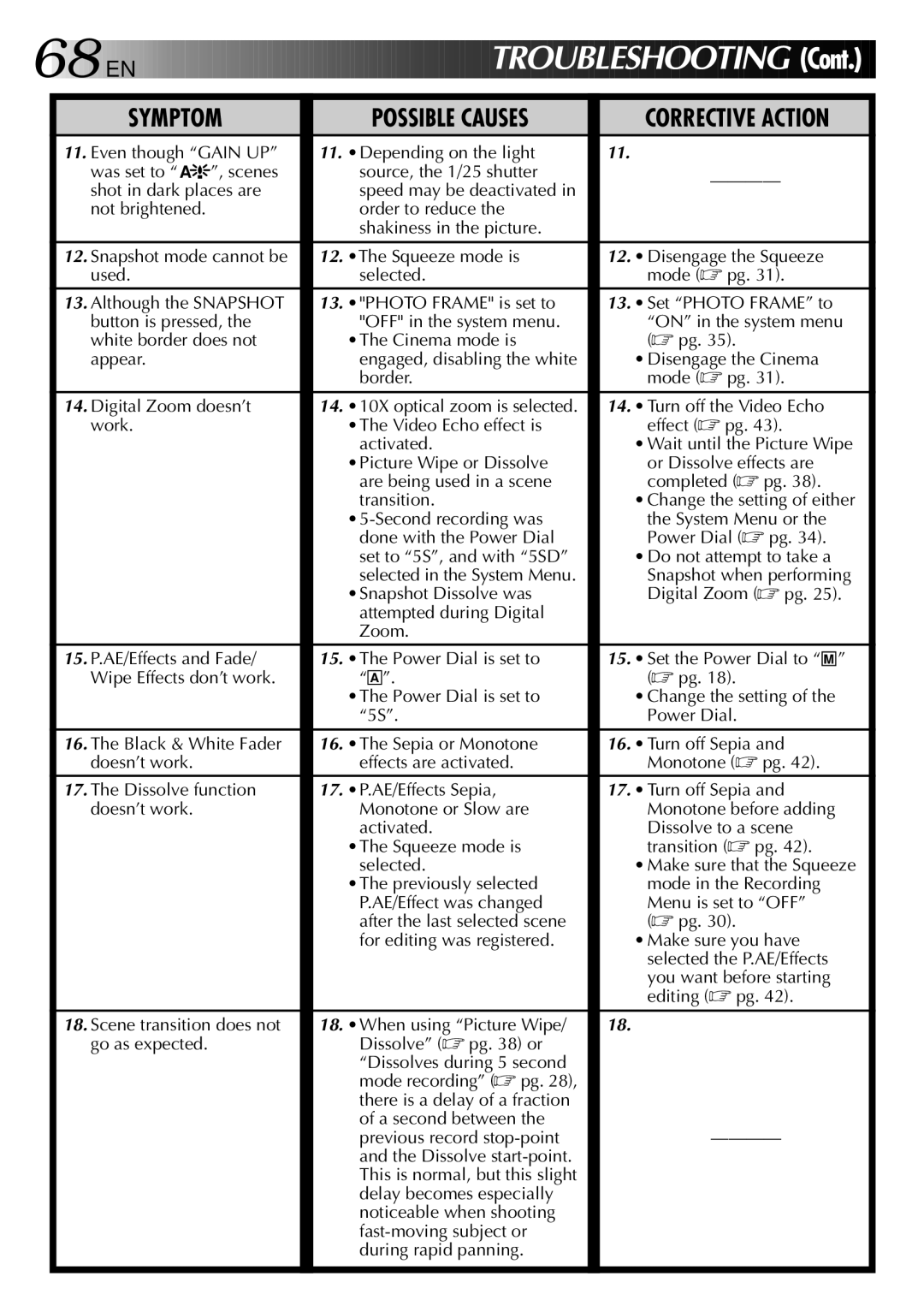68

 EN
EN 





































 TR
TR OUBLE
OUBLE
 SHOOTING (Cont.)
SHOOTING (Cont.)
SYMPTOM | POSSIBLE CAUSES | CORRECTIVE ACTION |
11.Even though “GAIN UP” was set to “A![]()
![]()
![]() ”, scenes shot in dark places are not brightened.
”, scenes shot in dark places are not brightened.
11. •Depending on the light | 11. |
source, the 1/25 shutter | ||
speed may be deactivated in | ||
| ||
order to reduce the |
| |
shakiness in the picture. |
|
12. Snapshot mode cannot be | 12. •The Squeeze mode is | 12. • Disengage the Squeeze |
used. | selected. | mode (☞ pg. 31). |
13. Although the SNAPSHOT | 13. •"PHOTO FRAME" is set to | 13. • Set “PHOTO FRAME” to |
button is pressed, the | "OFF" in the system menu. | “ON” in the system menu |
white border does not | •The Cinema mode is | (☞ pg. 35). |
appear. | engaged, disabling the white | • Disengage the Cinema |
| border. | mode (☞ pg. 31). |
14. Digital Zoom doesn’t | 14. •10X optical zoom is selected. | 14. • Turn off the Video Echo |
work. | •The Video Echo effect is | effect (☞ pg. 43). |
| activated. | • Wait until the Picture Wipe |
| •Picture Wipe or Dissolve | or Dissolve effects are |
| are being used in a scene | completed (☞ pg. 38). |
| transition. | • Change the setting of either |
| the System Menu or the | |
| done with the Power Dial | Power Dial (☞ pg. 34). |
| set to “5S”, and with “5SD” | • Do not attempt to take a |
| selected in the System Menu. | Snapshot when performing |
| •Snapshot Dissolve was | Digital Zoom (☞ pg. 25). |
| attempted during Digital |
|
| Zoom. |
|
15. P.AE/Effects and Fade/ | 15. •The Power Dial is set to | 15. • Set the Power Dial to “ M ” |
Wipe Effects don’t work. | “ A ”. | (☞ pg. 18). |
| •The Power Dial is set to | • Change the setting of the |
| “5S”. | Power Dial. |
16. The Black & White Fader | 16. •The Sepia or Monotone | 16. • Turn off Sepia and |
doesn’t work. | effects are activated. | Monotone (☞ pg. 42). |
17. The Dissolve function | 17. •P.AE/Effects Sepia, | 17. • Turn off Sepia and |
doesn’t work. | Monotone or Slow are | Monotone before adding |
| activated. | Dissolve to a scene |
| •The Squeeze mode is | transition (☞ pg. 42). |
| selected. | • Make sure that the Squeeze |
| •The previously selected | mode in the Recording |
| P.AE/Effect was changed | Menu is set to “OFF” |
| after the last selected scene | (☞ pg. 30). |
| for editing was registered. | • Make sure you have |
|
| selected the P.AE/Effects |
you want before starting editing (☞ pg. 42).
18.Scene transition does not go as expected.
18. •When using “Picture Wipe/ | 18. |
Dissolve” (☞ pg. 38) or |
|
“Dissolves during 5 second |
|
mode recording” (☞ pg. 28), |
|
there is a delay of a fraction |
|
of a second between the |
|
previous record | |
and the Dissolve |
|
This is normal, but this slight delay becomes especially noticeable when shooting