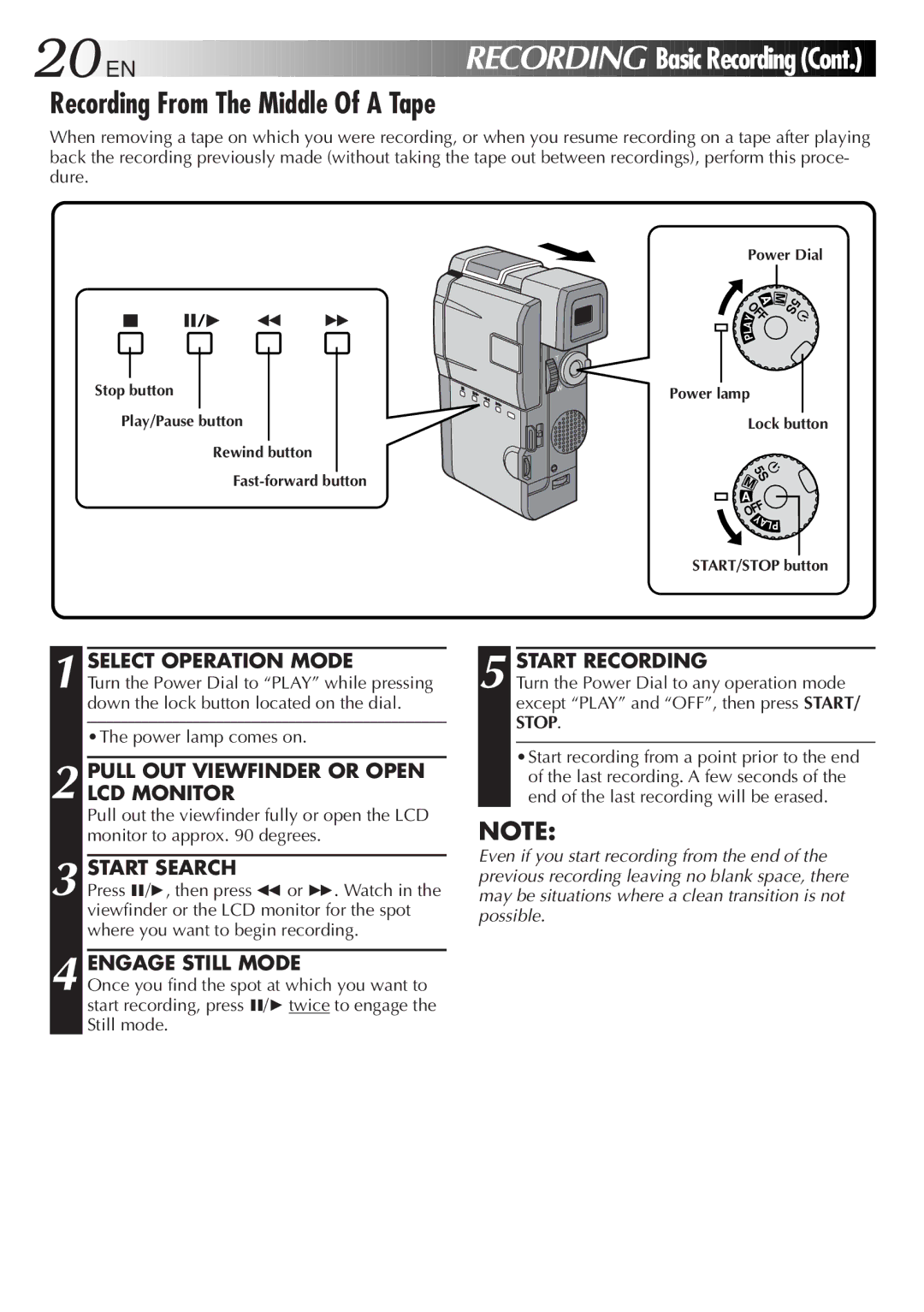20

 EN
EN















































 RECORDING
RECORDING
Recording From The Middle Of A Tape
Basic Recording
Recording
 (Cont.)
(Cont.)


When removing a tape on which you were recording, or when you resume recording on a tape after playing back the recording previously made (without taking the tape out between recordings), perform this proce- dure.
Stop button
Play/Pause button
Rewind button
Power Dial
| M |
A | 5S |
OFF |
|
Y |
|
A |
|
L |
|
P |
|
Power lamp
Lock button
5S![]() M A
M A
OFF
YALP
START/STOP button
1 SELECT OPERATION MODE
Turn the Power Dial to “PLAY” while pressing down the lock button located on the dial.
•The power lamp comes on.
2 PULL OUT VIEWFINDER OR OPEN LCD MONITOR
Pull out the viewfinder fully or open the LCD monitor to approx. 90 degrees.
3 START SEARCH
Press 6/4, then press 2 or 3. Watch in the viewfinder or the LCD monitor for the spot where you want to begin recording.
4 ENGAGE STILL MODE
Once you find the spot at which you want to start recording, press 6/4 twice to engage the Still mode.
5 START RECORDING
Turn the Power Dial to any operation mode except “PLAY” and “OFF”, then press START/ STOP.
•Start recording from a point prior to the end of the last recording. A few seconds of the end of the last recording will be erased.
NOTE:
Even if you start recording from the end of the previous recording leaving no blank space, there may be situations where a clean transition is not possible.