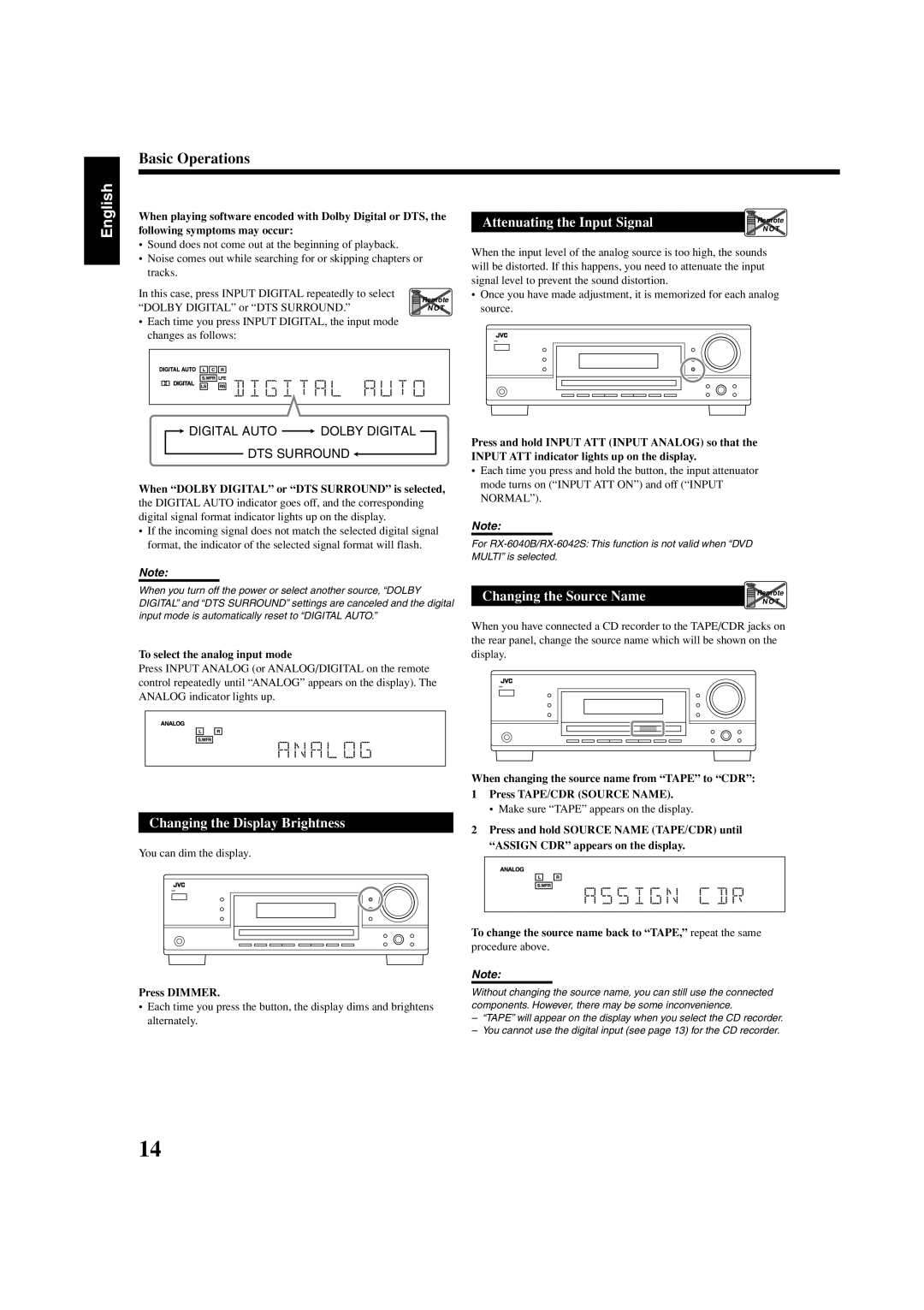RX-6040B/RX-6042S RX-5040B/RX-5042S/RX-5045B
LVT1140-001A J
Mises en garde, précautions et indications diverses
For U.S.A
Table of Contents
Parts Identification
Front Panel
RX-6040B/RX-6042S
RX-5040B/RX-5042S/RX-5045B
Remote Control
Display
Parts Identification
Rear Panel
RX-6040B/RX-6042S
RX-5040B/RX-5042S/RX-5045B
Before Installation
Connecting the FM and AM Antennas
Checking the Supplied Accessories
Putting Batteries in the Remote Control
Connecting the Speakers and Subwoofer
Getting Started
AM antenna connections
Turn the loop until you have the best reception
Connecting Audio/Video Components
Connecting the subwoofer
Placing speakers
Analog Connections
Video component connections
If your video components have an AV Compu Link jack
Red Blue Green
When you connect a DVD player with stereo output jacks
Green Blue
Red
DVD player
Connecting the Power Cord
Plug the power cord into an AC outlet
Digital Connections
Daily Operational Procedure Selecting the Source to Play
Turning On the Power
Basic Operations
Adjusting the Volume
Basic Operations
Sound
Selecting the Analog or Digital Input Mode
Listening with headphones
Be sure to turn down the volume
Press Subwoofer OUT ON/OFF to cancel the subwoofer output
To select the analog input mode
Changing the Display Brightness
Press Dimmer
Using the Sleep Timer
Basic adjustment auto memory
Reinforcing the Bass
Muting the Sound
Tuning in to Stations Manually
Using Preset Tuning
Receiving Radio Broadcasts
Select the band FM or AM
Press the 10 keys to select a preset channel number
Selecting the FM Reception Mode
While listening to an FM station, press FM Mode
To tune in a preset station
Basic Settings
Press Quick Speaker Setup
Channel number
Press in Multi JOG Push SET
Basic Setting Items
Press Setting
Ex. When setting Auto Surround to Auto Surr on
Basic Settings
Setting the Speakers
Setting the Speaker Distance
Setting the Bass Sounds
Setting for Easy and Effective Surround Operations
Selecting the Main or Sub Channel
Select the playback sounds channel
Select Auto Surr on to activate Auto Surround
Setting the Digital Input Terminals
Setting the Component Video Input
This setting is only for RX-6040B/RX-6042S
Select Vrtl SB on to activate Virtual Surround Back
Adjusting Sound
Basic Adjustment Items
Press Adjust
Ex. When adjusting the subwoofer level to
Adjusting Sound
Adjusting the Equalization Patterns
Adjusting the Speaker Output Levels
Using the Surround Modes
Reproducing Theater Ambience Introducing the Surround Modes
Dolby Digital*1
Dolby Digital 5.1CH
Using the Surround Modes
DTS Digital Surround
DTS 96/24
3D Headphone Mode-3D H Phone
Press Surround to activate the Surround mode
To cancel the Surround mode
Activating the Surround Modes
Activating the Surround Modes Automatically
Using the DSP Modes
3D Headphone Mode
Reproducing the Sound Field
Introducing the DSP Modes
To cancel the DSP mode
Multi-channel digital signals
To adjust the effect level except All Channel Stereo, see
Activating the DSP Modes
Compu Link Remote Control System
Remote Control through the Remote Sensor on the Receiver
Press the play 3 button on the CD player
Automatic Source Selection
AV Compu Link Remote Control System
Connections 1 AV Compu Link Connection
Connections 2 Video Cable Connection
AV Compu Link Remote Control System
Connecting procedure
Operating JVC’s Audio/Video Components
Operating Audio Components
Press CD-DISC, then press Press CD, then press +10
Operating JVC’s Audio/Video Components
Operating Video Components
CD recorder
DVD player
Operating Other Manufacturers’ Video Equipment
Release STANDBY/ON TV/CATV
Try to operate your Catv converter by pressing
Try to operate your TV by pressing
Operating Other Manufacturers’ Video Equipment
Release STANDBY/ON VCR
Release STANDBY/ON DVD
Try to operate your VCR by pressing
Troubleshooting
Problem Possible Cause Solution
Specifications
Per channel, min. RMS, driven into 8 Ω
Hz to 20 kHz with no more than 0.8% total
Harmonic distortion
Main differences between the models
FM tuner IHF
AM tuner
General
Limited WARRANTYAUDIO-2
Do not service the television yourself
Toll Free 1 800
RX-5040B/RXRX-6040B/RX -5042S/RX-6042S -5045B
LVT1140-002A C
Mises en garde, précautions et indications diverses
English
Parts Identification
3 4 5 6 7 8 90 -= ~ ! @
Monitor Audioout
Do not insert any metal object into the receiver
Getting Started
You can enhance the bass by connecting a subwoofer
Video component connections
DVD player
Connecting the Power Cord
Basic Operations
Basic Operations
Turning On and Off
When Dolby Digital or DTS Surround is selected
Press Bassboost to boost the bass level
Tuning in to Stations Manually
Selecting the FM Reception Mode
Basic Settings
Basic Procedure
Front speakers 0m 10FT Center speaker Surround speakers 9FT
Selecting the Main or Sub Channel
Setting the Digital Input Terminals
Press in Multi JOG Push SET
Adjusting Sound
Using the Surround Modes
Using the Surround Modes
Activating the Surround Modes
Using the DSP Modes
Activating the DSP Modes
Compu Link Remote Control System
This receiver
AV Compu Link Remote Control System
Operating JVC’s Audio/Video Components
Set the TV/CATV selector to TV
Operating Other Manufacturers’ Video Equipment
Operating Other Manufacturers’ Video Equipment
Troubleshooting
Specifications
Main differences between the models
EN, FR Victor Company of JAPAN, Limited 0104RYMMDWJEIN

 DIGITAL AUTO
DIGITAL AUTO  DOLBY DIGITAL
DOLBY DIGITAL![]()