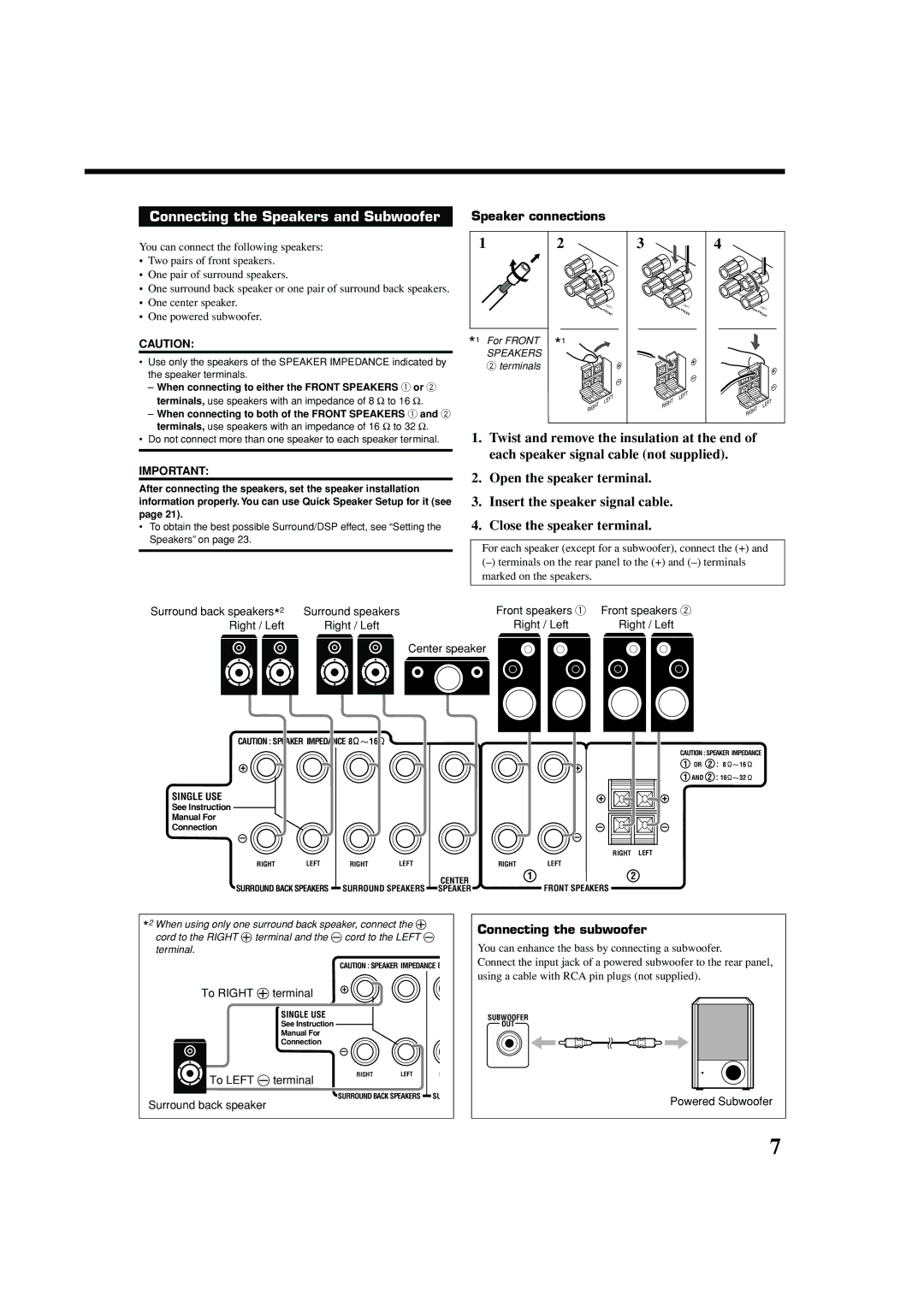Connecting the Speakers and Subwoofer | Speaker connections |
You can connect the following speakers:
•Two pairs of front speakers.
•One pair of surround speakers.
•One surround back speaker or one pair of surround back speakers.
•One center speaker.
•One powered subwoofer.
CAUTION:
•Use only the speakers of the SPEAKER IMPEDANCE indicated by the speaker terminals.
–When connecting to either the FRONT SPEAKERS 1 or 2 terminals, use speakers with an impedance of 8 Ω to 16 Ω.
–When connecting to both of the FRONT SPEAKERS 1 and 2 terminals, use speakers with an impedance of 16 Ω to 32 Ω.
•Do not connect more than one speaker to each speaker terminal.
IMPORTANT:
After connecting the speakers, set the speaker installation information properly. You can use Quick Speaker Setup for it (see page 21).
•To obtain the best possible Surround/DSP effect, see “Setting the Speakers” on page 23.
Surround back speakers*2 | Surround speakers |
Right / Left | Right / Left |
1 | 2 | 3 |
| 4 |
| RIGHT | RIGHT |
| RIGHT |
|
|
|
| |
| LEFT |
| LEFT | LEFT |
|
|
|
| |
*1 For FRONT | *1 |
|
|
|
SPEAKERS |
|
|
| + |
2 terminals |
| + |
| |
|
| + | ||
|
|
|
| |
|
| – |
| – |
|
|
| – | |
|
|
|
| |
| LEFT |
| LEFT |
|
| RIGHT |
| LEFT | |
| RIGHT |
| ||
|
|
| RIGHT | |
|
|
|
|
1. Twist and remove the insulation at the end of each speaker signal cable (not supplied).
2. Open the speaker terminal.
3. Insert the speaker signal cable.
4. Close the speaker terminal.
For each speaker (except for a subwoofer), connect the (+) and
(–)terminals on the rear panel to the (+) and
Front speakers 1 | Front speakers 2 |
Right / Left | Right / Left |
Center speaker |
CAUTION : SPEAKER IMPEDANCE 8![]()
![]() 16
16![]()
+
SINGLE USE
See Instruction |
|
|
|
|
Manual For |
|
|
|
|
Connection |
|
|
|
|
– |
|
|
|
|
RIGHT | LEFT | RIGHT | LEFT |
|
SURROUND BACK SPEAKERS | SURROUND SPEAKERS | CENTER | ||
SPEAKER | ||||
2 When using only one surround back speaker, connect the ª |
| |||
+
+ | + |
– | – |
– |
|
RIGHT | LEFT |
RIGHTLEFT
1 | 2 |
FRONT SPEAKERS
CAUTION : SPEAKER IMPEDANCE
1OR 2 : 8 ![]()
![]() 16
16 ![]()
1 AND 2 : 16![]() 32
32 ![]()
* |
|
|
|
cord to the RIGHT ª terminal and the · cord to the LEFT · | |||
terminal. |
|
|
|
| CAUTION : SPEAKER IMPEDANCE 8 | ||
To RIGHT ª terminal | + |
|
|
|
|
| |
SINGLE USE |
|
|
|
See Instruction |
|
|
|
Manual For |
|
|
|
Connection | – |
|
|
|
|
| |
To LEFT · terminal | RIGHT | LEFT | R |
|
|
| |
Surround back speaker | SURROUND BACK SPEAKERS | SU | |
|
|
| |
Connecting the subwoofer
You can enhance the bass by connecting a subwoofer.
Connect the input jack of a powered subwoofer to the rear panel, using a cable with RCA pin plugs (not supplied).
SUBWOOFER
OUT
Powered Subwoofer
7