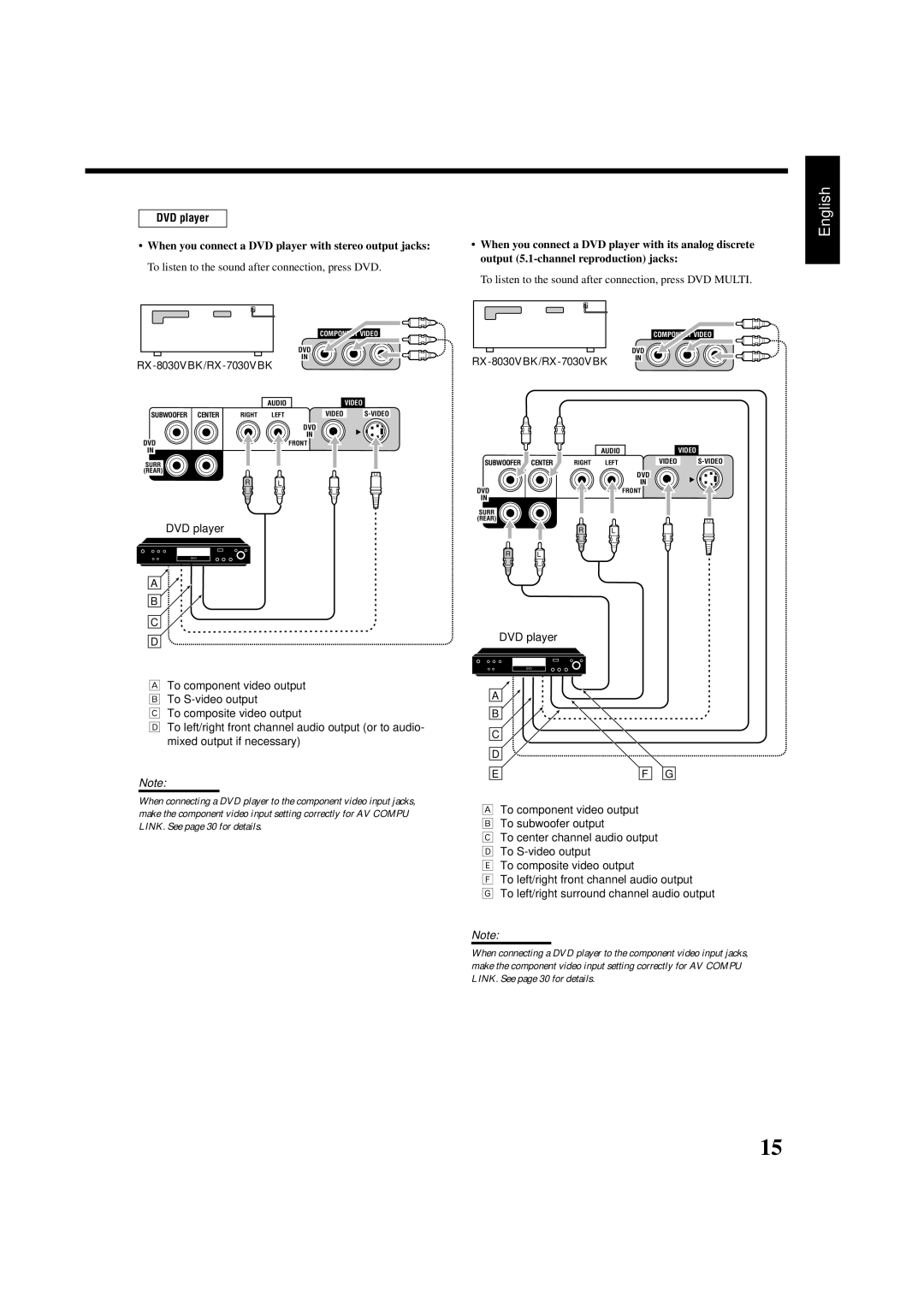RX-8030VBK RX-7030VBK/RX-7032VSL
For RX-8030VBK
Mises en garde, précautions et indications diverses
Table of Contents
Precautions
Features
Introduction
Remote Control
Parts Identification
Front Panel
How to open the front door
Display Window
DVD MULTI, DVD, VCR 1, VCR 2, Video
For RX-7030VBK/RX-7032VSL Bass Boost button and lamp
Rear Panel
RX-8030VBK
Remote Control
RX-8030VBK
RX-7030VBK
RX-7032VSL
Before Installation
Connecting the FM and AM Antennas
Checking the Supplied Accessories
Putting Batteries in the Remote Control
Insert the speaker signal cable
Connecting the Speakers
Basic connecting procedure
Close the speaker terminal
Placing speakers
Connecting the subwoofer speaker
Right / Left
Connecting Audio/Video Components
Enhancing your audio system
Only for RX-8030VBK
Analog Connections
CD player
CD recorder
For RX-8030VBK
Cassette deck
When using the digital input terminal
MD recorder
Video component connections
If your video components have an AV Compulink jack
VCRs
To audio input To audio output Ç To S-video output
RX-8030VBK To S-video input To composite video input
TV and/or DBS tuner
DVD player
RX-8030VBK RX-7030VBK/RX-7032VSL
DVD player
To listen to the sound after connection, press DVD Multi
Connecting the Power Cord
Plug the power cord into an AC outlet
Digital Connections
Digital output terminal
Turning On the Power
Daily Operational Procedure Selecting the Source to Play
Basic Operations
Adjusting the Volume
Speaker and signal indicators on the display
Selecting different sources for picture and sound
On the unit
Selecting the Analog or Digital Input Mode
Listening with headphones only
To use the speakers connected to the Front Speakers
On the next
Setting the Dynamic Range
To select the analog input mode again
Press Analog Direct so that a Direct appears on the display
Press TV SOUND/DBS
Press CC Converter so that the lamp on the button lights up
Press TAPE/MD
Using the Sleep Timer
Reinforcing the Bass
Muting the Sound
Changing the Display Brightness
Tuning in to Stations Manually Using Preset Tuning
To store the preset stations
Receiving Radio Broadcasts
Press FM or AM to select the band
Selecting the FM Reception Mode
While listening to an FM station, press FM Mode
Press the 10 keys to select a preset channel number
To tune in a preset station
Basic Settings
Setting the Speakers Configuration Remote
Press Quick Speaker Setup
Press in Multi JOG Push SET
Basic Setting Items
Speakers channels number and the size
Room size and the speaker distance
Items To do See
Basic Procedure
Press Setting
Setting the Speakers
Push in Multi JOG Push SET
Setting the Bass Sounds
Setting the Speaker Distance
Select one of the following
Selecting main or sub channel-DUAL Mono
Setting the Digital Input Terminals
Select the playback sounds channel
Setting the Component Video Input
Memorizing the Volume Level for Each Source
To recall the volume level
To cancel the One Touch Operation
Adjusting Sound
Basic Setting Items Basic Procedure
Press Adjust
Ex. When adjusting the subwoofer level to
Adjusting the Equalization Patterns
Adjusting the Speaker Output Levels
Equalization adjustment-DIGITAL EQ
Repeat steps 2 and 3 to adjust the other center frequency
Select a speaker you want to adjust
Adjustable parameters
For DAP modes
For Pro Logic II Music only
Using the Surround Modes
Reproducing Theater Ambience Introducing the Surround Modes
What is Dual Mono?
DTS Digital Surround
DTS Extended Surround DTS-ES
DTS 96/24
Incoming Signal Type
EX/ES Setting Available Surround Mode
Surround Modes Applicable to the Various Software
3D Headphone Mode-3D H Phone
Activating the Surround Modes
Press Surround to activate the Surround mode
Select and play any source other than DVD Multi
Using the DSP Modes
3D Headphone Mode
Reproducing the Sound Field
Introducing the DSP Modes
To cancel the DSP modes
ALL Channel Stereo mode
Multi-channel digital signals
Activating the DSP Modes
Using the DVD Multi Playback Mode
Activating the DVD Multi Playback Mode
Multi indicator also lights up
Press DVD Multi so that DVD Multi appears on the display
Compu Link Remote Control System
Same time
Press the play 3 button on the CD player
RX-8030VBKRX-7030VBK RX-7032VSL
Connections 1 AV Compu Link Connection
AV Compu Link Remote Control System
Connections 2 Video Cable Connection
Automatic Selection of TV’s Input Mode
Automatic Power On/Off
One-Touch Video Play
One-Touch DVD Play
Operating JVC’s Audio/Video Components
Operating Audio Components
Tuner
Sound control section Amplifier
CD changer
7/P
CD recorder
Cassette deck
CH +
Operating Video Components
DVD player
Operating Other Manufacturers’ Video Equipment
Enter manufacturer’s code using buttons 1 9,
Release VCR 1 or VCR
Press and hold Audio Press DVD
Release Audio
For TV For VCR Manufacturer Codes
For DBS tuner
Manufacturer Codes
For DVD player
Troubleshooting
Problem Possible Cause Solution
Specifications
RX-8030VBK
Output Power At Stereo operation
RX-7030VBK/RX-7032VSL
Audio Input Sensitivity/Impedance 1 kHz 200 mV/47 kΩ
CoaxialDIGITAL 1 DVD
Limited WARRANTYAUDIO-2
Authorized Service Centers
RX-7030VBK/RX-7032VSL AUDIO/VIDEO Control Receiver
RX-8030VBK RX-7030VBK
Mises en garde, précautions et indications diverses
For Canada/pour le Canada
RX-8030VBK/RX-7030VBK
English
Introduction
RX-8030VBK RX-7030VBK
For RX-7030VBK
Only for RX-8030VBK
VCR TV SOUND/DBS
DVD MULTI, DVD, VCR , TV SOUND/DBS, CD, TAPE/CDR, FM, AM
RX-7030VBK
Digital 4 CDR
Differences between RX-8030VBK and RX-7030VBK
Getting Started
RX-7030VBK For Front Speakers 2 terminals
After connecting the speakers, set the speaker
Installation information properly. You can use Quick
Setting see
Setting the Speakers on
RX-8030VBK Left front speaker
Center speaker
RX-8030VBK/RX-7030VBK CD player
For RX-7030VBK
RX-7030VBK
RX-7030VBK CD recorder To audio input To audio output
Video camera
RX-8030VBK/RX-7030VBK
RX-8030VBK/RX-7030VBK
RX-7030VBK ‰ To S-video input To composite video input
DVD player
Connecting the Power Cord
DVD FM/AM VCR1 VCR2 CDR TAPE/MD
LS RS
Selecting the Front Speakers
Attenuating the Input Signal
For RX-7030VBK
Brightness
Receiving Radio Broadcasts
Selecting the FM Reception Mode
Basic Settings
Basic Setting Items
Basic Procedure
11 ft
Dual Mono format is not identical with bilingual
Setting the Component Video Input
Adjusting Sound
Adjusting the Equalization Patterns
Select a speaker you want to adjust
Surround back speakers LSB/RSB
DTS*2
OFF
Activating the Surround Modes
Using the DSP Modes
Activating the DSP Modes
RX-8030VBK/RX-7030VBK
CD player Cassette deck CD recorder
To the TV’s Video Input 1 jack using S-video cables
RX-8030VBK Equipment Video cord RX-7030VBK
RX-8030VBK Equipment
Source RX-8030VBK Equipment
One-Touch Video Play
Surrl Surrr Surr Back SBK
MD recorder
Start playing Stop playing
DVD TV/DBS
To change the transmittable signals for
Press and hold CATV/DBS
Operating a Catv converter or DBS tuner
Operating another manufacturer’s TV
Enter manufacturer’s code using buttons 1 9,
Codes Manufacturer
For TV For VCR
Zenith Nokia Philips 15, 17, 28 Nordmende Orion
Short circuit of speaker terminals
Specifications
RX-7030VBK
EN, FR Victor Company of JAPAN, Limited 0203NHMMDWJEIN

![]()
![]()