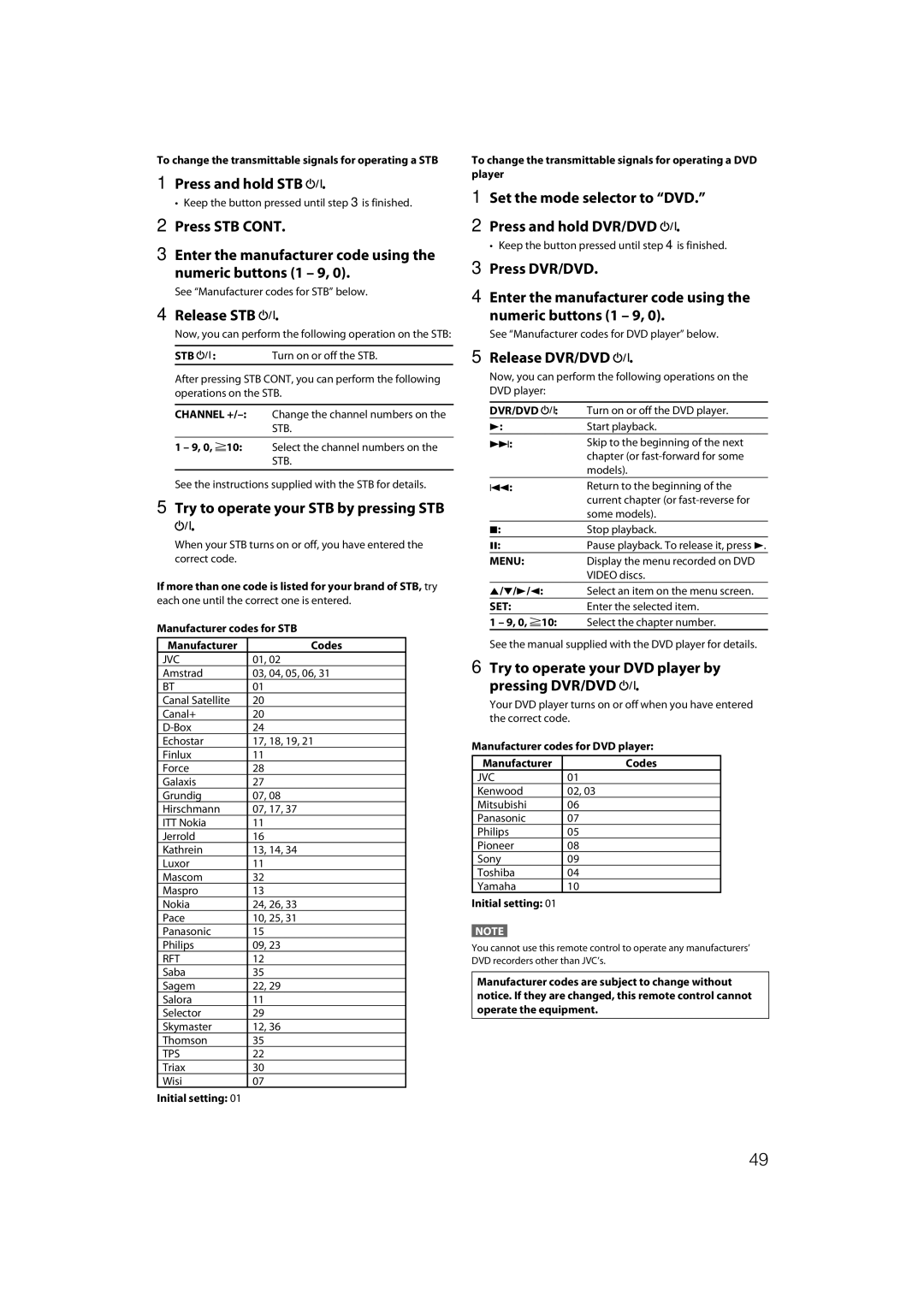RX-D411S specifications
The JVC RX-D411S is a versatile and robust audio receiver designed to meet the needs of modern music enthusiasts and home theater aficionados alike. This model stands out with its combination of superior sound quality, user-friendly features, and an array of connectivity options.At the heart of the RX-D411S lies its advanced amplification system that delivers a power output of 100 watts per channel, ensuring that your audio experience is both dynamic and satisfying. This power rating enables the receiver to drive a wide variety of speakers, making it suitable for various home setups, whether for music listening or movie watching.
One of the most notable features of the RX-D411S is its support for multiple audio formats, including Dolby Digital and DTS surround sound. This allows users to enjoy their favorite movies and TV shows with immersive soundscapes that enhance the viewing experience. Additionally, the receiver is equipped with an FM/AM tuner, providing access to an extensive range of radio stations.
The RX-D411S also incorporates advanced digital signal processing (DSP) technology, which optimizes audio output for various environments, ensuring rich and clear sound reproduction regardless of the space. For music lovers, the receiver supports several audio sources, including CD players, vinyl turntables, and streaming devices, connecting seamlessly through multiple inputs like optical, coaxial, and RCA.
In terms of connectivity, the RX-D411S comes equipped with Bluetooth technology, allowing users to stream music wirelessly from their smartphones and other Bluetooth-enabled devices. This feature adds a layer of convenience to the user experience, enabling effortless access to music libraries and streaming services.
The receiver is designed with a sleek and modern aesthetic, making it a stylish addition to any home entertainment center. Its intuitive interface, supported by a clear and concise remote control, enhances user experience, allowing for easy navigation and adjustments.
Overall, the JVC RX-D411S is an impressive audio receiver that combines power, versatility, and cutting-edge technology. With its broad feature set and reliable performance, it remains a popular choice among audio enthusiasts seeking to enhance both their music and home theater experiences.