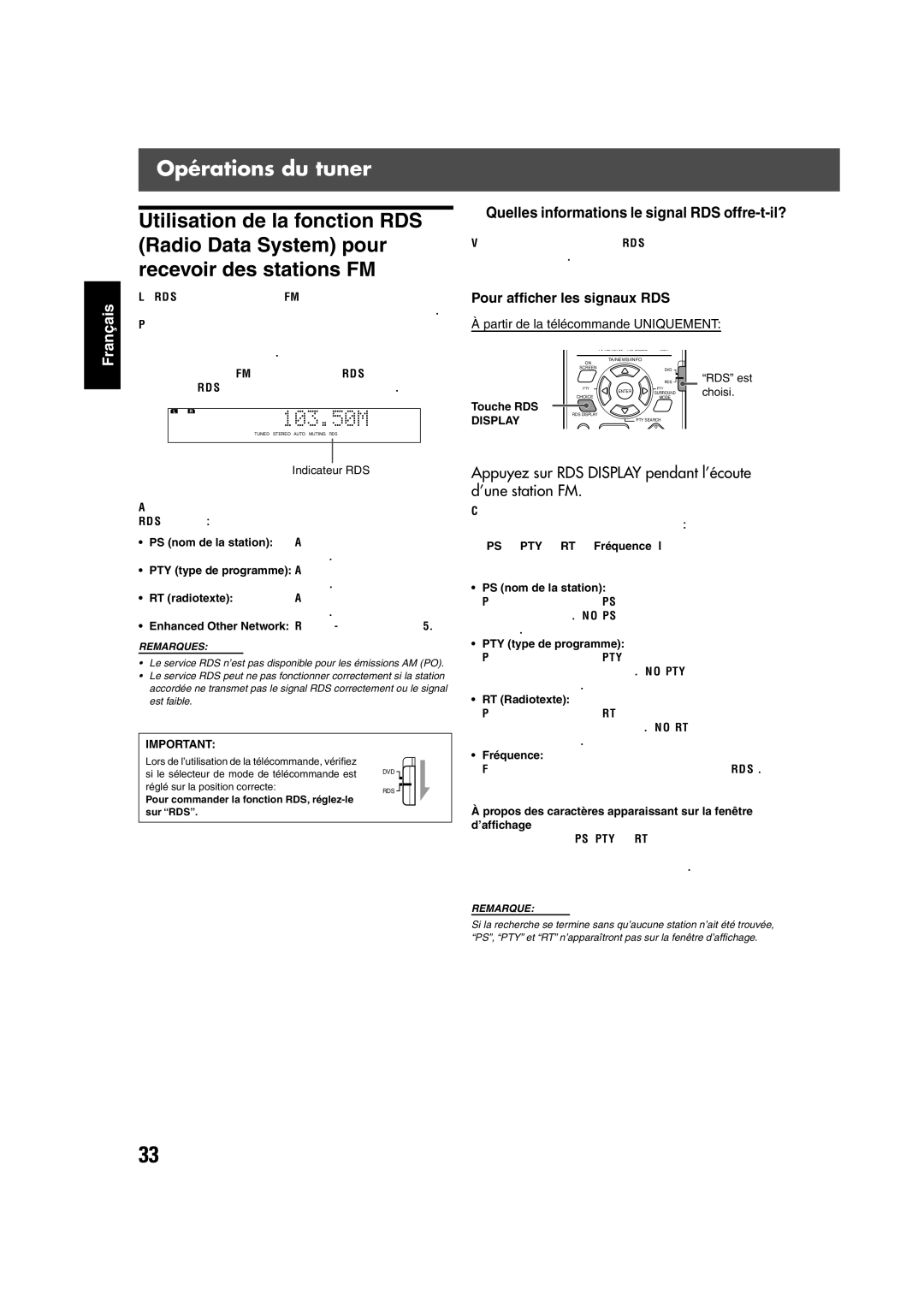TH-V70R
Achtung
Deutsch Français Nederlands
SP-PWV70
LASER-PRODUKT DER Klasse
Inhaltsverzeichnis
Einleitung
Hinweisen zur Bedienung
Überprüfung des mitgelieferten Zubehörs
Wichtige Warnhinweise
Beschreibung der Bedienungselemente
Centereinheit
Vorderseite
Rückseite
Verstärker-Subwoofer
Display-Fenster
Display-Fenster
TA, NEWS, Info
Fernbedienung
Beschreibung der Bedienungselemente
Fernbedienung
Über Discs
Abspielbare Disc-Typen
Über Discs
Disc-Struktur
Die Wiedergabe-Kontroll-Funktion PBC
Anzeige hochauflösender Standbilder
Erste Schritte
Einstellung des DISP.SET-Schalters
DISP.SET
Schieben Sie den DISP.SET-Schalter auf „V Vertikal
Erste Schritte
Beim vertikalen Platzieren der Centereinheit
Befestigen Sie die Füße an den Ständer
Für Anschlüsse, siehe Seiten 10 bis
Anschlüsse
Anschluss eines Fernsehgeräts
Der Anschluss eines Fernsehgeräts ohne SCART-Stecker
Der Anschluss eines Fernsehgeräts mit SCART-Buchse
UKW-Antenne
Der Anschluss der UKW und AM MW-Antennen
AM MW-Ringantenne
Lautsprecher-Platzierung
Anschluss des Verstärker-Subwoofers
Anschluss der Satelliten-Lautsprecher
Anschluss der Satellitenlautsprecher Vorne, Mitte, Hinten
Achtung
Wenn das Biegen Sie die Enden
Mittlere Lautsprecher SP-XCV70
Anschluss an eine analoge Komponente
Anschluss an eine digitale Komponente
Digitales Lichtwellenleiterkabel
MD-Recorder
Anschluss des Netzsteckers
Netzstecker mitgeliefert
Installation der Geräte an der Wand
Die Befestigung der hinteren Lautsprecher an eine Wand
Die Befestigung der AM MW Ringantenne an eine Wand
Passen Sie den Winkel der hinteren Lautsprecher an
Die Befestigung der Centereinheit an eine Wand
Befestigungsbeispiel
Sie können die Centereinheit an einer Wand befestigen
Achtung Auswahl der Wandposition
Deutsch
Benutzung der Fernbedienung
Das Einsetzen der Batterien in die Fernbedienung
Die Bedienung des Systems mit der Fernbedienung
Setzen Sie die Abdeckung wieder auf
Einstellung des Fernbedienungssignals zur Bedienung
Die Verwendung der Fernbedienung für die Fernsehbedienung
Ihres Fernsehgerätes
Drücken und halten Sie TV
Volume +
Grundlegende Bedienung
Das Ein-/Ausschalten des Systems
Wichtig
Auswahl der abzuspielenden Quelle
Anpassen der Lautstärke
Das Ausschalten
Bei jedem Drücken der Taste, wechselt die Quelle wie folgt
Grundlegende Bedienung
Das zeitweilige Ausschalten des Tons
Drücken Sie Muting
SLEEP-Taste MUTING-Taste DIMMER-Taste
Das Abschalten mit dem Timer
Das Anpassen der Helligkeit
Drücken Sie Dimmer
Drücken Sie Sleep
Die Änderung des Dekodier-Modus
Subwoofer +
Drehen Sie am VOLUME-Regler
Phaseneinstellung
Das Einrichten des Subwoofers
Lautstärkeregelung
Bildschirm-Anleitungssymbole
Grundlegende Wiedergabe
Verhindern des Durchbrennen durch Bildschirmschoner
PLAY-Taste
Eine Disc entfernen
Wiedergabe-Informationen auf dem Display-Fenster
Wiedergabe einer DVD
Abspielen einer VCD/SVCD
Grundlegende Wiedergabe
Die Wiedergabe komplett anhalten
Wiedergabe erneut starten
Drücken Sie
Das Aufsuchen einer gewünschten Auswahl durch Zahlentasten
Methode 1 NUR über die Fernbedienung
Zum Zurückschalten auf Normalgeschwindigkeit
Drücken Sie Play oder 3 an der Centereinheit Methode
Tuner-Bedienung
Sender manuell aufsuchen
Verwenden von Voreinstellung
Die voreingestellten Stationen speichern
Drücken Sie FM Mode 0, während des Hörens eines UKW-Senders
Auswahl des UKW-Empfangsmodus
Verminderung der Geräusche beim AM MW-Empfang
Drücken Sie Memory REC
Welche Informationen können RDS- Signale übertragen?
Anzeige der RDS-Signale
Tuner-Bedienung
RDS Display
PTY Search
Suche nach einem Programm mit PTY-Codes
Suche nach einem Programm mit PTY-Codes
Kurzfristiges Umschalten zu einem Sender nach Wunsch
Test
TA/NEWS/INFO
TA News Info TA/NEWS TA/INFO
Fall
Digitalsignalformat-Anzeige im Display-Fenster
Einstellung realistischer Klangfelder
Dolby Surround
DTS Digital Surround
Verfügbare Surround-Modi für jedes Eingangssignal
DAP Digital Acoustic Processor-Modi All Channel-Stereo
All Channel Stereo-Reproduktion
Ein Klangfeld einstellen
Drücken Sie Surround Mode
Einstellung realistischer Klangfelder
Start der Software-Wiedergabe
Drücken Sie Sound
DAP-Modi und All Channel Stereo verwenden
Drücken Sie Test nochmals um den Testton abzustellen
Nur für DAP-Modi
DSP Effect 1 DSP Effect 2 DSP Effect
Fortgeschrittene Bedienung
Verwendung der Bildschirmleiste
Anzeigen der Bildschirmleiste
Drücken Sie on Screen
Grundlegende Bedienung über Bildschirmleiste
Änderung der Zeitinformationen
Drücken Sie on Screen zweimal
Drücken Sie Cursor ∞/5, um die gewünschte Option zu wählen
Drücken Sie TOP Menu oder Menu
Fortgeschrittene Bedienung
Aufsuchen einer gewünschten Szene über das Disc-Menü
Auswählen eines DVD Sichtwinkels
Auswahl eines Sichtwinkels
Drücken Sie Angle
ANGLE-Taste
Änderung der Untertitel- Sprache und Audio-Sprache
Auswahl der Untertitel-Sprache
Drücken und halten Sie Angle länger als 1 Sekunde
Drücken Sie Subtitle
AUDIO-Taste
Auswahl der Audio-Sprache
Drücken Sie Audio
Auswahl des Audio-Kanals
Bei jedem Drücken der Taste, ändert sich die Audio- Sprache
ST 1 ST 2 L 1 R 1 L 2 R
ST 1/ST
Bei jedem Drücken der Taste, ändern sich die Audio-Kanäle
Eine falsche Eingabe korrigieren
Verwenden Sie die Zahlentasten 0-9, um die Zeit einzugeben
Drücken Sie Digest
Digest
REW
Anzeige fortlaufender Standbilder
Spezielle Bildwiedergabe
Wiedergabe Bild für Bild
Wiedergabe in Zeitlupe
Verkleinerung/Vergrößerung
Drücken Sie ¡ oder
Drücken Sie Zoom + oder
Anpassung von Benutzer 1 oder
Änderung der VFP-Einstellungen
Drücken Sie VFP
Änderung der Wiedergabeliste
Wiedergabe in der gewünschten Reihenfolge
Zufällige Wiedergabe der Stücke
Drücken Sie Play
Drücken Sie Cursor ∞/5, wiederholt, um „A-B auszuwählen
Wiedergabe wiederholen
Wiederholung einer gewünschten Passage
Wiedergabe von MP3-Disc
Grundlegende Bedienung
Einlegen einer MP3-Disc
Einmal
Bedienung über das MP3-Kontrolldisplay
MP3-Kontrolldisplay
01 / 14 Total
Bedienungsschritte
Legen Sie eine JPEG-Disc ein
Wiedergabe von JPEG-Disc
Diaschau
Bedienung über das JPEG- Kontrolldisplay
JPEG-Kontrolldisplay
Drücken Sie Menu
Die Diaschau-Wiedergabe komplett stoppen
Auswahl-Menüs
Einstellung der DVD-Präferenzen
Verwendung der Auswahl-Menüs
Andere Symbole im gleichen Auswahl-Menü einstellen
Grundlegende Bedienung über die Auswahl-Menüs
Drücken Sie Choice
CHOICE- ENTER-Tasten
Symbole Inhalt und Richtlinien
Einstellung der DVD-Präferenzen
Menü Sprache
Die Sprachencode-Liste
Menü Bild
MONITOR-TYP
Bildschirmschoner EIN
MP3/JPEG
Menü Audio
Menü Lautsprecher
Menü GRÖßE
Menü Stufe
Menü Entfernung
Subwoofer
TEST-TON
Menü Sonstiges
Einschränkung der Wiedergabe durch Kindersicherung
Einstellung der Kindersicherung
Choice
Der bewegt sich auf „VERLASSEN
Änderung der Einstellung der Kindersicherung
Kurzzeitiges Aufheben der Kindersicherung
Einzugeben, dann drücken Sie Enter
Drücken Sie Zahlentasten 0-9, um Ihr Passwort einzugeben
Liste der Ländercodes für die Kindersicherung
Drücken Sie Cursor 2/3, um eine Anpassung vorzunehmen
Drücken Sie Setting
Einstellung des Systems über das Display-Fenster
Betrieb von Videorecordern anderer Hersteller
Inbetriebnahme Ihres Videorecorders
VCR
VCR Control
Wartung
Allgemeine Hinweise
Handhabung der Discs
Reinigung des Systems
Fehlersuche
Allgemeines
Allgemeines DVD Wiedergabe
Fehlersuche
Glossar
Bezieht sich auf die einzelnen Kapitel in einem Titel
Technische Daten
7Verstärker-Subwoofer SP-PWV70 7Zubehör
Verstärker-Stufe
Table des matières
Vérification des accessoires fournis
Introduction
Remarques sur la manipulation de l’appareil
Précautions importantes
Noms des pièces et des commandes
Appareil central
Panneau avant
Panneau arrière
Caisson de grave actif
Fenêtre d’affichage
Noms des pièces et des commandes
Télécommande
Télécommande
Touches de sélection de source
Propos des disques
Types de disques reproductibles
PAL
ALL
Fonction de commande de la lecture PBC
Affichage des images fixes à haute résolution
Commande de la lecture par menu
Propos des disques
Socle fourni Pour attacher le socle, référez-vous à la
Pour commencer
Réglage du sélecteur DISP.SET
Pour commencer
Positionnement vertical de l’appareil central
Attachez les pieds au socle
Pour les connexions, voir pages 10 à
Connexions
Connexion d’un téléviseur
Pour connecter un téléviseur sans prise Péritel
Pour connecter un téléviseur muni d’une prise Péritel
Antenne FM
Connexion des antennes FM et AM PO
Antenne cadre AM PO
Disposition des enceintes
Connexion du caisson de grave actif fourni
Connexion des enceintes satellite
Connexion des enceintes satellites avant, centrale, arrière
Connexion d’un appareil analogique
Connexion d’un appareil numérique
Appareil
Central
Connexion du cordon d’alimentation
Sur le panneau arrière De l’appareil central
Installation des appareils sur un mur
Emplacement du support au mur
Fixation des enceintes arrière sur un mur
Fixation de l’antenne cadre AM PO sur un mur
Vous pouvez fixer l’appareil central sur un mur
Fixation de l’appareil central sur un mur
Exemple de fixation
Faites glisser vers la gauche puis vers le bas
Utilisation de la télécommande
Mise en place des piles dans la télécommande
Commande du système à partir de la télécommande
Remettez le couvercle en place
Utilisation de la télécommande pour commander le téléviseur
Réglage du signal de télécommande pour la
Commande du téléviseur
Pour commander votre téléviseur
Audio
Opérations de base
Mise sous/hors tension du système
Ajustement du volume
Sélection de la source de lecture
Pour mettre l’appareil hors tension
DVD AM FM AUX AUX Digital retour au début
Opérations de base
Coupure temporaire du son
Appuyez sur Muting
Touche Sleep Touche Muting Touche Dimmer
Ajustement de la luminosité
Mise hors tension de l’appareil avec la minuterie
Appuyez sur Dimmer
Appuyez sur Sleep
Changement du mode de décodage
Réglage du volume
Tournez le réglage Volume
Réglage de la phase
Réglage du caisson de grave
Lecture de base
Icônes guide sur l’écran
Si l’appareil est placé horizontalement, appuyez sur
Touche Play Touche Pause
Arrêt temporaire de la lecture
Appuyez sur
Lecture de base
Recul de la position de lecture pendant la lecture d’un DVD
Reprise de la lecture
Touche ¢
Méthode 1 a partir de la télécommande Uniquement
Appuyez sur FF/¢ ou 4/REW ¢ ou 4 sur l’appareil central
Pour retourner à la vitesse de lecture normale
Appuyez sur Play ou sur 3 sur l’appareil central Méthode
Opérations du tuner
Accord manuel d’une station
Utilisation de l’accord par préréglage
Appuyez répétitivement sur FM/AM pour choisir la bande
Pour accorder une station préréglée
Sélection du mode de réception FM
Réduction du bruit des émissions AM PO
Quelles informations le signal RDS offre-t-il?
Opérations du tuner
Appuyez sur RDS Display pendant l’écoute d’une station FM
Pour afficher les signaux RDS
Recherche d’un programme par code PTY
Appuyez sur PTY Search pendant l’écoute d’une station FM
Pour rechercher un programme en utilisant les codes PTY
Touche PTY
Commutation temporaire sur le programme de votre choix
Description des codes PTY
TA/NEW/INFO
NEWS/INFO TA/NEWS/INFO Aucun
Fonctionnement de la fonction Enhanced Other Network
CAS
Création de champs sonores réalistes
Reproduction multicanaux 5,1 ca. typique
Modes Surround disponibles pour chaque signal d’entrée
Création d’un champ sonore
All Channel Stereo
Reproduction All Channel Stereo
Appuyez sur Surround Mode
Création de champs sonores réalistes
Démarrez la lecture du logiciel
Appuyez sur Sound
Utilisation des modes DAP et All Channel Stereo
Ajustez les niveaux de sortie des enceintes -10 dB à +10 dB
Effect
Mode
Opérations avancées
Utilisation de la barre sur l’écran
Affichage de la barre sur l’écran
Contenu de la barre sur l’écran
Opérations de base à l’aide de la barre sur l’écran
Changement des informations de durée
Appuyez deux fois sur on Screen
Appuyez sur Enter
Opérations avancées
Localisation de la scène souhaitée Partir du menu de disque
Localisation de la scène souhaitée Partir du menu de DVD
Appuyez sur TOP Menu ou Menu
Sélection de l’angle de vue du
Sélection d’un angle de vue
Appuyez sur Angle
Touche Angle
Affichage de tous les angles de vue sur le téléviseur
Sélection de la langue des sous-titres
Maintenez pressée Angle pendant plus d’une seconde
Appuyez sur Subtitle
Touche Audio
Sélection de la langue audio
Appuyez sur Audio
Sélection du canal audio
Lecture à partir d’un emplacement donné du disque
Localisation du chapitre souhaité à
Partir de la barre sur l’écran
Pour corriger une mauvaise entrée
Utilisez les touches numériques 0-9 pour entrer la durée
Appuyez sur Digest
∞ Appuyez sur
Pour les DVD
Affichage d’images fixes en continu
Lecture d’image avec effets spéciaux
Lecture image par image
Lecture au ralenti
Zoom avant/arrière
Appuyez sur ¡ ou
Appuyez sur Zoom + ou
Changement du réglage VFP
Appuyez sur VFP
Pour ajuster Usager 1 ou Usager
Répétez les étapes 2-5 pour ajuster les autres paramètres
Lecture des plages dans un ordre aléatoire
Changement de l’ordre des plages
Lecture dans l’ordre souhaité
Lecture répétée
Répétition d’un passage souhaité
Pour annuler la lecture répétée
Pour annuler la lecture répétée A-B
Lecture de disque MP3
Opérations de base
Opération à l’aide de l’affichage de commande MP3
Affichage de commande MP3
Opérations
Appuyez sur la touche de curseur ∞/5
Insérez un disque Jpeg
Lecture de disque Jpeg
Diaporama
Appuyez sur Menu
Opérations à l’aide de ’affichage de commande Jpeg
Affichage de commande Jpeg
Menus de choix
Réglage des préférences du DVD
Utilisation des menus de choix
Choice Enter
Procédure de base à l’aide des menus de choix
Appuyez sur Choice
Réglage des préférences du DVD
Menu Langue
Liste des codes de langue
Eléments Contenu et instructions
Protection D’ECRAN Marche
Menu Image
Type Moniteur
Menu Audio
Menu Reglage H.-P
Menu Taille
Menu Niveau
Menu Distance
Enceinte Centrale Enceinte ARR. Droite Enceinte ARR. Gauche
Test TON
Menu Autres
Touche Curseur et
Restriction de la lecture avec la censure parentale
Réglage de la censure parentale
Le nouveau réglage est mémorisé
Mise hors service temporaire de la censure parentale
Changement du réglage de la censure parentale
Liste des codes de pays/zone pour la censure parentale
Appuyez sur Setting
Réglage du système à l’aide de la fenêtre d’affichage
Répétez les étapes 2 et 3 pour régler d’autres éléments
BASS, Treble
Commande d’un magnétoscope d’un autre fabricant
Réglage du signal de télécommande pour commander
Pour commander votre magnétoscope
Play
Entretien
Remarques générales
Manipulation des disques
Nettoyage de l’appareil
Guide de dépannage
Général
Générale
Lecture de DVD
Autres
Guide de dépannage
Lecture Jpeg
Glossaire
Affichée. Le rapport horizontal/vertical des téléviseurs
Enceintes autour de l’auditeur
Ordinaires est de 43 et celui des écrans large de
Spécifications
Section de l’amplificateur
Avant/centre/arrière Par canal, RMS à À 1 kHz, avec 10 %
Totale
109 mm
Inhoudsopgave
Controleren van de bijgeleverde accessoires
Introductie
Opmerkingen voor het systeem
Belangrijke waarschuwingen
Namen van onderdelen en regelaars
Centrale toestel
Voorpaneel
Achterpaneel
Subwoofer met eigen circuit
Displayvenster
Displayvenster
Achter
Afstandsbediening
Namen van onderdelen en regelaars
Afstandsbediening
Meer over discs
Afspeelbare discs
Meer over discs
Discstructuur
Playback Control functie PBC
Hoge-resolutie stilbeelden
Schuif de DISP.SET schakelaar naar V verticaal
Starten
Instellen van de DISP.SET schakelaar
Starten
Indien het centrale toestel verticaal wordt geplaatst
Bevestig de pootjes aan de standaard
Zie bladzijden 10 t/m 15 voor het aansluiten
Aansluiten
Aansluiten van een TV
Aansluiten van een TV zonder SCART-aansluiting
Aansluiten van een TV met SCART-aansluiting
FM-antenne
Aansluiten van de antennes voor FM en AM MW
AM MW antenne
Aansluiten van de subwoofer met eigen circuit
Aansluiten van de satelliet-luidsprekers
Luidsprekeropstelling
Systeemsnoer bijgeleverd
Steek het Laat het klemmetje los Luidsprekersnoer
LET OP
Alvorens het luidsprekersnoer aan te sluiten
Digitaal optisch snoer
Aansluiten van een analoog component
Aansluiten van een digitaal component
Aansluiten van het netsnoer
Ophangen van de apparatuur aan de muur
Bevestigen van de achterluidsprekers aan de muur
Bevestigen van de AM MW ringantenne aan de muur
Bevestigen van de luidsprekers aan de beugels
Bevestigen van het centrale toestel aan de muur
Voorbeeld voor het bevestigen
Kunt het centrale toestel aan een muur hangen
LET OP bevestigen aan een muur
Nederlands
Gebruik van de afstandsbediening
Plaatsen van batterijen in de afstandsbediening
Bediening van het systeem met de afstandsbediening
Plaats de deksel weer terug
Gebruik van de afstandsbediening voor bediening van de TV
Instellen van het afstandsbedieningssignaal voor
Bediening van de TV
Bediening van uw TV
Belangrijk
Basisbediening
In- en uitschakelen van het systeem
Instellen van het volume
Kiezen van de af te spelen bron
Uitschakelen van de stroom
DVD AM FM AUX AUX Digital terug naar het begin
Basisbediening
Tijdelijk dempen van het geluid
Druk op Muting
Sleep toets Muting toets Dimmer toets
Uitschakelen van de stroom met de timer
Instellen van de helderheid
Druk op Dimmer
Druk op Sleep
Volume regelaar
Toetsen Phase toets
Veranderen van de decodeerfunctie
Decode toets
Instellen van het volume
Verdraai de Volume regelaar
Instellen van de subwoofer
Instellen van de fase
Basisweergave
Begeleidingsiconen op het scherm
Play toets Pause toets
Het bewegende paneel opent en de disclade verschijnt
Pauzeren van de weergave
Basisweergave
Geheel stoppen van de weergave
Terugzetten van weergavepositie tijdens DVD-weergave
Weer starten van de weergave
Methode 1 Alleen met de afstandsbediening
X60 en x60 is
Uitsluitend beschikbaar
Voor Audio CD Tijdens weergave of wanneer gestopt
Tunerbediening
Handmatig afstemmen op zenders
Gebruik van voorkeurzenders
Druk herhaaldelijk op FM/AM om de golfband te kiezen
Druk tijdens het luisteren naar een FM-zender op FM Mode
Druk tijdens het luisteren naar een AM MW zender op FM Mode
Onderdrukken van ruis bij een AM MW uitzending
Druk op Memory REC
Wat voor een informatie leveren RDS-signalen?
Tonen van de RDS-signalen
Tunerbediening
Druk tijdens het luisteren naar een FM-zender op
Opzoeken van een programma met PTY-codes
Druk tijdens het luisteren naar een FM-zender op PTY Search
Zoeken van een programma met gebruik van de PTY-codes
PTY 9 toets
NEWS/INFO TA/NEWS/INFO Geen
Tijdelijk overschakelen naar een gewenst programma
Beschrijving van PTY-codes News
Werking van de Enhanced Other Network functie
Geval
Digitaal signaalformaat indicators op het displayvenster
Voor realistische geluidsvelden
Typische multikanaal 5,1ch reproductie
Is gecodeerd
All Channel Stereo reproductie
DAP Digital Acoustic Processor functies
Samenstelling van het geluidsveld
Voor realistische geluidsvelden
Kiezen van de surroundfunctie
Druk weer op Test om de testtoon te stoppen
Gebruik van DAP-functies en All Channel Stereo
Stel de luidsprekeruitgangsniveaus in -10 dB t/m +10 dB
Geavanceerde bediening
Gebruik van de in-beeldstaaf
Tonen van de in-beeldstaaf
Druk op on Screen
Basisbediening met de in-beeldstaaf
Veranderen van de tijdinformatie
Druk tweemaal op on Screen
Druk op Cursor ∞/5 om de gewenste optie te kiezen
Geavanceerde bediening
Opzoeken van een gewenste scène met het discmenu
Opzoeken van een gewenste scène met het DVD-menu
Druk op TOP Menu of Menu
Kiezen van de camerahoek van een DVD
Kiezen van een camerahoek
Druk op Angle
Angle toets
Kiezen van de taal voor de ondertitels
Veranderen van de taal voor de ondertitels en het geluid
Tonen van alle camerahoeken op de TV
Audio toets
Kiezen van de taal voor het geluid
Druk op Audio
Kiezen van het audiokanaal
Het volgende pop-up venster verschijnt op de TV
Weergave vanaf een bepaald punt op de disc
Druk op Cursor ∞/5 om het gewenste audiokanaal te kiezen
Voer het gewenste hoofdstuknummer met de cijfertoetsen 0-10
Corrigeren van een fout
Opzoeken van een gewenst punt door de tijd in te voeren
Opzoeken van een gewenste scène vanuit digest-display
Voer de gewenste tijd met de cijfertoetsen 0-9
Druk op Digest
Achtereenvolgend tonen van stilbeelden
Speciale beeldweergave
Beeld-voor-beeld weergave
Slow-motion vertraagde weergave
In- en uitzoomen
Druk op ¡
Druk op Zoom +
Instellen van User 1 of User
Veranderen van de VFP instelling
Druk op VFP
Veranderen van de volgorde van fragmenten
Weergave in de gewenste volgorde
Weergave van fragmenten in een willekeurige volgorde
Herhaal stap 3 om de volgende fragmenten te programmeren
Herhaalde weergave
Herhalen van een gewenst gedeelte
Chapter Title A-B OFF
Track ALL A-B OFF
Weergave van MP3 disc
Basisbediening
Bediening met het MP3 bedieningsdisplay
MP3 bedieningsdisplay
Bediening
Druk op Cursor ∞/5
Plaats een Jpeg disc
Weergave van Jpeg disc
Dia-show
Druk op Menu
Bediening met het Jpeg bedieningsdisplay
Jpeg bedieningsdisplay
Keuzemenu’s
Instellen van voorkeuren voor DVD
Gebruik van de keuzemenu’s
Basisbediening met de keuzemenu’s
Druk op Choice
Instellen van andere onderdelen van hetzelfde keuzemenu
Verplaatsen naar een ander keuzemenu
Instellen van voorkeuren voor DVD
Language menu
Taalcodelijst
Onderdelen Inhoud en opmerkingen
Picture menu
Monitor Type
Beeld niet op het scherm getoond
Screen Saver
Audio menu
Balance
Treble
Range Compression MAX
SPK. Setting menu
Size menu
Level menu
Distance menu
Others menu
Druk herhaaldelijk op Cursor 5/∞ om het
Beperken van weergave met het kinderslot Parental Lock
Instellen van het kinderslot
Veranderen van de instelling van het kinderslot
Tijdelijk annuleren van het kinderslot
Voer uw wachtwoord met de cijfertoetsen 0-9
De nieuwe instelling is nu vastgelegd
Codelijst voor landen/gebieden voor Parental Lock
Wallis en Futuna
Druk op Setting
Instellen van het systeem via het displayvenster
Druk op Cursor 2/3 om in te stellen
21 t/m L-1 Center R-1 t/m R-21
Bediening van videorecorders van andere merken
Bediening van uw videorecorder
Schuif de afstandsbediening-functieschakelaar naar DVD
Houd VCR Ingedrukt
Onderhoud
Algemene opmerkingen
Behandelen van discs
Reinigen van het toestel
Oplossen van problemen
Uitsluitend geluid via één luidspreker
Geen geluid via de middenluidspreker
En/of achterluidsprekers
Het systeem werkt niet juist
Overige
Oplossen van problemen
Jpeg weergave
Termen
Technische gegevens
Gewicht 430 g
7Accessoires
Versterkergedeelte
GE, FR, NL 0502TMMMDWJEM
Instructions
TH-V70R