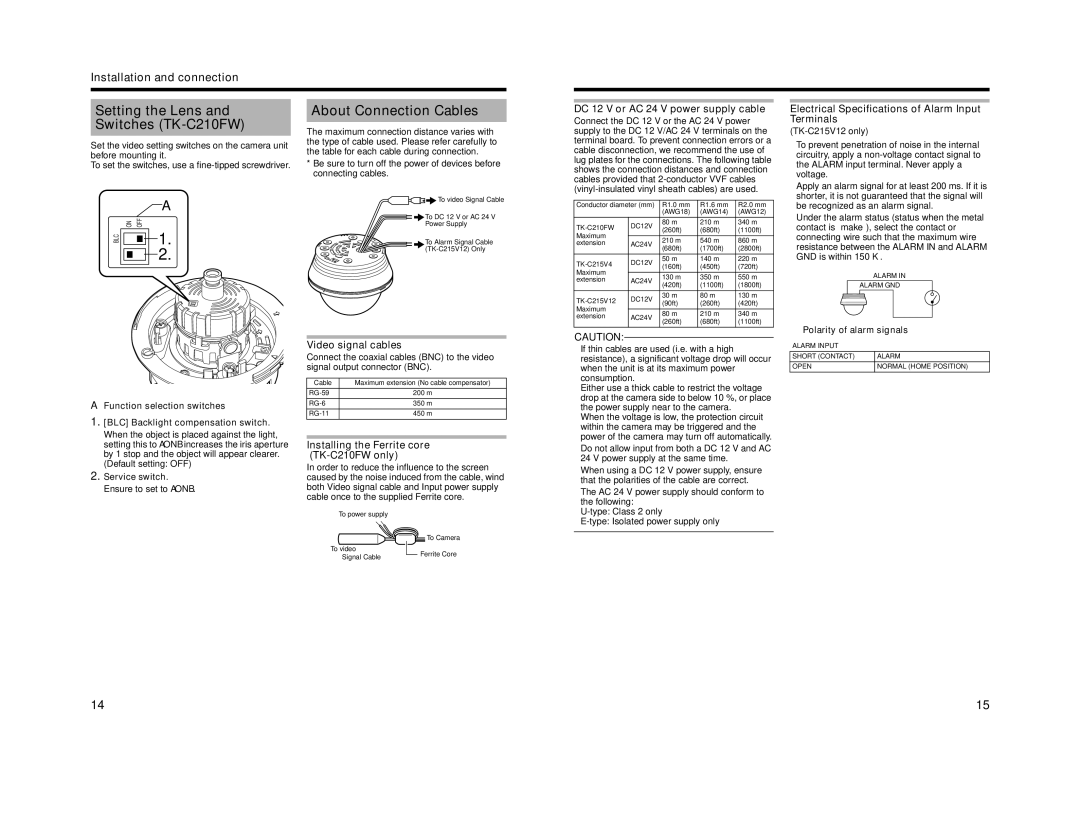Installation and connection
Setting the Lens and
Switches (TK-C210FW)
Set the video setting switches on the camera unit before mounting it.
To set the switches, use a
A
|
| ON OFF |
| |||||
BLC |
|
|
|
|
|
| 1. | |
|
|
|
|
|
| |||
|
|
|
|
|
|
| 2. | |
|
|
|
|
|
|
|
| |
|
|
|
|
|
|
|
|
|
A Function selection switches
1.[BLC] Backlight compensation switch.
When the object is placed against the light, setting this to AONB increases the iris aperture by 1 stop and the object will appear clearer. (Default setting: OFF)
2.Service switch.
Ensure to set to AONB.
About Connection Cables
The maximum connection distance varies with the type of cable used. Please refer carefully to the table for each cable during connection.
*Be sure to turn off the power of devices before connecting cables.
![]()
![]()
![]() To video Signal Cable
To video Signal Cable
![]()
![]() To DC 12 V or AC 24 V
To DC 12 V or AC 24 V
Power Supply
To Alarm Signal Cable
Video signal cables
Connect the coaxial cables (BNC) to the video signal output connector (BNC).
Cable | Maximum extension (No cable compensator) |
200 m | |
|
|
350 m | |
|
|
450 m | |
|
|
Installing the Ferrite core (TK-C210FW only)
In order to reduce the influence to the screen caused by the noise induced from the cable, wind both Video signal cable and Input power supply cable once to the supplied Ferrite core.
To power supply |
| |
| To Camera | |
To video | Ferrite Core | |
Signal Cable | ||
|
DC 12 V or AC 24 V power supply cable
Connect the DC 12 V or the AC 24 V power supply to the DC 12 V/AC 24 V terminals on the terminal board. To prevent connection errors or a cable disconnection, we recommend the use of lug plates for the connections. The following table shows the connection distances and connection cables provided that
Conductor diameter (mm) | R 1.0 mm | R 1.6 mm | R 2.0 mm | ||
|
| (AWG18) | (AWG14) | (AWG12) | |
DC12V | 80 m | 210 m | 340 m | ||
(260ft) | (680ft) | (1100ft) | |||
Maximum |
| ||||
extension | AC24V | 210 m | 540 m | 860 m | |
(680ft) | (1700ft) | (2800ft) | |||
|
| ||||
DC12V | 50 m | 140 m | 220 m | ||
(160ft) | (450ft) | (720ft) | |||
Maximum |
| ||||
| 130 m | 350 m | 550 m | ||
extension | AC24V | ||||
(420ft) | (1100ft) | (1800ft) | |||
|
| ||||
|
|
|
|
| |
DC12V | 30 m | 80 m | 130 m | ||
(90ft) | (260ft) | (420ft) | |||
Maximum |
| ||||
|
|
|
| ||
| 80 m | 210 m | 340 m | ||
extension | AC24V | ||||
(260ft) | (680ft) | (1100ft) | |||
|
| ||||
|
|
|
|
| |
CAUTION:
●If thin cables are used (i.e. with a high resistance), a significant voltage drop will occur when the unit is at its maximum power consumption.
Either use a thick cable to restrict the voltage drop at the camera side to below 10 %, or place the power supply near to the camera.
When the voltage is low, the protection circuit within the camera may be triggered and the power of the camera may turn off automatically.
●Do not allow input from both a DC 12 V and AC 24 V power supply at the same time.
●When using a DC 12 V power supply, ensure that the polarities of the cable are correct.
●The AC 24 V power supply should conform to the following:
Electrical Specifications of Alarm Input Terminals
●To prevent penetration of noise in the internal circuitry, apply a
●Apply an alarm signal for at least 200 ms. If it is shorter, it is not guaranteed that the signal will be recognized as an alarm signal.
●Under the alarm status (status when the metal contact is “make”), select the contact or connecting wire such that the maximum wire resistance between the ALARM IN and ALARM GND is within 150 K.
ALARM IN
ALARM GND
Polarity of alarm signals
ALARM INPUT
SHORT (CONTACT) | ALARM |
OPEN | NORMAL (HOME POSITION) |
|
|
14 | 15 |