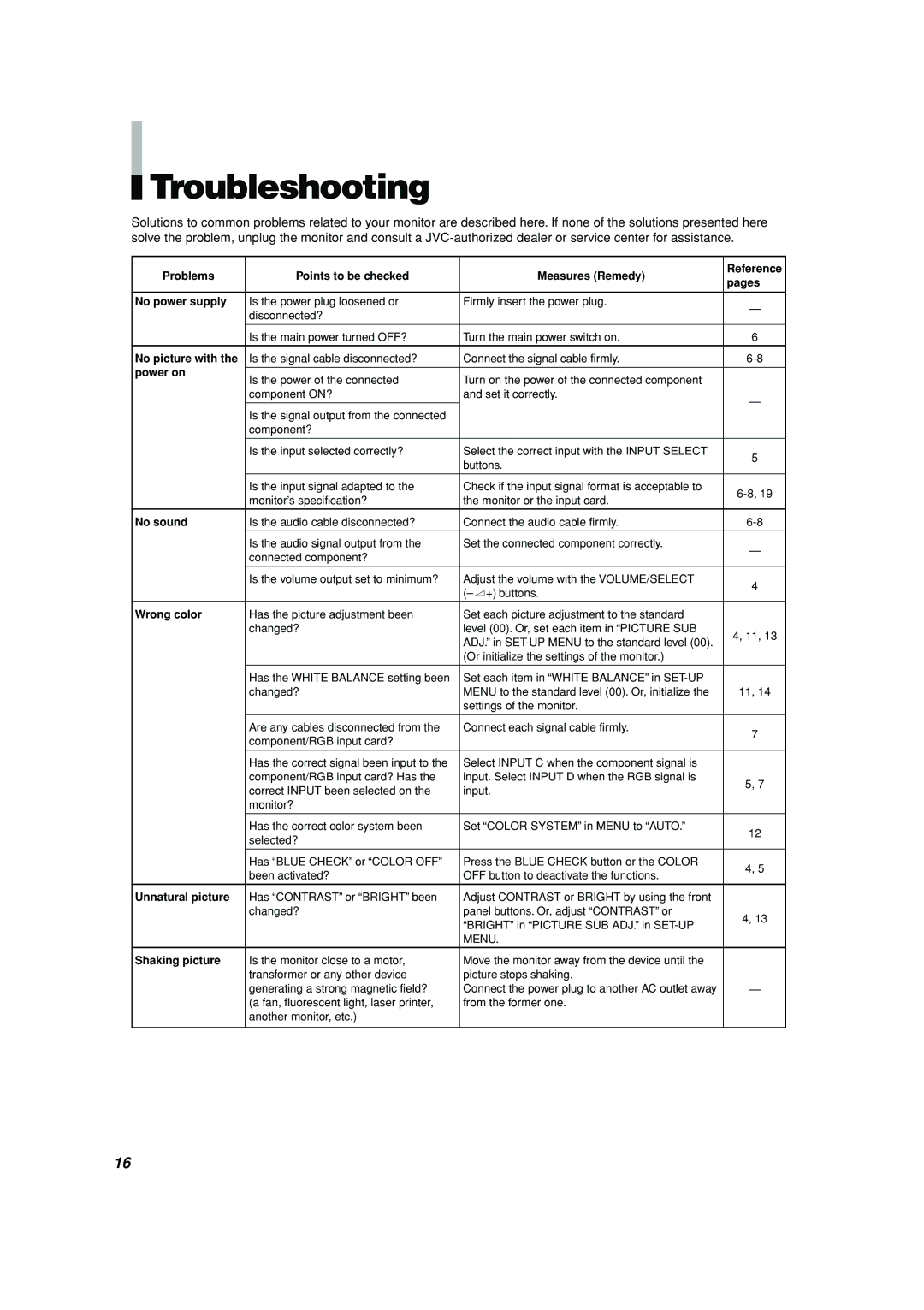TM-H150CG specifications
The JVC TM-H150CG is a compact, high-performance 15-inch color monitor designed primarily for professional broadcasting, editing, and studio environment applications. Renowned for its robust construction and vivid display capabilities, the TM-H150CG has been a trusted choice among professionals in the industry.One of the standout features of the TM-H150CG is its high-resolution display, capable of delivering a sharp image with excellent color reproduction. With a resolution of 1024x768 pixels, this monitor ensures that users can view intricate details in video content, making it suitable for critical viewing tasks. The display utilizes advanced CRT technology, known for its ability to produce deep blacks and vibrant colors, which is crucial in color grading and editing processes.
The TM-H150CG offers versatile input options, supporting a range of video formats including composite, S-Video, Y/C, and component signals. This flexibility allows users to connect various devices and cameras seamlessly, enhancing workflow efficiency in broadcast environments. The monitor's ability to handle different signal types makes it ideal for users who work across multiple platforms and equipment.
Another key feature of this monitor is its built-in speaker system, providing audio output alongside the video feed. This feature is particularly beneficial for on-set monitoring, allowing sound and picture to be evaluated together without the need for additional external speakers. The monitor's sound performance complements its visual quality, making it a truly versatile tool for video production.
In terms of ergonomics, the JVC TM-H150CG is designed for ease of use in demanding environments. It includes adjustable tilt for optimal viewing angles and a compact footprint that allows it to fit into various setups, whether in a control room or on-location. Its sturdy build ensures durability, making it reliable in studio and live settings.
Overall, the JVC TM-H150CG stands out due to its combination of exceptional display quality, versatile connectivity, and practical design. Its proven track record in the broadcasting field makes it a go-to monitor for professionals seeking reliability and performance in their monitoring solutions. Whether used for live production, video editing, or simple playback, the TM-H150CG continues to meet the high standards required by industry experts.