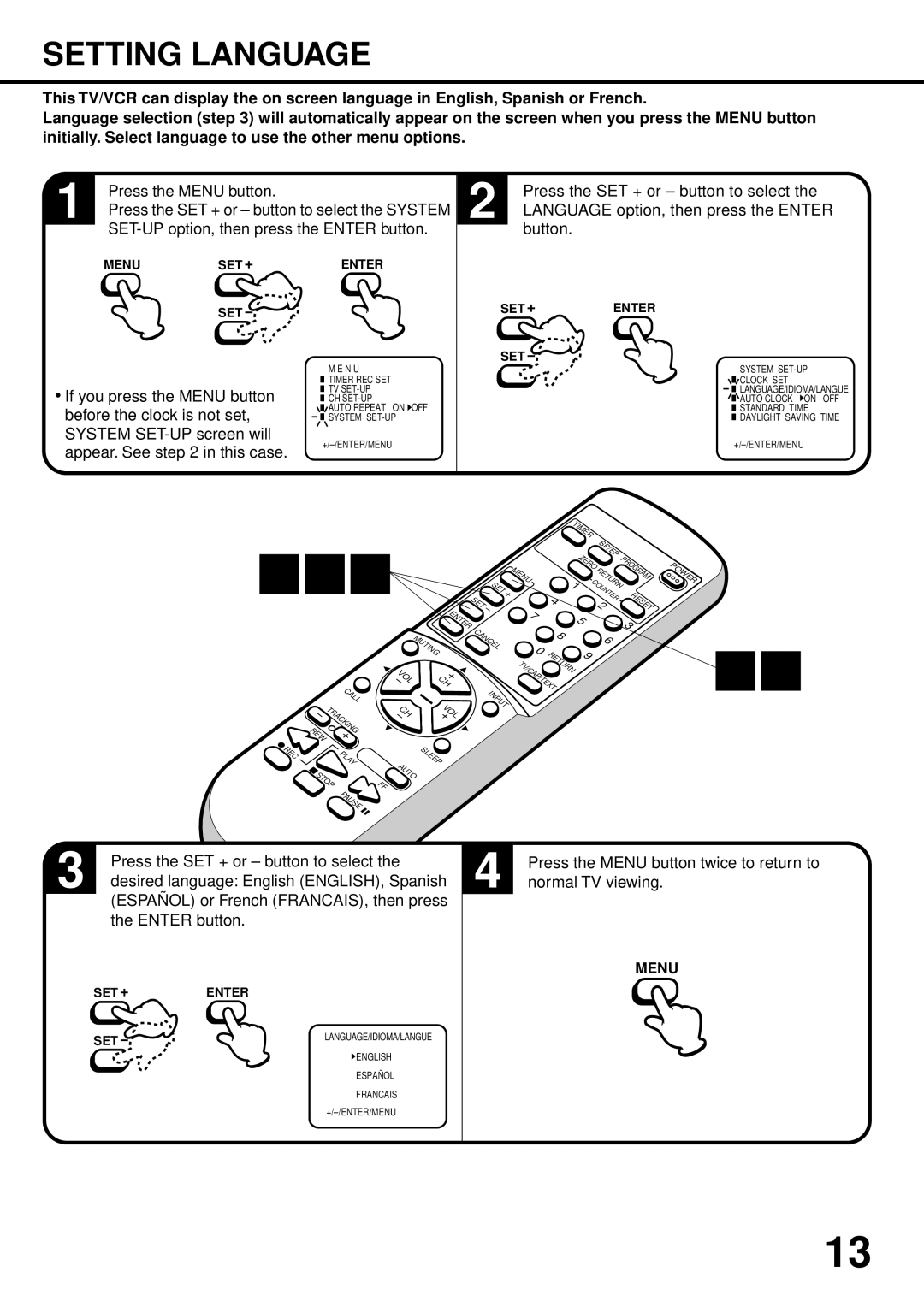SETTING LANGUAGE
This TV/VCR can display the on screen language in English, Spanish or French.
Language selection (step 3) will automatically appear on the screen when you press the MENU button initially. Select language to use the other menu options.
1 | Press the MENU button. |
| |
|
| ||
| Press the SET + or – button to select the SYSTEM | ||
| |||
| MENU | SET | ENTER |
|
| SET |
|
|
|
| M E N U |
|
|
| TIMER REC SET |
• If you press the MENU button | TV | ||
CH | |||
before the clock is not set, | AUTO REPEAT ON OFF | ||
SYSTEM | |||
2 | Press the SET + or – button to select the |
| |
| LANGUAGE option, then press the ENTER |
| button. |
|
SET |
|
| ENTER |
|
|
SET
SYSTEM
![]() CLOCK SET
CLOCK SET
![]() LANGUAGE/IDIOMA/LANGUE
LANGUAGE/IDIOMA/LANGUE
![]() AUTO CLOCK
AUTO CLOCK ![]() ON OFF
ON OFF
![]() STANDARD TIME
STANDARD TIME
![]() DAYLIGHT SAVING TIME
DAYLIGHT SAVING TIME
SYSTEM SET-UP screen will appear. See step 2 in this case.
〈 +/–/ENTER/MENU〉
〈
TIMER
1 | 2 | 3 |
| CALL |
REW | TRACKING |
|
|
|
|
| SET |
|
|
| SET | – |
|
| ENTER |
| |
|
| CANCEL | ||
| MUTING |
| ||
|
|
|
| |
V |
|
|
|
|
O |
| C |
|
|
L |
|
|
| |
|
| H |
|
|
C |
| V |
| INPUT |
|
|
| ||
| O |
|
| |
H |
| L |
|
|
+
|
|
|
|
| SP/ | EP |
|
|
|
| ZERO |
| |
MENU |
|
|
| ORETURN | ||
|
|
|
| |||
|
|
| 1 | C |
| |
|
|
|
| U |
| |
|
|
|
|
| N |
|
|
|
|
|
| T | |
|
|
|
|
|
| E |
|
|
| 4 |
| 2 | R |
|
|
|
|
| ||
7 |
|
|
|
| ||
|
| 5 |
|
| ||
|
|
|
|
|
| |
|
|
| 8 |
| 6 | |
|
| 0 |
|
| ||
|
| RETURN | 9 |
|
| |
/C |
|
|
|
| ||
T |
|
|
|
|
|
|
V | A |
|
|
|
|
|
| P |
|
|
|
| |
|
| /T |
|
|
| |
|
|
| E |
|
|
|
|
|
| X |
|
|
|
|
|
| T |
|
|
|
PROGRAM RESET 3
POWER
1
4 |
REC |
| PLAY |
|
| |
| STOP | FF |
|
| |
|
| PAUSE |
SLEEP AUTO
3 | Press the SET + or – button to select the |
desired language: English (ENGLISH), Spanish |
(ESPAÑOL) or French (FRANCAIS), then press the ENTER button.
SET | ENTER |
SET | LANGUAGE/IDIOMA/LANGUE |
| ENGLISH |
| ESPAÑOL |
| FRANCAIS |
| 〈 |
4 | Press the MENU button twice to return to |
normal TV viewing. |
MENU
13