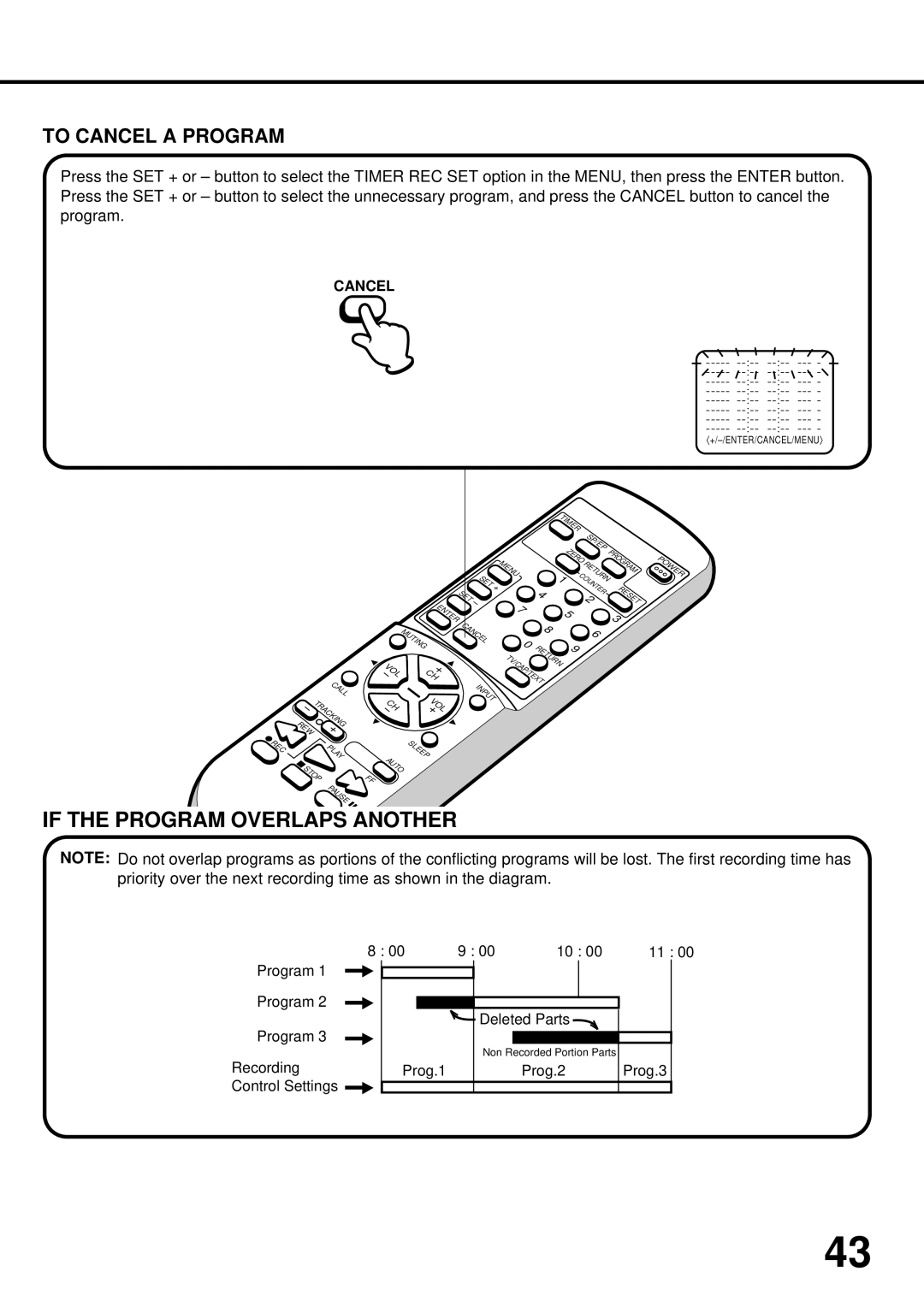TO CANCEL A PROGRAM
Press the SET + or – button to select the TIMER REC SET option in the MENU, then press the ENTER button. Press the SET + or – button to select the unnecessary program, and press the CANCEL button to cancel the program.
CANCEL
〈
| C |
| A |
| L |
| L |
REW | TRACKING |
|
ENTER
| M |
| U |
| T |
| IN |
| G |
V |
|
O | C |
L | |
| H |
C | V |
O | |
H | L |
|
|
|
| TIMER |
|
|
| |
|
|
|
|
|
| SP/ | EP |
|
|
|
|
|
| ZERO |
| PROG | |
|
| MENU |
|
|
|
| ||
|
|
|
| C | RETURN | RAM | ||
| SET |
|
| 1 |
| |||
|
|
|
| OU |
|
| ||
| + |
|
|
| NTER | RESET | ||
SET |
|
| 4 |
| ||||
– |
|
|
| 2 |
| |||
|
|
|
|
|
|
| ||
|
| 7 |
| 5 |
|
|
| |
|
|
|
|
|
| 3 | ||
|
|
|
|
|
|
| ||
CANCEL |
|
| 8 |
|
|
| ||
|
|
| 6 |
| ||||
|
|
|
|
|
| |||
|
|
| 0 |
|
|
| ||
|
|
| RETURN | 9 |
|
|
| |
|
|
|
|
|
|
| ||
|
|
|
|
|
|
|
| |
| INPUT | TV/CAP/TEXT |
|
|
|
| ||
|
|
|
|
|
|
|
| |
POWER
REC |
| E |
|
| S |
| PLAY | L |
| P | |
|
| E |
| STOP | AUTO |
| FF | |
| PAUSE | |
|
|
IF THE PROGRAM OVERLAPS ANOTHER
NOTE: Do not overlap programs as portions of the conflicting programs will be lost. The first recording time has priority over the next recording time as shown in the diagram.
| 8 : 00 | 9 : 00 | 10 : 00 | 11 : 00 |
Program 1 |
|
|
|
|
Program 2 |
|
|
|
|
|
| Deleted Parts |
| |
Program 3 |
|
|
|
|
|
| Non Recorded Portion Parts |
| |
Recording | Prog.1 |
| Prog.2 | Prog.3 |
Control Settings |
|
|
|
|
43