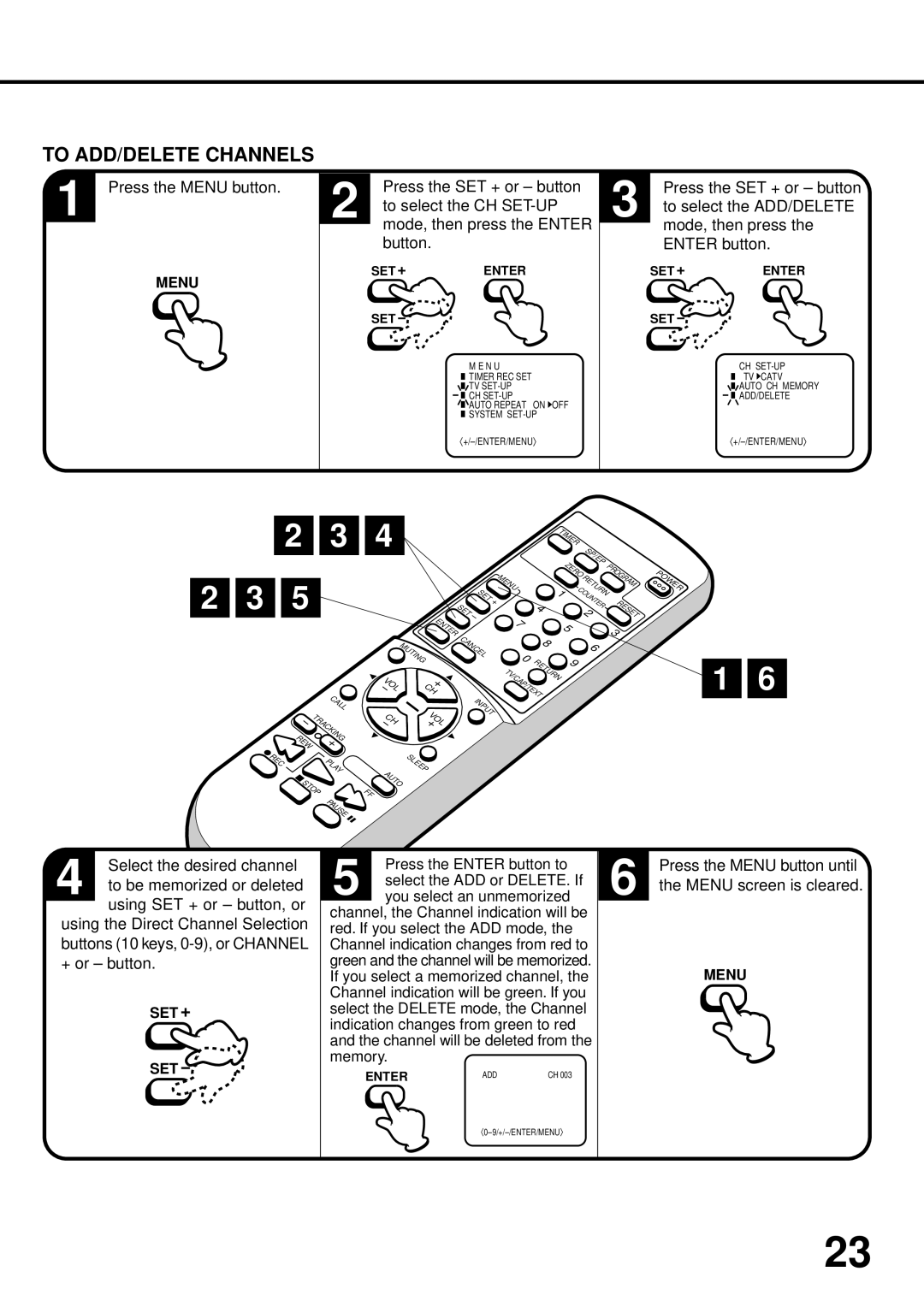TO ADD/DELETE CHANNELS
1 Press the MENU button.
MENU
Press the SET + or – button
2 to select the CH
SET |
|
| ENTER |
|
|
SET
M E N U
![]() TIMER REC SET
TIMER REC SET
![]() TV
TV
![]() CH
CH
![]() AUTO REPEAT ON
AUTO REPEAT ON![]() OFF
OFF
![]() SYSTEM
SYSTEM
〈+/–/ENTER/MENU〉
3 |
| Press the SET + or – button | ||||
| to select the ADD/DELETE | |||||
|
| mode, then press the | ||||
|
| |||||
|
| ENTER button. | ||||
| SET |
|
|
| ENTER | |
|
|
|
| |||
SET
CH
TV![]() CATV
CATV
![]() AUTO CH MEMORY
AUTO CH MEMORY
![]() ADD/DELETE
ADD/DELETE
〈 +/–/ENTER/MENU〉
2 | 3 |
2 | 3 | 5 |
| CALL |
REW | TRACKING |
|
4 |
MUTING
VOL
CH
EN | TER |
|
CH
VOL
|
|
|
|
|
| TIM | ER |
|
|
|
|
|
| |
|
|
|
|
|
|
|
|
|
|
|
|
|
| |
|
|
|
|
|
|
|
|
| S |
|
|
|
|
|
|
|
|
|
|
|
|
|
| P/ | EP |
|
| ||
|
|
|
|
|
|
| ZE |
|
| PROGRAM | ||||
|
|
|
|
|
|
|
|
|
|
| ||||
|
| M |
|
|
|
|
| RO | RE |
|
| |||
|
|
|
|
|
|
|
|
|
|
| ||||
|
| ENU |
|
|
|
| C | TU |
|
|
| |||
|
|
|
|
|
| 1 |
|
| R |
|
| |||
| S |
|
|
|
|
|
| U |
|
| N |
|
| |
|
|
|
|
|
|
|
| O |
|
|
|
| ||
| ET | + |
|
|
|
|
|
| N |
|
|
|
| |
|
|
|
|
|
|
|
|
| T |
|
|
| ||
|
|
|
|
|
|
|
|
|
| E | R |
| ||
SE | T |
|
|
|
| 4 |
|
| 2 |
|
| R | ES | ET |
|
|
|
|
|
|
|
|
|
|
|
| |||
| – |
| 7 |
|
| 5 |
|
|
|
|
|
| ||
|
|
|
|
|
|
|
|
| 3 |
| ||||
|
|
|
|
|
|
|
|
|
|
|
| |||
C |
|
|
|
|
| 8 |
|
|
|
|
|
|
| |
N |
|
|
|
|
|
|
|
|
|
|
|
| ||
A |
|
|
|
|
|
|
|
| 6 |
|
|
| ||
| C |
|
|
|
|
|
|
|
|
|
|
| ||
| EL |
|
|
| 0 |
|
| 9 |
|
|
|
|
|
|
|
|
|
|
| R |
|
|
|
|
|
|
| ||
|
| T |
|
|
| ETU |
|
|
|
|
|
|
|
|
|
| V |
|
| R |
|
|
|
|
|
|
|
| |
|
|
| /C | A |
| N |
|
|
|
|
|
|
|
|
|
|
|
| P |
|
|
|
|
|
|
|
|
| |
|
|
|
|
| /T |
|
|
|
|
|
|
|
| |
|
|
|
|
|
| E |
|
|
|
|
|
|
|
|
|
|
|
|
|
| X |
|
|
|
|
|
|
|
|
| INPUT |
|
|
|
| T |
|
|
|
|
|
|
|
|
|
|
|
|
|
|
|
|
|
|
|
|
|
| |
POWER
1 | 6 |
REC | PLAY |
| |
| STOP |
| PAUSE |
SLEEP
AUTO
FF![]()
4 | Select the desired channel |
to be memorized or deleted |
using SET + or – button, or using the Direct Channel Selection buttons (10 keys,
+or – button.
SET 
SET
5 | Press the ENTER button to | |
select the ADD or DELETE. If | ||
you select an unmemorized | ||
|
channel, the Channel indication will be red. If you select the ADD mode, the Channel indication changes from red to green and the channel will be memorized. If you select a memorized channel, the Channel indication will be green. If you select the DELETE mode, the Channel indication changes from green to red and the channel will be deleted from the memory.
ENTER | ADD | CH 003 |
| 〈 | |
6 | Press the MENU button until |
the MENU screen is cleared. |
MENU
23