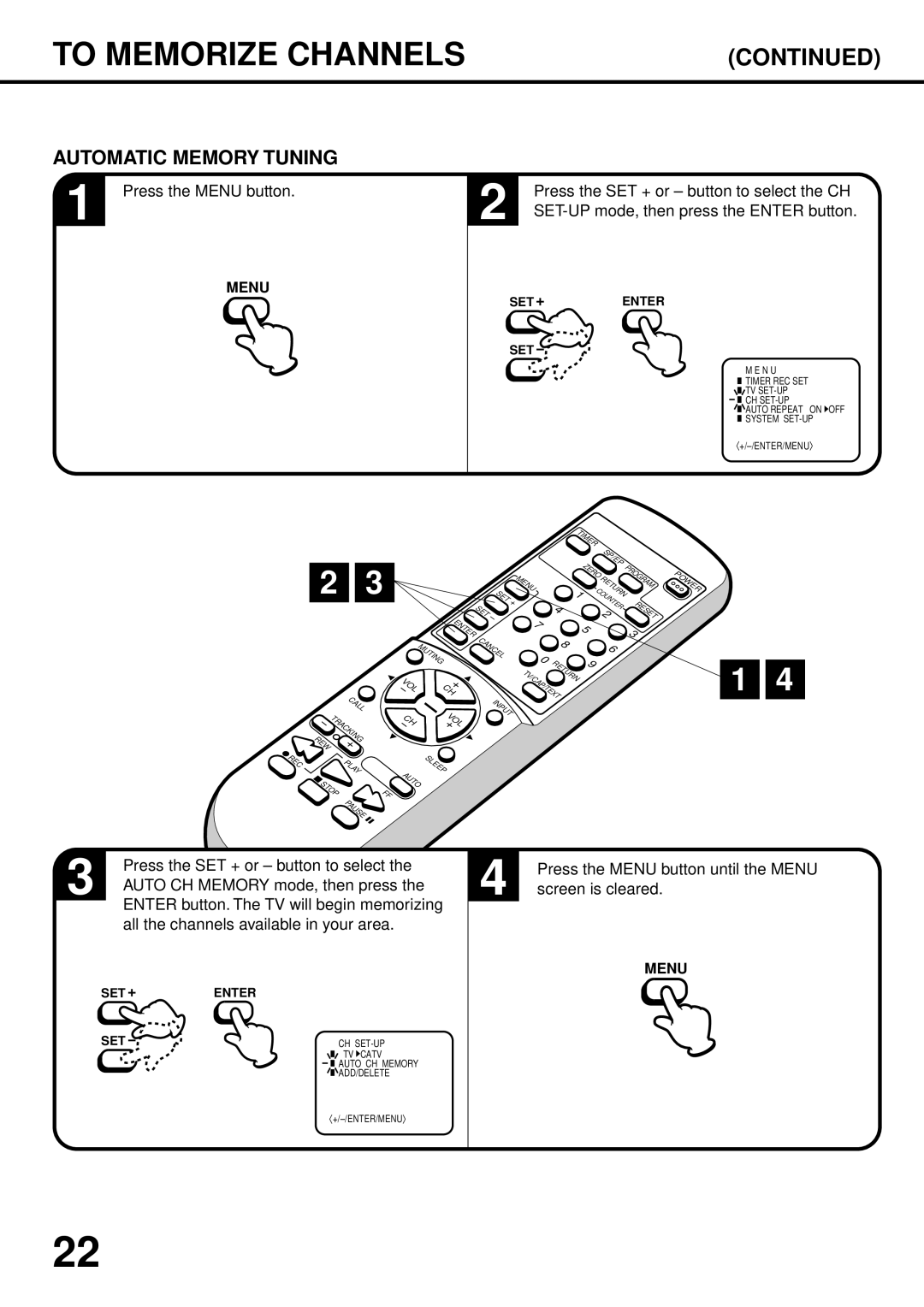TO MEMORIZE CHANNELS | (CONTINUED) |
AUTOMATIC MEMORY TUNING
1 Press the MENU button.
MENU
2 | Press the SET + or – button to select the CH |
| |
|
|
|
|
SET |
|
| ENTER |
|
|
SET
M E N U
![]() TIMER REC SET
TIMER REC SET
![]() TV
TV
![]() CH
CH
![]() AUTO REPEAT ON
AUTO REPEAT ON![]() OFF
OFF
![]() SYSTEM
SYSTEM
〈 +/–/ENTER/MENU〉
2 | 3 |
|
| CALL |
|
| REW | TRACKING |
|
|
|
| |
REC |
| PLAY |
|
|
|
| |
| STOP | FF | |
|
| PAUSE | |
|
|
| |
TI MER
|
|
| S |
|
|
| E |
|
|
| T |
|
|
| S |
|
|
| E |
|
|
| T |
|
| E | – |
|
| N |
|
|
| T |
|
|
| E |
|
|
| R | C |
|
|
| A |
| MUTING |
| N |
|
| C | |
|
|
| E |
|
|
| L |
VOL |
| CH |
|
|
|
| |
CH |
| VOL | INPUT |
|
|
+
|
|
|
|
|
| S |
|
|
|
|
|
|
|
|
|
| P/ |
| |||
|
|
|
|
|
|
|
|
| E | |
|
|
|
|
| Z |
|
|
|
| P |
|
|
|
|
| E |
|
|
|
|
|
|
|
|
|
| R |
|
|
|
|
|
M |
|
|
|
| O | R |
|
|
|
|
E |
|
|
|
|
| E |
|
|
| |
N |
|
|
|
|
| T |
|
| ||
| U |
|
|
| C |
|
| U |
| |
|
|
|
| 1 | U |
|
| R | ||
|
|
|
|
|
|
|
| N | ||
|
|
|
|
| O |
|
|
| ||
|
|
|
|
|
| N |
|
| ||
|
|
|
|
|
|
|
| T |
| |
|
|
|
|
|
|
|
|
| E | |
|
|
| 4 |
|
| 2 |
|
|
| R |
|
|
|
|
|
|
|
|
| ||
| 7 |
|
|
|
|
|
|
| ||
|
|
| 5 |
|
|
|
|
| ||
|
|
|
|
|
|
|
|
|
| |
|
|
| 8 |
|
| 6 |
| |||
|
| 0 |
|
|
|
|
| |||
|
| E |
| 9 |
|
|
|
|
| |
|
|
| R |
|
|
|
|
|
|
|
T |
|
| T |
|
|
|
|
|
| |
|
|
| U |
|
|
|
|
|
| |
V |
|
| R |
|
|
|
|
|
| |
| /C | AP |
| N |
|
|
|
|
|
|
|
| /T |
|
|
|
|
|
|
| |
|
|
| E |
|
|
|
|
|
|
|
|
|
| X |
|
|
|
|
|
|
|
|
|
| T |
|
|
|
|
|
|
|
PROGRAM
RESET 3
SLEEP AUTO
P |
|
O |
|
W | ER |
|
1
4 |
3 | Press the SET + or – button to select the |
| |
| AUTO CH MEMORY mode, then press the |
| ENTER button. The TV will begin memorizing |
| all the channels available in your area. |
SET | ENTER |
SET | CH |
| TV CATV |
| AUTO CH MEMORY |
| ADD/DELETE |
| 〈 |
4 | Press the MENU button until the MENU |
screen is cleared. |
MENU
22