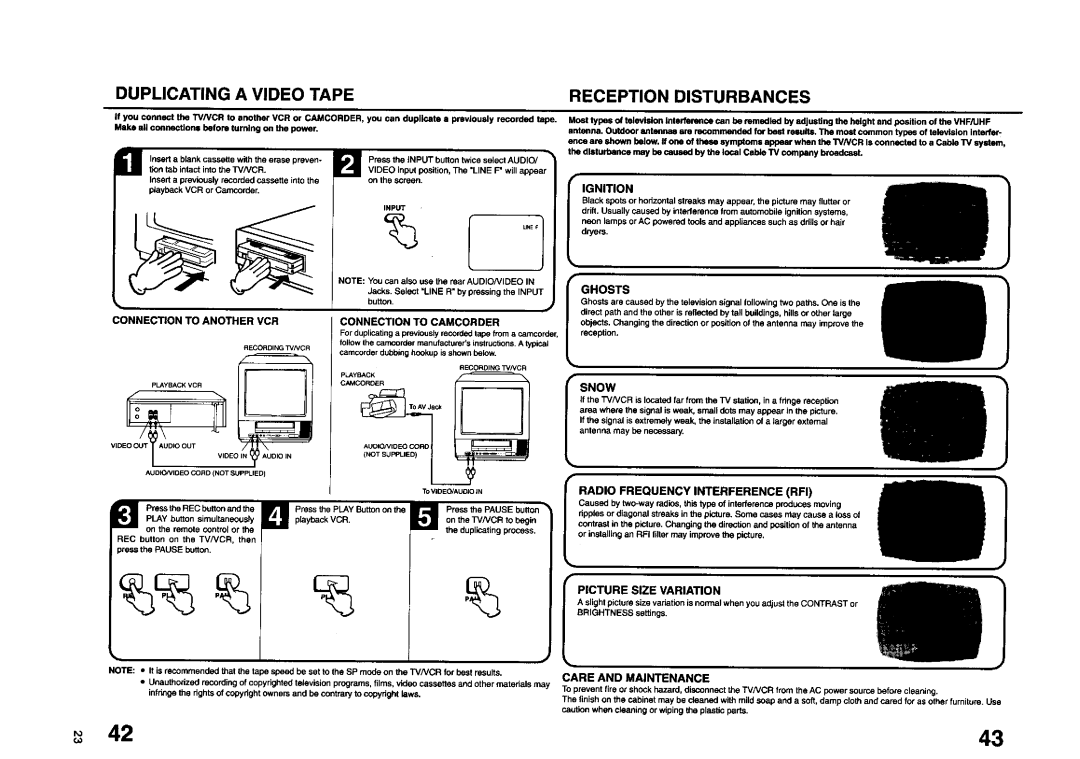TV 13140 specifications
The JVC TV 13140 is a notable addition to the market of high-definition televisions, combining advanced technology with user-friendly features to elevate the viewing experience. This model is particularly recognized for its sleek design and impressive display quality, making it a popular choice among home entertainment enthusiasts.One of the standout features of the JVC TV 13140 is its 4K Ultra HD resolution, which provides stunning picture clarity and detail. With four times the resolution of Full HD, viewers can enjoy an immersive cinematic experience with lifelike visuals that bring movies, sports, and games to life. The TV is equipped with advanced HDR (High Dynamic Range) technology that enhances color accuracy and contrast, allowing for a wider range of colors and deeper blacks. This results in images that are not only vibrant but also true to life, providing a more enjoyable viewing experience.
The JVC TV 13140 is powered by a powerful processor that optimizes picture quality across various content types. This technology ensures that viewers receive the best possible performance, whether they are watching streaming services, cable television, or playing video games. The TV supports various HDR formats, including HDR10 and Dolby Vision, further enriching the visual experience.
In terms of connectivity, the JVC TV 13140 is equipped with multiple HDMI ports, allowing users to easily connect their gaming consoles, Blu-ray players, and streaming devices. Additionally, it features USB ports for accessing media files directly from flash drives or external hard drives. The inclusion of built-in Wi-Fi enables seamless access to popular streaming platforms, providing users with a vast library of content at their fingertips.
Another notable characteristic of the JVC TV 13140 is its integration of smart technology. The TV comes with an intuitive user interface that makes navigation a breeze, allowing users to find their favorite shows and apps quickly. Voice control capabilities enhance the user experience, enabling hands-free operation for added convenience.
Furthermore, the JVC TV 13140 boasts a sleek, modern design that complements any living space. The thin bezel maximizes screen space, while the adjustable stand allows for versatile placement options.
In summary, the JVC TV 13140 is a feature-rich television that combines high-quality visuals, smart technology, and connectivity options. Its impressive performance and stylish design make it a commendable choice for anyone looking to enhance their home entertainment system. Whether for movie nights or gaming sessions, this model promises to deliver a captivating viewing experience.