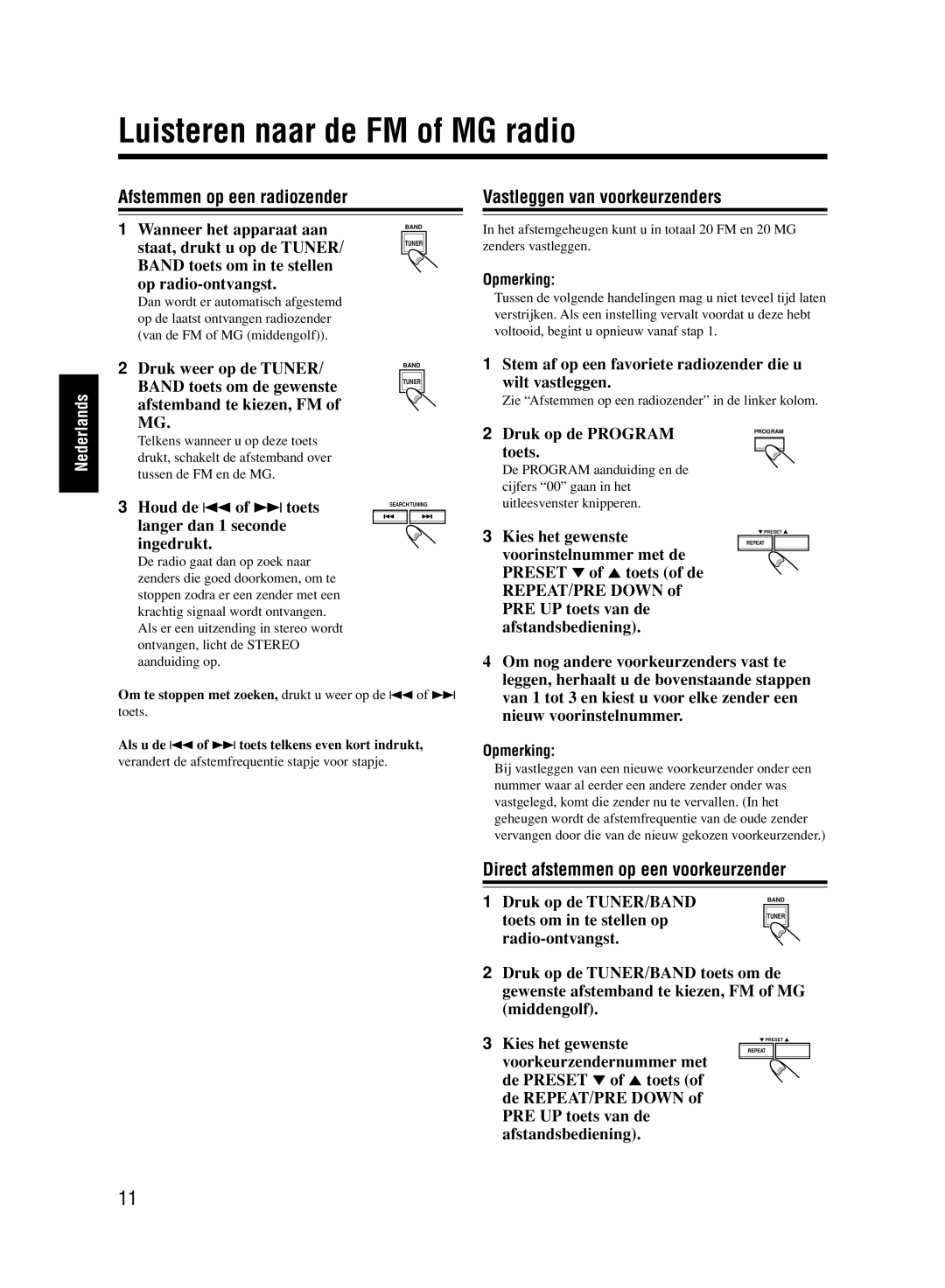UX-M33 specifications
The JVC UX-M33 is a compact audio system that combines versatility, style, and performance, making it a popular choice for music enthusiasts looking for powerful sound in a sleek package. This all-in-one micro system features a compact design that fits seamlessly into any space, whether it’s your living room, bedroom, or office.One of the main features of the JVC UX-M33 is its high-quality sound output. The system is equipped with a dual amplifier system that enhances audio clarity and fidelity. The speakers are designed to deliver a balanced sound profile, ensuring that users can enjoy their favorite music genres in rich detail. The unit also features a high power output, which allows the system to fill larger spaces with robust sound without distortion.
In terms of connectivity, the JVC UX-M33 offers a variety of options to cater to different audio sources. It includes a built-in CD player that supports a wide range of formats, allowing users to enjoy their favorite CDs with ease. Additionally, the system features an FM tuner with preset stations, enabling users to listen to their favorite radio stations. For modern digital needs, the UX-M33 is equipped with an auxiliary input that enables connection to smartphones, tablets, and other external devices. This makes it easy to stream music directly from popular services.
The UX-M33 also emphasizes user convenience with remote control functionality, allowing users to manage playback from a distance. The system features an intuitive display that shows track information and functions clearly, making navigation simple.
In terms of design, the JVC UX-M33 boasts a stylish aesthetic with a modern finish that complements various interior styles. The compact size ensures it can fit in tight spaces, while still looking attractive.
Overall, the JVC UX-M33 stands out in the compact audio system market due to its combination of performance, versatility, and modern design. Whether you're looking to enjoy your favorite CDs, listen to the radio, or connect via auxiliary input, the UX-M33 offers a comprehensive audio solution that does not compromise on quality. Its user-friendly features make it an ideal choice for anyone seeking an affordable yet powerful audio experience.