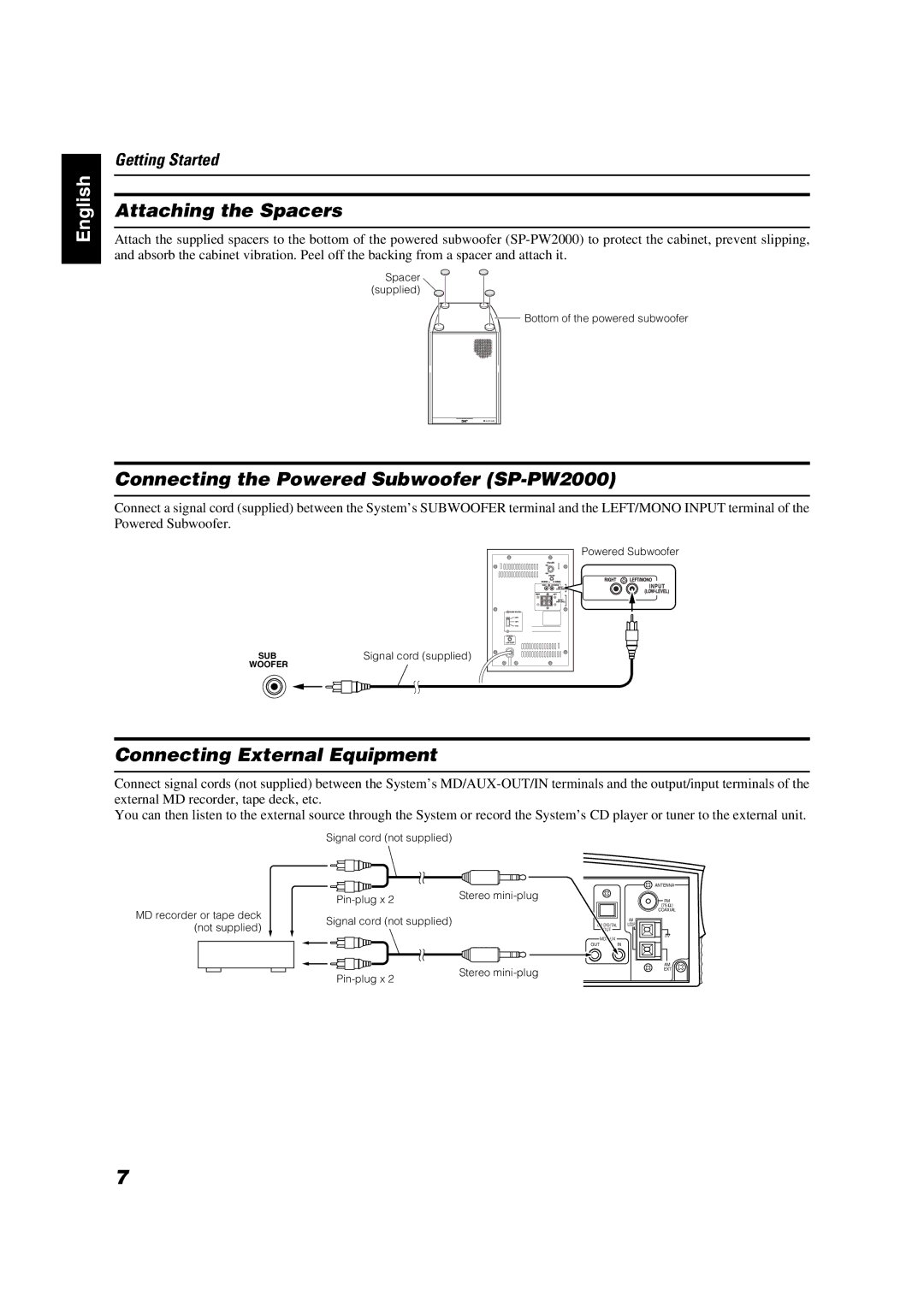English
Getting Started
Attaching the Spacers
Attach the supplied spacers to the bottom of the powered subwoofer
Spacer (supplied)
![]()
![]() Bottom of the powered subwoofer
Bottom of the powered subwoofer
Connecting the Powered Subwoofer (SP-PW2000)
Connect a signal cord (supplied) between the System’s SUBWOOFER terminal and the LEFT/MONO INPUT terminal of the Powered Subwoofer.
Powered Subwoofer
SUB |
| Signal cord (supplied) | ||
WOOFER |
|
|
|
|
|
|
|
|
|
Connecting External Equipment
Connect signal cords (not supplied) between the System’s
You can then listen to the external source through the System or record the System’s CD player or tuner to the external unit.
Signal cord (not supplied)
MD recorder or tape deck (not supplied)
|
| ANTENNA | |
Stereo | FM |
| |
| ) | ||
|
| (75 | |
Signal cord (not supplied) |
| COAXIAL | |
CD DIGITAL | LOOP |
| |
|
| AM |
|
| OUT |
|
|
| MD/AUX |
|
|
| OUT | IN |
|
| Stereo | AM |
|
| EXT |
| |
|
| ||
|
|
| |
7