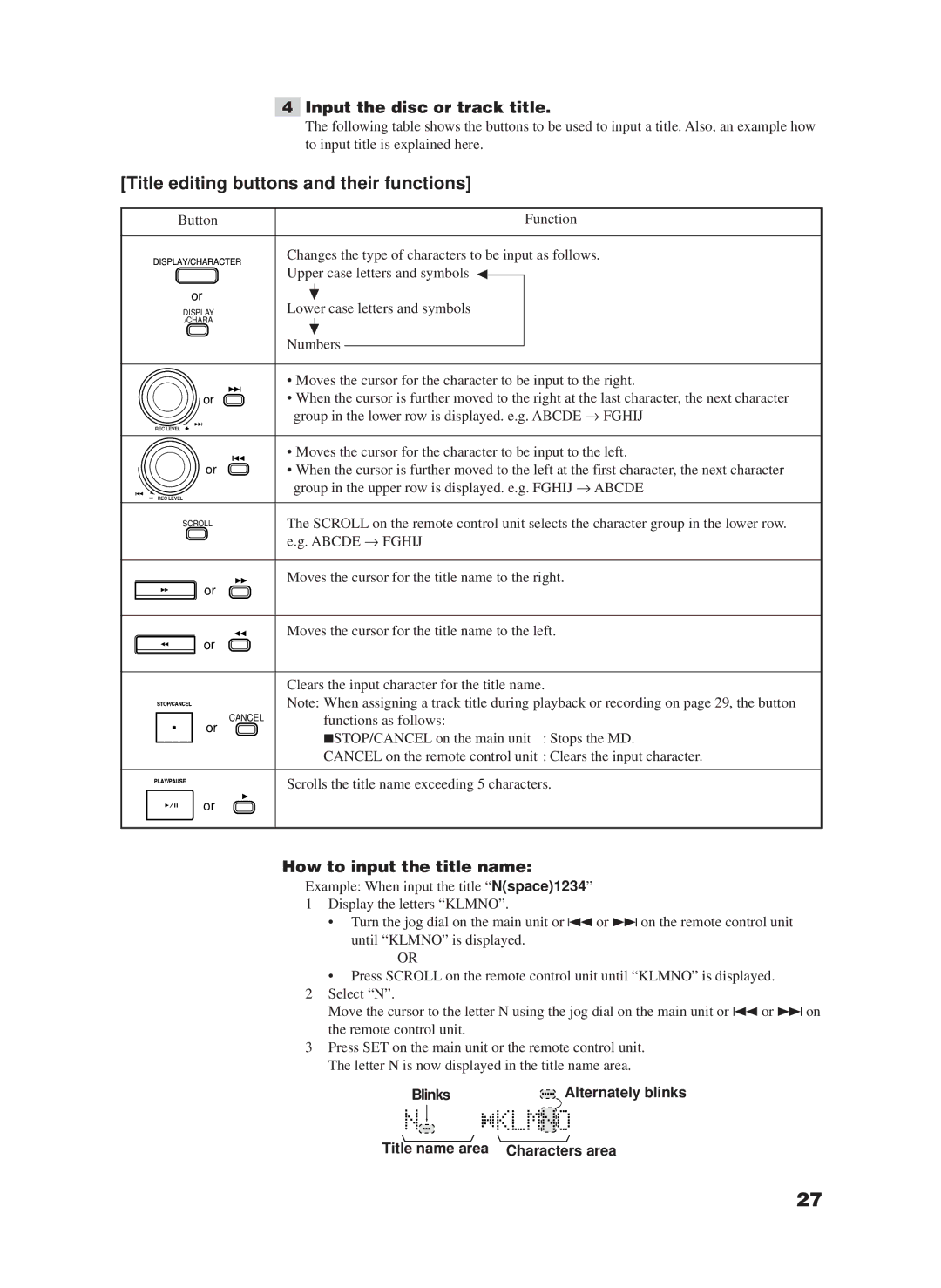XM-228BK specifications
The JVC XM-228BK is a versatile and compact multimedia speaker system that has garnered attention for its impressive performance and array of features. Designed to deliver high-quality audio in a sleek and modern form factor, it stands out as an excellent choice for both casual listeners and audiophiles alike.One of the standout features of the JVC XM-228BK is its powerful 2.1 channel sound system. It comprises two satellite speakers and a robust subwoofer, which together create a rich and immersive audio experience. The subwoofer delivers deep bass, enhancing the overall sound quality whether you're listening to music, watching movies, or playing video games. The satellite speakers provide clear and detailed mid and high frequencies, ensuring that vocals and instrumental details are well-represented.
The XM-228BK is equipped with Bluetooth technology, allowing for seamless wireless connectivity with various devices. This feature enables users to stream music directly from their smartphones, tablets, or laptops with ease. The built-in Bluetooth assists not only in convenience but also in enhancing the overall user experience by removing the clutter of wires.
An additional advantage of the JVC XM-228BK is its compatibility with a multitude of audio sources. It features multiple input options, including USB, RCA, and aux inputs, allowing users to connect a variety of devices such as computers, televisions, and gaming consoles. This flexibility makes it a practical solution for anyone looking to maximize their audio enjoyment across different platforms.
The speaker system is also designed with user convenience in mind. It comes with a remote control, giving users the ability to adjust volume levels and switch between audio sources from a distance. The remote control adds a layer of ease, especially for those who enjoy watching movies or listening to music from the comfort of their couch.
Furthermore, the JVC XM-228BK boasts an elegant and compact design that can seamlessly integrate into any home décor. Its modern aesthetics make it an appealing addition to both office and living spaces without taking up excessive room.
In conclusion, the JVC XM-228BK is a well-rounded multimedia speaker system that combines impressive sound quality, versatile connectivity options, and user-friendly features. With its 2.1 channel configuration, Bluetooth capability, and stylish design, it offers a compelling solution for those seeking an enhanced audio experience in their everyday activities. Whether for casual listening or immersive entertainment, the JVC XM-228BK is a strong contender in the realm of audio systems.