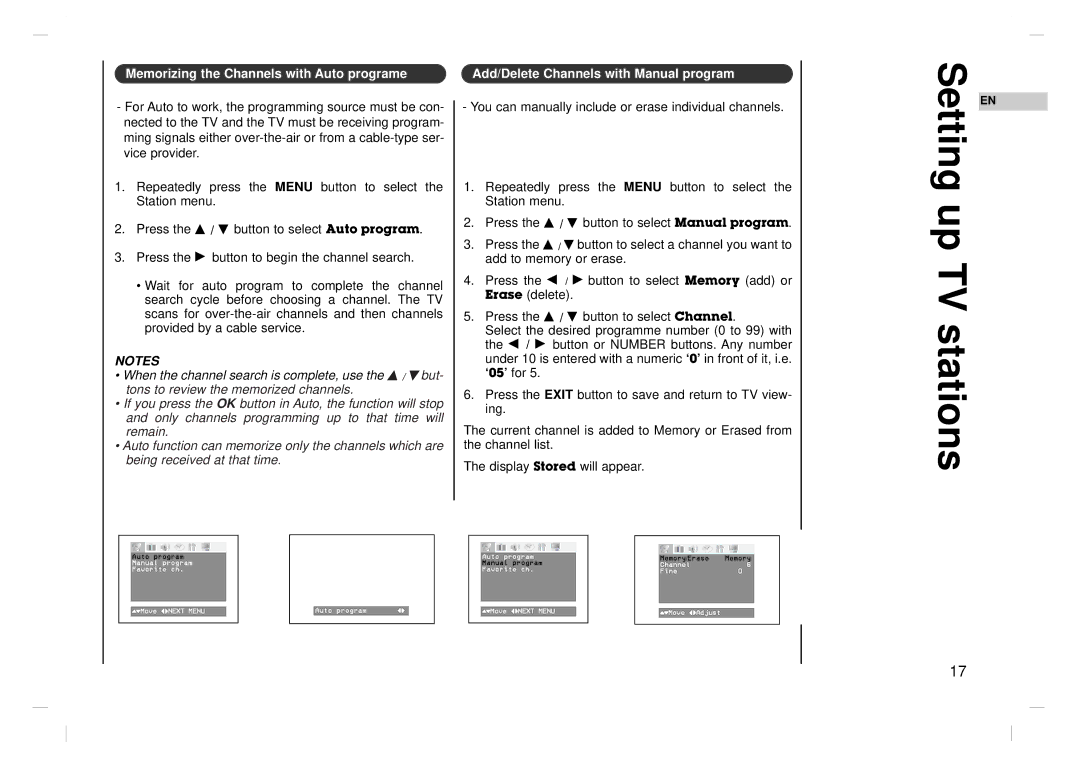Memorizing the Channels with Auto programe | Add/Delete Channels with Manual program |
- For Auto to work, the programming source must be con- nected to the TV and the TV must be receiving program- ming signals either
1.Repeatedly press the MENU button to select the Station menu.
2.Press the D / E button to select Auto program.
3.Press the G button to begin the channel search.
•Wait for auto program to complete the channel search cycle before choosing a channel. The TV scans for
NOTES
•When the channel search is complete, use the D / E but- tons to review the memorized channels.
•If you press the OK button in Auto, the function will stop and only channels programming up to that time will remain.
•Auto function can memorize only the channels which are being received at that time.
-You can manually include or erase individual channels.
1.Repeatedly press the MENU button to select the Station menu.
2.Press the D / E button to select Manual program.
3.Press the D / E button to select a channel you want to add to memory or erase.
4.Press the F / G button to select Memory (add) or Erase (delete).
5.Press the D / E button to select Channel.
Select the desired programme number (0 to 99) with the F / G button or NUMBER buttons. Any number under 10 is entered with a numeric ‘0’ in front of it, i.e. ‘05’ for 5.
6.Press the EXIT button to save and return to TV view- ing.
The current channel is added to Memory or Erased from the channel list.
The display Stored will appear.
Setting up TV stations
EN
AutoOprogram |
ManualOprogram |
FavoriteOch. |
()MoveO}{NEXTOMENU |
AutoOprogram }{
AutoOprogram |
ManualOprogram |
FavoriteOch. |
()MoveO}{NEXTOMENU |
Memory/Erase Memory
Channel6
Fine0O0
()MoveO}{Adjust
17